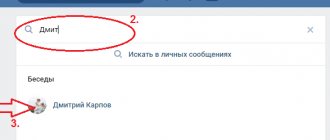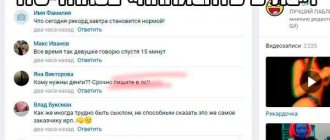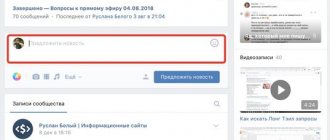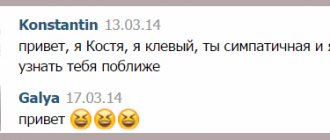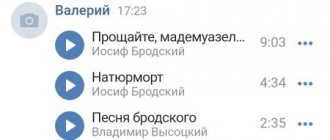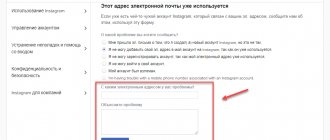Fake pages on VK are a fairly common phenomenon.
How to write if your VKontakte personal account is closed
When a person’s personal account is closed, he does not have a “Write a message” button on his page, and if you try to write to him in a previously open dialogue, an error appears: “You cannot send a message to this user because he limits the circle of people who can send him messages." What to do? How can I write to a person if he has limited messages, closed my personal account, or blocked me?
You can’t write to him directly. He did it himself, and there’s nothing you can do about it - it’s impossible to open someone else’s private message by force. Therefore, sending a private message will not work now. We need to think about other options.
Sometimes people write somewhere in a group: “Write in a personal message, in a personal message,” but they forget that their personal messages are closed (from everyone or only from non-friends). Most often, it is from non-friends: if you and this person are not friends on VKontakte, then you cannot write to him. Perhaps he once set this setting and forgot - after all, his friends calmly write to him, and he thinks that other people can too.
Via notification
If a person has restricted access to the VK page, and you do not have the opportunity to send him a friend invitation, then you can establish communication through a notification. You will need to mention his id in a post on the wall. You can also leave a message on your page.
We go into our account. Find the page of the user you need to contact. Move the mouse over the address bar. Select part of the line, starting with id, copy it.
We return to our page. Open the field for publishing a new post on the wall.
Paste the copied id. In my case it is id142986070. Then add @ before the inserted text. I got the following entry - @id142986070.
Next, put a space and write a text message that will appear in the notifications of the specified user. All you have to do is click the “Send” button.
The post was posted on our wall.
What to do? How to write if messages are closed?
You can't write directly, but there are other options.
Contact via group
If you are both in a group, try to find his comments there and write through the “Reply” button. For example, write this:
Open a personal message, please.
Then he will see a notification about the answer and guess that they want to write to him in a personal message and cannot do it.
Add as Friend
Try adding the person as a friend. He may have changed his settings so that only friends can write to him. Go to his page and click “Add as friend”. In this case, you can attach a message in which you write the reason - for example, “Your personal account is closed. Please open or add as a friend." If he sees your application, he will react somehow (if he considers it necessary).
Mention a person on a wall, in a group post or in a comment
The person will receive a notification, but only if you are his friend or he is in a group. Perhaps if a person sees in his notifications that he was mentioned on a wall, in a group or in a comment, he will open it and take a look. Keep in mind that other people will be able to see your message; for example, your friends or band members.
- Enter the @ (dog).
- Enter your message to this person, separated by a space.
- Publish this post on your wall, post in a group, comment.
Enter the person's id or the short name of their page (for example, id126494354 or sveta.makarova). As you type, hints will appear where you can select a person without entering the id completely.
Contact a person through his friends
Go to the person's page and look at his friends list. If there is anyone among them whom you know, then write to him and politely ask him to pass on your message.
Contact in another way
If you really need to contact a person, but there’s no way to contact them via VK, then call them or write an SMS. If you don’t know the number, try to find it out through mutual friends. You can also look for him on other social networks and write to him there - instructions: Find a person on the Internet, on social networks.
How to bypass the ban on sending messages on VKontakte
To remove the ban on sending messages to VK, do the following:
Add the desired user as a friend
Why is the PM closed?
Because the person went into his settings (everyone has them) and changed the rule of who he allows to write to him in a personal message. Sometimes it happens that he himself did not understand what he did, but more often it is done quite consciously. For example, yesterday you could write to him in a personal message, but today you cannot. At the same time, you are not his friend. So he could have chosen the “Friends Only” option. During the week you can still write to him, if you used to correspond, and then no longer.
Also, a person could block you if he does not want to communicate with you. In this case, if you were friends, he removes you from friends, and then blocks you, and you remain only a subscriber. For you at first it looks like you can't write to a friend. This is his desire, try to treat it with understanding. If you still want to convey a message to him, re-read these instructions from the very beginning.
The person has restricted access to the page. What to do?
If you can’t add him as a friend, then you can try writing to such a person in the comments. Write what you wanted to say and he will read it.
When comments are also closed, you can leave a post on his wall. There are even special pictures in the form of “Add as a friend”. But the truth is that the wall can also be closed to access.
In this case, all you have to do is like and repost the photo of the object of your attention. He will see this and unsubscribe you. Many girls are affected by such virtual attention.
Pirate methods
On many forums dedicated to VK, it is suggested to write to a person if he has restricted access using special programs.
You could be immediately banned forever for making such a move. Moreover, these tricks have a high price. You can pay from several hundred rubles. It is unclear whether there will be a result.
Among other things, many pirated programs contain viruses. They can provide attackers with your password and other personal data. Then you will lose more than you gained.
It is important to remember that every person has the right to close their page. And you should not knock on places where you are not expected. And in general, if someone doesn’t want to add you as a friend, then there’s no point in being a subscriber. Don't make someone popular who doesn't deserve you.
If you have an ill-wisher on the VKontakte social network or you are simply very offended by a user, you can restrict access to your page. The simplest and most reliable method is to add an enemy to the blacklist. In this situation, he will not be able to write to you, see personal information and other items on the page. All that will be available to him is your name and avatar. If you want to leave the possibility of correspondence between you, but limit access to information about yourself as much as possible, then you will have to configure privacy options for your page. In this article you will learn how to configure both of these methods.
How can I get someone to unblock me?
If he doesn’t know how to unblock, then he needs to read these instructions: VKontakte blacklist: how to see how to remove a person from the blacklist - everything is written there.
If he had a reason to block you and you want to apologize, find another way to contact him (as written above). Ask for forgiveness and try to explain that you will behave politely, you will not pester him, and that your communication will not be unpleasant for him.
Source of the article: https://vhod.ru/vkontakte/kak/napisat-esli-zakryta-lichka/
How to restrict access to your page in contact
If you want to prevent other users from viewing your page, you should do the following.
In the page settings, go to the “Black List” tab. Here in the input field we indicate the name of the user for whom we want to completely restrict access to our page, or a link to his account. Then click the “Add to black list” button (see).
Now if he wants to view your page, he will see a message like this.
If you subsequently decide to partially or completely open access, check the appropriate boxes in your privacy settings.
Update. Added private profiles feature
Recently, VKontakte added a new feature - a private profile. Now any user can hide their personal data and limit viewing of their profile. It is enough to configure one parameter in the privacy settings.
This is done as follows. Open the page, go to the menu in the upper right corner, then “Settings”.
Open the “Privacy” tab and go to the end of the list. Here set the value to “Closed” for the “Profile Type” item.
Now a visitor to your page who is not your friend will not see your personal information, but will receive a warning that this profile is closed.
What kind of ban is this on VK?
Automatic Sending Limit is a new blocking option designed to protect users from spam and intrusive message threads from third-party accounts.
- So, the first moment when you are banned in this way is the number and frequency of your messages to a third-party account. Now you can send no more than 10 messages in a short period of time. By third party we mean a user who is not your friend. As soon as the interlocutor answers you, the ban will be immediately lifted. Everything here is ambiguous - the system itself chooses whether you are trying to send spam or not, analyzing the text and the “happiness” chain.
Restriction on sending messages to VK
Notification after being added to the Black List
Recently, hacking of accounts has become more frequent. Fraudsters send SMS messages to friends asking them to “borrow until the weekend,” describing complex personal problems. It is precisely these “friends” that the blocking algorithm is designed to combat.
What to do if you are in an emergency or limited by settings?
Although it has become impossible to send personal SMS to the user, it is still possible to contact him in other ways. Please note that the list of actions in case of restrictions on the part of the user is much longer than in case of an emergency. There are several basic ways to bypass the blocking.
1) Send a friend request. After sending the application, you need to click the same button again and select “Write a message” in the menu that appears. Thus, your message will go along with the friend request. Please note that if the user responds, but without confirming the friend request, you will be able to communicate with the person for no more than 24 hours.
2)
Write to the user's relatives and friends and ask them to forward your message.
3)
The most effective method is to attach a message to a gift. If you wish, you can hide the text from strangers.
4)
Ask a person on the user's friends list to create a general conversation. This is almost the only opportunity to directly contact the person with whom you are in emergency.
5)
Use alternative communication channels, which are often publicly available. Phone number, Twitter, Instagram and other social networks will help you quickly contact the user.
6)
Perhaps the limit was set by a person unconsciously. Therefore, use the above methods to convey this information to him. Let him check in “Settings” - “Privacy” - “Contact me” who has the right to leave him messages.
Can the restriction occur by mistake? Yes, the possibility of a failure on the VK server also cannot be ruled out. The restriction on sending in this case can be solved by changing the platform (from mobile to PC and vice versa), waiting, or contacting support.
Is it possible to get around?
- There are not many ways out of the situation. In the first case, you just need to wait until the interlocutor reads everything and responds, if you really didn’t spam. It is important to remember that the text of your letter must be complete; individual chains of phrases are difficult for the interlocutor to perceive, in addition, the system now controls this.
A chain of messages may be considered spam
Message Restriction Settings
This simple information will help you solve the problem with the “You cannot send a message to this user” restriction in VK. Write to your interlocutor beautifully, completely and to the point :).
Source of the article: https://talkdevice.ru/vy-ne-mozhete-otpravit-soobshhenie-etomu-polzovatelyu-v-vk-chto-delat.html
How to restrict access to your VKontakte page through a blacklist
Even in this case, you have two options: restrict the user’s access in your settings or directly on his page. Consider each of them in more detail.
- Go to the user's VKontakte page. Under his avatar you can see a small icon of three dots. Click on it.
- A pop-up list will appear. In it, click on the line “Block *Name*”. Just like that, the user ended up on your blacklist. He no longer sees your photos and cannot send you a message.
- To add a person to your unwanted list through settings, find your avatar thumbnail in the upper right corner of the site. Next to it there will be a small triangle that you need to click on.
- In the menu that appears, click on the “Settings” line.
- You will find yourself in the settings of your VKontakte page. Here you can operate with all information and all sections of your account. There is a menu on the right, click on the “Black List” item.
- You will see all previously blocked users. To add a new one, click on the “Add to blacklist” field.
- By default, a list of your subscribers will be displayed. These are the ones you can add to the blacklist in this way. The logic is simple: as soon as you remove a person from your friends, he ends up as a subscriber. Therefore, remove the detractor to see it on this list.
Let's sum it up
Now you know what the “Sending messages limited” blocking in VK means and how you can bypass it. However, you need to consider the possibility that the user actually wants to stop communicating: temporarily or permanently.
It is not recommended to use workarounds in this case. After all, threats, insults, spam, fraud and other negative aspects of communication can not only become the reason for permanent blocking of the page, but also an appeal to law enforcement agencies.
By the way, about malicious violators and spam. The support service also has its own limitations that do not allow inappropriate individuals to send messages frequently. As you can see, the employees have not forgotten about themselves.
A large number of people spend time on the social network VKontakte. And many users encountered an error during correspondence like: “Sending messages is limited.” The situation seems strange, because the person did not set any restrictions in the settings. We'll look at what this error means, find out why it appears, and find out if it's possible to work around it.