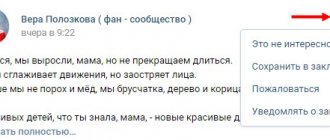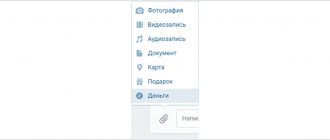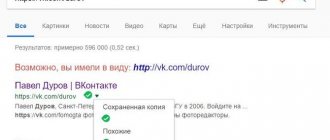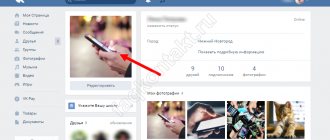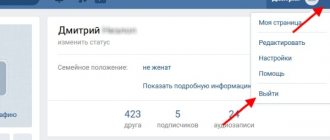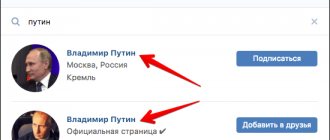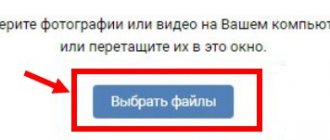Factors for successful search
Unfortunately, no one can guarantee 100% success when searching by photo. But the following factors increase this likelihood:
- The photo you're using (or a photo very similar to it) is uploaded to one of the person's albums. If the person you are trying to find has not published it anywhere, the search will have little success.
- The image of a person’s face is clearly visible and recognizable - the higher the clarity and resolution of the photograph, the greater the chance of success.
- You are using the original photo, that is, you copied it in its original form, and did not retake it with your phone camera.
- The profile of the person you are looking for is open to everyone. Unfortunately, searching through photographs that are in the public domain is impossible for obvious reasons.
Sometimes the presence of other people in the photo helps to find the profile you need. If you don't find the one you're looking for right away, try looking for those pictured with them. Perhaps their pages will lead you to the account you are interested in.
Alternative service "Pimeyes"
Quite a good site for finding people, works great on mobile devices.
- Loading the Chrome browser
- Go to the website: https://pimeyes.com/.
- Press the camera - the first time you use it, a window about use will appear. We agree and tick two boxes.
- In the next window (picture below):
- Click “Upload files” - indicate where it is located.
- “Take a picture” – take a picture with your phone camera. You may need to access the camera for Chrome.
- “Paste image URL” – paste the link.
- The best match will be marked with 5 stars.
How and where to look
The principle of searching for a person by photo is that we try to find copies of a specific image on the Internet. And one of the copies may end up on the VK page of the person you need.
Built-in social networking capabilities
The social network VKontakte has good built-in image search capabilities, although they are not particularly visible.
To use them:
- Upload the image you are looking for to any open album that is in your account. To do this, simply drag a photo from a folder on your computer to the album page.
- Then click on the downloaded image.
- Pay attention to the browser search bar. We are only interested in the word photo and the two long numbers adjacent to it. Copy them.
- Go to the “News”—“Photos” section. Enter the word " copy:" (without quotes), and then paste what you copied. Press Enter. The social network will find the pages where this photo is posted.
The function described above is not the only way to find the right user. In addition to it, there are unofficial groups that specialize in finding people using photographs, like Find Face.
However, such groups usually offer services for a fee, and those that help for free are usually small and ineffective.
Search engines
Any major search engine has its own unique algorithms for searching images, which means it can potentially help you.
Yandex
The domestic search engine Yandex does a good job of finding people by photo.
How to work with it:
- Go to the "Pictures" section.
- Drag and drop a previously saved photo directly into the search bar.
- Scroll down the search results until you see a list of sources that found a suitable image. Find among them VKontakte or another social network where, as you suspect, there may be a link to the VK profile, and click on the link.
Using the international search giant Google is no less effective, and the principle of operation is approximately the same.
- Go to the images section by clicking on its title.
- Drag a previously saved photo to the search bar.
- Find the VKontakte source in the list of sites loaded below.
Many other less popular search engines can also search for a given image (for example, TinEye or IQDB), but their results are usually less accurate than Google and Yandex. And the order of use is the same.
Find a person by photo (via Google)
This method allows you to find similar photos on the Internet. Using this method, you can also search for various photographs without watermarks (watermarks).
1) Click on the camera image on the google.com page.
2) Upload a photo from your computer or provide a link to the photo.
3) Select the photos you need from the list that appears and follow the link located in the description of this photo. If you are looking for a person on a specific website. For example, in contact, look for photos that have the domain vk.com in their address. Most likely you will be taken to this person’s personal page.
Alternative Methods
Did not help? Here are a few more services that may be useful to you.
Tofinder.ru
Tofinder is a simple, free service for finding photos of people. Unfortunately, it does not always produce what we need, but it is very easy to use: enter the captcha in a special field, click on the button to select a file from your device, upload the file and click “Search”.
Findmevk.com (no longer working)
The FindMeVK service is similar in principle to Findmevk. You just need to drag the photo file to the “Upload a person’s face” line, click on search, and then on the recognized picture.
Browser built-in tools
Almost all popular browsers have their own tools for searching for similar images. They use almost the same algorithm, so let's see how it works, only using the example of Yandex.Browser.
- Drag the image into the search bar to open it in its own tab.
- Right-click on the picture and select search for similar images. After this, the already familiar page with Yandex search results will open.
If you are using an exotic browser that cannot do this, you can install a special extension into it (Chrome extensions are suitable for most browsers, they can be found here), for example, Image Search. After adding it to the browser, right-clicking on the photo will open a menu with a search command (Find similar image). And click on the command - a list of supported search engines, including VK.com.
Find people by photo on VK and Odnoklassniki – search4faces service
- Go to the website: https://search4faces.com/
- Click “Download” - find the image in your phone
- You can specify filters, you can leave them as is
- Tap "Find"
- All similar images will be found
Is it possible to find a person through the VK mobile application?
Unfortunately, there is no convenient way to search for people by photos through the VK mobile application. But you can always use the browser version of the social network.
To get results as quickly and accurately as possible, we recommend combining several methods of searching by image, and, if possible, supplementing them with a search by name or any other data about the person that you have. Then success will definitely await you!
Other articles on the site
- How to get stickers on VK for free and legally
- How to quickly identify a person by VKontakte ID
- Restoring a VKontakte page after hacking, blocking, deleting or losing a password
You can find a person using a photo using search engines
This method of searching for a user by photo seems outdated compared to FindFace, but it has its advantages.
- First of all, it's completely free.
- Secondly, it allows you to find photos not only on VKontakte, but also on many other sites, and also filter the results by date added and many other parameters.
Instructions for using services from Yandex and Google are very similar: you need to go to the search form and specify the path to the picture you want to find.
Use the functionality of the Google Images service
Unfortunately, the accuracy of the search leaves much to be desired, since even minor editing can make the image unique in the opinion of the search engine. These services are more suitable for finding duplicate photos than people. However, this can also be useful, because you can detect the fact of unauthorized use of your photos or check whether the person who is trying to get to know you really sent a personal photo and did not take it from open sources.
How to find a page on VK using a photo
Searching by photo in VK is not limited to one method; you can use several at once, and at the same time. VKontakte search algorithms use information only from the depths of the platform, while search engines work with the entire information array accumulated on the Internet.
Findface
Previously, help could be obtained on the Findface service, but as of September 1, 2021, it no longer provides such services to people who do not have a PRO level account. Its content, as you understand, is not free. Now the company is developing for the needs of the state.
The program's search algorithm was based on facial recognition, comparing features between the original photo and avatars of VKontakte users.
Tofinder
An alternative resource that allows you to find a profile by the main photo is Tofinder. The service is designed to search for exact matches using photos and does not always give results the first time, but it is better than buying a pro account from the previous application.
How to find a person by photo in VK using Tofinder:
- Immediately on the main page they offer to insert a link to a photo or upload a file. We choose the second option;
- wait for the image to load;
- enter the captcha (the codes are easy and clearly visible);
- We are waiting for results. As already mentioned, you won’t necessarily succeed the first time, so try 2-3 passes.
Google Image Search
The Google search system is not too different from the domestic browser, only access to all images is obtained differently.
- Go to Google Home and select the Pictures section.
- Click on the camera icon that appears.
- A form pops up in a new window asking you to enter a link or upload a picture from your computer. We choose the second option.
- People's search results appear on the page. If the required link was not found among the answers, you should clarify the parameters.
- Add the first and last name of the person you are looking for to the picture. If there is still no link, it is likely that the picture is not included in the avatar or the page is protected by appropriate privacy settings.
In addition to the methods described above, there are paid applications and sites that promise to find an account using imaginable and inconceivable methods. As a rule, when it comes to paid services on VK, we are talking about scammers who want to steal access to a page or personal data by launching a virus on the device. There are sites that don't really help: they drive traffic while making money. Be careful about such services and do not log in to dubious resources!