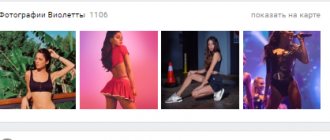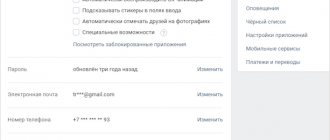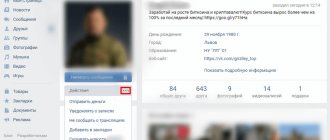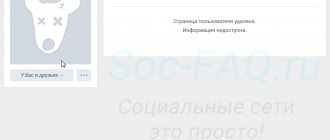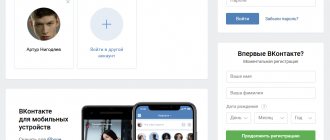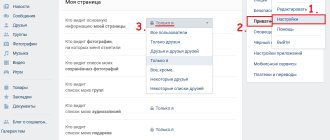Today we will tell you the easiest way to find out and see how other social network users see my VKontakte page.
VKontakte is one of the most widespread social networks among users living in Russia and the CIS countries. Young, old - almost everyone without exception uses it. Accordingly, we want to show some people more information posted on our page, and some less. To do this, you need to know how other users see my page. This is exactly what this article will discuss.
note
This function only works in the full version of the VK website. If it’s important for you to watch from your phone, then open your browser and go to the mobile version of the social network.
https://m.vk.com/
In the settings, select the “Desktop version” option.
Transition to the full version of the VKontakte site
Then follow the steps below.
What can be changed
VKontakte is constantly improving the capabilities of its interface. What other users see can be edited in the privacy tab. There you can specify who sees: main information, saved photos, list of groups, audio recordings, gifts, etc.
It also indicates whether you can leave entries, and much more.
There is one more function - a private profile. Those who are not on the friends list will not be able to view information about the owner of the page, except for the main photo, status and basic data. To close a profile, you need to go to the settings, select privacy and in the “Other” section select the profile type – private.
How do other users see my VKontakte page?
As an example, let's close our profile. Now our personal data should be hidden from other users. But how can you test this and make sure that the function works?
On your page, open the menu located in the upper right corner. There, select “Settings”. Go to the "Privacy" tab.
At the very bottom of the page there is a link “See how other users see your page.” Click on it.
The “View from the side” function is available in the “Privacy” section
After clicking, we will automatically go to your profile. An additional menu “This is how they see your page” has appeared at the top of the screen. From the list you need to select the person from whose page you want to see your profile. Roughly speaking, through his eyes.
You can select friends from the list, or insert links or ids on the desired pages (see how to find out a person’s VKontakte id).
You need to understand that the people on the list are your friends. And the information you configured is available to them. What is it about?
By closing a profile, it becomes unavailable for viewing by guests and ordinary visitors. But friends still have access to it. There, when choosing a friend, the information will be visible. But if you provide a link to a stranger, you will see that he sees a private profile.
Your VKontakte page from the outside
Try watching from different pages. This way you can accurately determine whether you have configured the access levels correctly.
How to view your VK page from the outside
To see your profile through the eyes of other users, you should perform a number of actions:
- Go to “My Settings” (top left side of the screen).
- Click on the “Privacy” line and scroll to the bottom of the page.
- Click on the blue highlighted line “see how users see the page.”
Your profile will be displayed on the screen in a format accessible to prying eyes. Please note that this view is not available to friends, but to random users who found the profile through a search or came from third-party pages.
What do blocked users see?
I remind you that we have already explained how to add to the blacklist in VK. After this, the person is blocked and does not have access to our page. But what does he see if he goes to us, or enters a link to our profile?
This can also be checked using the tool in question. It is enough to indicate the id of the desired user in the list.
This is the result.
This is what blocked users see
There is no data. And a notice that access is limited.
Additional Information
Remember that each user can hide any block of the social network from other users: photos, music, friends, feed. You can block access for random guests or friends. After the changes have been made, you can see on your PC or smartphone what the page looks like, using the recommendations given above.
In order not to bother with the appearance of your page, you should properly adjust the visibility of the content. In the “Privacy” section, you can make visible or hide any content: basic information, list of saved photos, list of communities, audio recordings, gifts, location in photos, hidden friends.
The developer has provided a separate setting for contacting the profile owner and leaving comments in the feed or under the photo. Most users prefer to hide most of the sections from prying eyes.
“Packaging” the profile in three steps
Step 1. Making a first impression
Describe yourself in one or two sentences. This short but succinct description is called a descriptor.
Our descriptor is placed next to the main profile photo.
Svetlana has a good position, so her descriptor looks simple and respectable: “Financial Director in a federal logistics company.”
Here are other examples of good social media handles for my friends:
- “I give girls away in marriage!” Denis Baiguzhin.
- "Best MC according to Wedding Alliance." Andrey Ognev.
- “Website promotion, Internet marketing courses.” Leonid Grokhovsky.
We also changed the profile photo: instead of a photo of a gentle smiling mother, there is a strict photo in a business style.
The block about hometown and relatives was replaced with information about education at a good university.
And lastly, we corrected the account ID vk.com/id47625699 to the alphabetic spelling vk.com/svetlana_krukova.
Now let's compare:
As it was
How did it happen
Step 2. Making the right content
Content is the information we publish.
First, let’s clear the feed of reposts, participation in competitions, and non-core materials on culinary and humorous topics for a financier.
We remove this:
You need to understand that the image on a social network and the real person are two different things.
You can spend your weekends in the bathhouse with beer and friends, but if you have the image of a top manager of a large bank, then photos of drunken friends will harm your image. The profile should include meetings at a business club, premieres at the Bolshoi Theater or private screenings of fashion films.
Now we are developing a three-point content strategy.
In the document we record:
- Who are we writing for?
- How the content will highlight the positioning. We include everything that works to strengthen a personal brand in the content plan.
- In what form will we present the content: texts, videos, photos, infographics? I advise you to make as many short videos as possible, 20–40 seconds long, only short texts and always with photos, and use the right hashtags.
We use our own photographs and videos, and do not forget about copyright protection of the content.
Before drawing up a content plan, we determine the categories in which we will write/shoot content.
I recommend creating a content plan for the month, adjusting it weekly, and linking the headings to the days of the week.
Svetlana has the following content plan:
- Expert articles: reviews of changes in the industry, in legislation - on Mondays.
- “Show your work.” Photos or videos with colleagues, partners, at a bank, at a logistics center - on Tuesdays.
- “I’m developing and learning.” Reports from industry events: conferences, exhibitions, forums.
- Life-style. Interesting activities with family. Boat trips, exhibitions, theater - on Thursdays.
Let's see how it was and how it became.
There were such publications
Now they're like that
Step 3. For the bravest. We announce changes to friends and subscribers
You can publish your Story in text or video format. Video is better.
Svetlana made a laconic post in which she explained what and why she changes in her feed.
What the page looked like before or see the deleted page
Sometimes it can be useful to find out what a page on the Internet was previously or to find out the contents of a deleted page.
Not a very outstanding case: a buyer purchased a smartphone through an online store, and after receiving it, he was indignant that he had received a used device.
It was not possible to reach an “amicable” agreement. The director of the online store claims that the buyer was warned by showing that the prefix ref .
The buyer “as usual” does not remember such a warning on the page.
Ref - Refurbishment.
In particular, referrership in the field of information technology - in relation to a personal computer or other complex device implies: purchase (or service) of substandard devices - non-functional or not meeting modern technical requirements, followed by restoration after a breakdown (replacement or repair of parts) or modernization (upgrade) ).
Wikipedia.
The director shows the product description page, where ref :
Screenshot of the product page from 05/25/2016
It seems that we can put an end to this, condemning the unlucky buyer who justified the proverb “kroilovo leads to podalalov”, who found it “cheaper than in other stores.”
But we live in a time of control of “everything,” not only by authorized bodies, but also under the supervision of corporations.
In this case, the “Big Brother” is the Google corporation, which in its depths stores what “once was on the Internet.”
Google keeps backup copies of web pages in case they become unavailable. These copies are stored in a cache on Google servers.
By clicking on a link to a cached copy, you can see what the web page looked like the last time Google crawled it.
Google Help.
And using Google cache, you and I can see what the product page looked like before.
And three months ago the page looked like this:
Screenshot of the product page as of 04/01/2016
I.e. indeed, the buyer purchased a new, non-refurbished device (everything matches, from the page address to the product code in the seller’s database).
ref prefix later, when the “trial and business” began, but with honest eyes he continued to insist on the buyer’s guilt.
In the end, everything ended well for the buyer.
The situation is taken here.
So, it seems that not very useful knowledge can help.
If you want to see a snapshot of a page or site yourself from Google cache, use this address, where after the colon insert the address of the site or specific page you are interested in:
webcache.googleusercontent.com/search?q=cache:desired_site
Remember: page snapshots are not stored indefinitely in Google's cache either.
Attention: Google may have disabled direct search for site images.
In this case, try searching in the Web Archive service.
In this case, create a request like: https://web.archive.org/web/*/need_site
For example, pictures of our website are available at the link: https://web.archive.org/web/*/mhelp.kz
Also, you can pay attention that in the Google search results, to the right of the site address there is a small triangle; by clicking on it, you will be asked to open a saved copy of the page.
By the way: in Kazakhstan, there was a somewhat similar case, with a government agency publishing a document on Internet control, which caused a discussion, after which the document was deleted from the site, but “Google remembers everything.”
Happy online shopping!
If the problem is solved, one way to say “Thank you” to the author is here.
If the problem could not be resolved or additional questions arise, you can ask them on our forum, in a special section.
VKontakte privacy settings
Or you don’t have to worry about this at all, because you yourself regulate the visibility of the content on your VKontakte page. Especially for this, the developers have made a separate section in the settings (1 – in the screenshot below), which is called: “Privacy” (2 – in the bottom picture).
It seems that in this section you can configure absolutely everything regarding the visibility of any content on the page. Here you can see the visibility of the list of friends, the list of hidden friends, the list of audio recordings, photos, groups, gifts of subscriptions, etc. In addition to all of the above, there are separate settings for the visibility of recordings for different user roles. You can also separately configure user rights to communicate with you, the ability to write, call or leave comments. You can generally close all or most sections from outsiders, but in this case you will definitely lose subscribers and friends. They will stop liking you. By the way, about likes. If for some reason your posts are not popular, they get few good marks or cannot boast of them at all, then click here to correct the current situation.
So, we have explored all possible privacy settings. Some things were disabled, some things were changed, in general, we adjusted the visibility of various types of content on the page. Now we need to quickly see what happened in the end after all the manipulations. We said above that you can view changes through the profile of a friend or an unregistered user. But you can also click on the special link at the very bottom of the privacy page (see top screenshot).
How to find out who visited a VKontakte page through redirection from another social network
Other social networks will help you recognize guests on VK: FreeIMG
This is a method that few people know about. It is necessary to redirect users from one social network to another. It is important to choose a social network where it is possible to track conversions. Let's look at the method of viewing guests using Odnoklassniki as an example:
- If you are not yet registered with OK.ru, then create a profile there.
- Start developing your account: get active, publish a photo album, add a few videos and the like.
- Leave a post with a link to the page on VK.
- To view a user’s account on VKontakte, you need to register on the social network yourself. The guest will only be able to view the contents of the link from their account. All that remains is to study the statistics of transitions to publications.