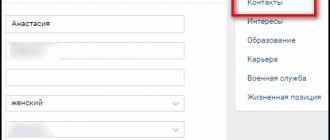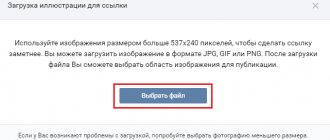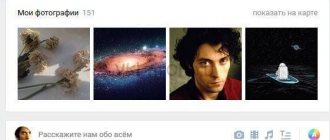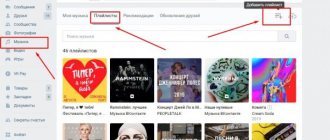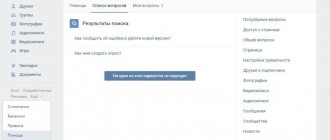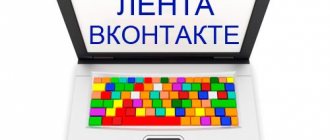How to rename a link in VK to a user profile
Agree, the link in this screenshot does not look very nice. A standard address bar with a numeric value does not attract readers because they immediately understand what they will see there. It is much more effective to place the phrase “order cool copywriting” or “experienced online English teacher.” In any text editor this is quite simple, but VK has different linking algorithms. This is where we need advice on how to make a link to a profile on VK.
Before you link to a profile on VK, find out its ID. If you have not changed the address bar of your page to a beautiful nickname, then the identification number will be visible right in it. If they changed it, it’s okay, the same nickname will do.
Copy all the characters after the slash "/". After that, use any of the two methods presented below.
- Special symbols. These can be "@" or "*". The symbol must be placed at the very beginning of the future link. Then paste what you copied from the address bar. That’s all, then you just need to click the “send” button. The system itself will display your name instead of the placed signs. If you want to replace the name with some words, write them next to each other in parentheses.
This screenshot shows that in the finished post there is a clickable link “Amalia Sultanova”, which leads to my page
. For even greater clarity, here is what this design looks like before publication:
@id67371190 (Amalia Sultanova)
The way to make a link to a group with a word in VK looks similar. The only difference is that you need to copy and paste the group ID.
- Wiki script We'll go into detail about the markup, today I'll just tell you how to rename a link in VK and other sites using it. Wiki allows you to achieve what you cannot do with other functions in VK. In this case, you also need to copy the ID or unique nickname from the address bar. It needs to be inserted into simple code that looks like this:
This is what it looks like finished [aliexpressmuslim|Aliexpress for Muslims]
There shouldn't be any gaps here. The result will be a link in the form of the text you entered. Instead of text, you can also enter an emoticon code (&#_128515; &#_128521, etc.) Then the link will look like a cute face.
This is a quick and easy way to make a link to a group in VK using a word or image. Smiley codes are available in VK groups and on third-party sites. Finding them is very easy through search engines. I think the option with text is simpler and more attractive. Not every reader will guess that you need to click on the little smiley face.
Bitly – an experienced link shortener
English-language link shortening service Bitly allows you to automatically create shortened accesses to website URLs. The instructions for using them are extremely simple:
- Paste the link into the empty field located in the middle of the screen;
- Click on the "Shorten" button;
- Get a new beautiful link and copy it with the “Copy” button.
Users authorized in the service receive additional features: for example, setting their own original names for the entered links. Registration on the site will take no more than a few minutes.
The paid version of the service allows you to create your own “Reduce...”.
We recommend registering on the site to take advantage of the significant advantages of authorization: access to the link editing function (you can enter your own original names) and tracking link click statistics. Registration on U.to is completely free and only takes a couple of minutes.
The combination of these advantages makes this service from the uCoz designer one of the best sites for shortening links.
Go to U.to
Redirect plugins for WordPress – WP Direct Url Links and Pretty Links, or similar
How it works – the plugin is installed on a website with the WordPress engine and the affiliate link is masked by your domain through a redirect.
WP Direct Url Links is a paid, inexpensive plugin. I use it, it shows statistics on clicks and referral sources, it’s in Russian. I did a detailed review on it here.
This is what the process of masking a link in the plugin looks like:
Pretty Links plugin – has a free version, shows the number of clicks on disguised links, in English.
An example of how to use it.
After installation and activation, go to the plugin menu - click on its name in the WordPress console.
Click “Add new”.
In the topmost field, select the type of redirect. I choose 301.
The second one adds a link that needs to be masked.
The third contains the name of the link on your domain in Latin.
The fourth field is notes. Fill in as desired (you can, for example, write what the link is).
And then click on the “Update” button.
Our masked link will appear in the list - you can copy it and post it on VKontakte.
If you need to edit a link, hover your mouse over it and click “Edit” in the menu that appears.
Using the built-in Wiki editor
VKontakte has implemented support for the Wiki editor, which allows you to mark up text using special tags. This is a fairly simple and convenient markup language - with its help you can design pages in your groups and public pages. And of course, in the text you will mention accounts, other groups and public pages. By default, links to them are not hidden, and look something like this:
Account - https://vk.com/id313610372 Public page - https://vk.com/club94269826
Firstly, this is an open link, and it is not entirely clear where we will go if we click on it. For users, this view will be extremely uninformative. We need to modify it.
Go to the VK Wiki editor, and in the place on the page where you want to place the masked link, insert the following construction:
1) [id____________|Your full name] 2) [club________________|Group description] 3) [public_____________|Public page description]
Instead of spaces, we indicate the full link. Then, after the vertical line, we type the desired text, which will act as an anchor for the link and disguise it as readable.
This can also be used when adding simple messages. Let's type the following text:
After publishing such a message, we will get the following result:
As you can see, data like “vk.com” and “club94269826” are hidden. And we received convenient and informative links.
Creating a short link vk.cc
Official link shortening service from VKontakte. vk.cc is definitely one of the most popular services in Russia at the moment. However, it has both obvious pros and cons. Pros: popularity, not prohibited in the social network itself, has built-in statistics, there is an API. Of the minuses: the API is quite complex and works within the framework of general integrations with a social network, there are no features that are implemented by others (own domains, iFrames, embedding statistics systems, etc.)
Why use short links
There are many areas for using short links: collecting statistics, simplifying user input, a way to hide your link from prying eyes, and much more. It is especially often used for places where the number of characters is limited, for example, when sending SMS messages. Many SMS messaging services already cooperate with link shortening services. This is also true for social networks, not only for Twitter, but also for others. For marketers, short links are useful because they help hide UTM and other tags for collecting statistics.
What does a shortened link look like?
If everything is done correctly, the system will result in a compact link. It will look something like this: https://vk.cc/8TbhSe
You need to copy and paste these characters into your text. The link will be shown in the same form on Twitter if you export data using this service.
When you hover over a shortened link, you will see a tooltip with the full page address (not always).
Another feature appeared relatively recently. Now page addresses in Cyrillic can also be automatically converted into simple and understandable links.
What third party apps are there for this?
If for some reason you are unable to shorten the VKontakte link via VK cc, you can use third-party programs. They work exactly the same as the service from the previous section.
Let's look at what other VK link shorteners there are and how to shorten long URLs - the list of functionality is given below:
- https://goo.gl/
- https://clck.ru/
- https://bitly.com/
Shortening occurs by inserting the full URL and converting it into a shortened one. By the way, if you do not have accounts in Google, Yandex or Bitly to use their “shorteners”, registration is not required.
The VKontakte link shortener is the most convenient way for this particular social network. By the way, if you export notes from VK to Twitter, they will be converted into shortened ones through vk.cc.