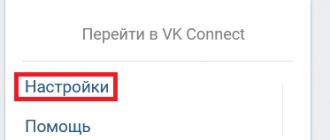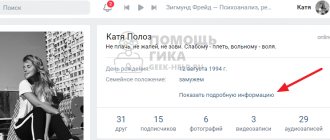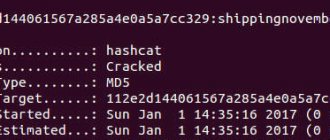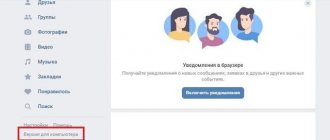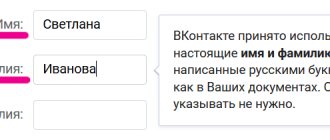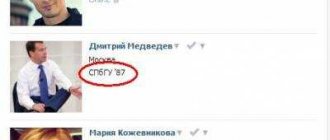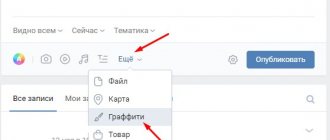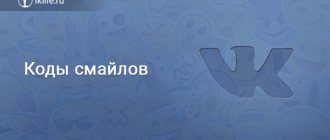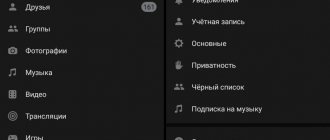Changing the language on your mobile phone
On mobile you have two options:
And now I will tell you about both methods.
How to change localization in a mobile application
After a recent design update, the developers removed the ability to change the language through the settings in the mobile application. Now, in order to change the language in the application, you will have to change the language on your phone in the settings:
After this, the application will change the language to the one that was specified in the system settings. The disadvantage of this method is that all data on the smartphone will be in the specified language. However, if you decided to take such a step as changing the localization of the social network, then I think you had reasons for it. Well, or you just wanted to show off.
Changing localization in a mobile browser
So, the second method is to go through a mobile browser and change the language there. This is done quite simply:
Instructions
- Go to “My Settings”;
- In the “General” tab, scroll all the way down and find “Regional settings”;
- Here you can change the language by selecting the desired one from the drop-down list and then clicking “Change”.
By the way, just below you can check the box next to “Use larger fonts” in the “Appearance settings” column if the VKontakte font seems too small to you.
So, back to how to change the Vk language. In the list of languages, in addition to the existing ones, you can find “Soviet” and “Pre-revolutionary” languages. Choose one of them and see how the VKontakte website changes for you. For example, by selecting the “Soviet” language, instead of the usual lines, the following will be displayed:
- “My Pages” is now “My Dossier”;
- “My Friends” - “My Comrades”;
- “My Photos” – from now on “My Photo Cards”;
- “My Videos” – “My Films”;
- “My Audio Recordings” – “My Recordings”;
- “My Messages” - of course, “My Telegrams”;
- “My Notes” – “My Notes”;
- “My Groups” - “My Clubs”;
- “My News” – “My Information Bureau”;
- “My Bookmarks” – “My Collections”;
- “My Settings” - “My Settings” (apparently, the developers didn’t come up with anything more original);
- “Applications” – “Leisure and Recreation”.
Well, isn't it cool?
You will get used to the new menu very quickly, but your friends will wonder for a long time how you did it. As for the “Pre-revolutionary” language of VKontakte, everything here is even more cool and exotic. Now you know how to change the language of VKontakte to “Soviet”, “Pre-revolutionary” or any other. By the way, try to discreetly change it to your friend, girlfriend/boyfriend or grandmother. They will probably be very surprised. Especially grandma, seeing the pre-revolutionary language.
What languages is VKontakte translated into?
I think you all know that this social network. the network is multilingual. It is used by Ukrainians, Belarusians and Russians, as well as Americans, Germans and French. Therefore, to make it convenient for users, the developers translated VKontakte into several dozen languages. Moreover, in addition to the dialectical ones, you can choose, for example, the old Soviet one. Cool, right? Well, here's the complete list:
Application
Only the suggested options work exclusively in the browser. What to do if we are talking about changing the language in the application for VKontakte?
The thing is that recently, implementing the task on mobile devices has begun to cause a lot of trouble. Previously, the interface of mobile applications for VK had exactly the same settings as the computer version of the social network. But now they have changed a little.
How to change the language in VK if you are using a mobile application? This can only be done when changing the system language of the mobile device. That is, problems sometimes arise with the operation being studied.
The exact algorithm of actions depends on the model of mobile phone/tablet. But, as a rule, it is enough to go to “Settings” - “Language” and set the desired language. After this, when logging into VK, the user will notice that the interface language of the mobile application has also changed.
Now even a novice user can easily cope with such a task as changing the language in VK. In fact, everything is really simple if you master the suggested techniques.
Based on all of the above, we can come to the conclusion that problems with changing the language arise only when using a special application for accessing VKontakte. But if you work with a mobile browser, then the task at hand will not cause any hassle or problems. All you need to do is follow the instructions for the site.
Are there any other options for solving this problem? How to change the language in VK? There are no more really working tips and tricks. Therefore, users must be content with the guidelines provided. They work 100 percent!
The VKontakte social network is open to users from all countries, so the site has an extensive list with a choice of interface languages. In addition to foreign languages, you can choose the comic language “Pre-Revolutionary”, which remains Russian, but changes the names of the tabs to funny words that are almost forgotten in the modern world. If you need to change the language on the VKontakte social network or your previous choice has gone astray, then simply refer to this article.
Mobile app
If you are using a mobile application for your smartphone or tablet, you will have to use a different method. In the latest versions of the VK application, it is not possible to change the language only for the application itself, but there is another way - to change the language in the system (firmware). This method applies to both Android and iOS (whether this method is available for Windows Phone is not known for sure, but with a 99% probability we can say that it works).
To do this, you just need to change the language on the device. Go to your device settings and change the language.
After changing the language in the firmware, the application will also change the language to the selected one.
Now the VKontakte application looks like this:
There is no other way to change the language in the application yet.
How to change the language in Contact from Russian
Previously, in order to change the language in a contact, you had to find a page that didn’t have a long ribbon with information.
Now, everything is made simpler and in the new version you can find the button we need from any page:
- While on any VK page, look at the left column of the menu and scroll to the very bottom under the block with advertising.
- We move the mouse cursor over the “More” button, a small menu appears
- The bottom line is the language, click it and a list of the main languages into which we can translate the interface in contact will appear in front of us.
The “other languages” button translated from English means: other languages.
After clicking it, a window will open in front of you with a large list of other languages that you can switch to.
Here, for example, is what the interface in Contact looks like in Arabic