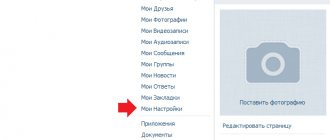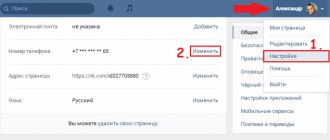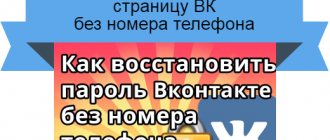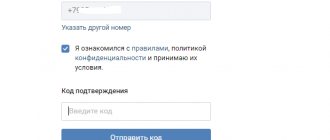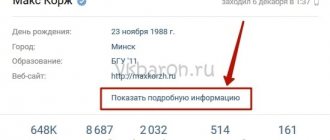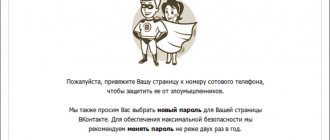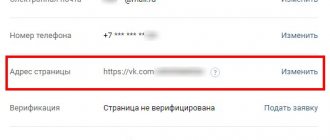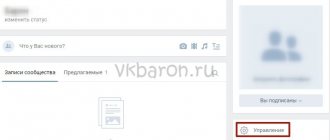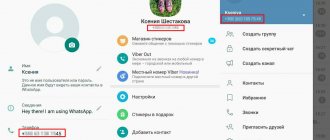Telegram channel Programmer and business. Every day there are interesting stories about how a programmer builds a business.
In order to increase the level of security of users' personal data, VKontakte developers have introduced linking an account to a mobile phone number in the social network. This option simplifies the process of identifying account owners and helps combat fake pages designed to distribute spam. Many active users of the service have a question, what to do if the SIM card is lost or blocked by the operator? Today we will tell you how to change your phone number in VK, as well as how to speed up this process in case of urgent need.
Ways to change your phone number in VK
There are 2 ways to change the phone number to which a page on the VKontakte social network is linked.
- Changing the number if you have access to the old phone. In this case, all changes take no more than a couple of minutes. Secret codes are sent to the old and new numbers, which must be entered into the appropriate column on the social network. After this, the phone number changes immediately.
- If you don't have access to your old phone. In this case, the process will last for two whole weeks, which is done for safety reasons. A confirmation code will be sent to the new number, but you will also need to confirm your intentions through the linked email address. For two weeks, there will be a reminder on the page that a request for changes has been submitted. If desired, everything can be canceled with one click of a button.
If you don’t want to wait two weeks, you can write to technical support after filling out the number change form. Typically, such requests are processed in just a couple of hours, after which the number changes.
If you want to quickly change your phone number, you should carefully fill out the form provided.
Why should the binding be changed?
So, now we know whether it is possible to change the phone number in VK, and therefore we exclude the situation from among the problematic ones. In conclusion, let's find out when to think about changing the binding:
- When you change your mobile phone, even if the old SIM card is still assigned to you. It will be inconvenient for you to rearrange the plastic every time, especially if you use the latest model of smartphone, the slots in which can only be removed using a special needle;
- If you received a strange message asking you to confirm an action on a VK page, but you did not perform any actions. In this case, there is not always a need to change the binding, but it is definitely worth finding out the reason for what happened.
- If you decide to delete your profile permanently.
That's all, as you can see, changing the mobile phone to which the account is linked is not at all difficult. It's great if you have access to the old combination. If not, it's okay, the process will just take a little longer.
How to change a phone number in VK, having access to the old number
With access to your old phone, you can make changes very quickly. This option is the most optimal and takes only a few minutes.
- Immediately go to the VKontakte settings. They are now located in the upper right corner and look like a gear.
- Scroll through the settings to the very bottom, to the Phone number item. Here click on the Change item.
- A window appears, you need to enter a new phone number in it, then click on the Get code button.
- A window appears where you need to enter the code received on your mobile device.
If you have access to your old phone, you need to click on the link that appears, confirming your intentions. Immediately after this, the old data disappears and is replaced with new ones.
I can not enter. Doesn't this mean that my number has been changed?
No, it doesn't mean that. To enter the page, you must enter both your login (phone number) and password correctly. That is, both together. For example, if you entered a valid login, but an incorrect password, you will not be able to log in. VK will report “Incorrect login or password.”
This is easy to understand: imagine that you simply enter the page, enter the correct login, and instead of the password, enter any word from your head. Naturally, VK will not let you in.
Thus, if you cannot log in, it does not follow that your number has been changed. Most likely, if the attacker found out your current password, he only changed it.
- How to restore access via SMS
How to change your phone number in VK via phone
Change the phone number in VK mono not only through a computer, but also through a telephone. This process will take very little time. Let's look at the example of a smartphone running Android OS.
- On the main page, click on the gear icon located in the upper corner;
- Select the “account” item from the list;
- Select the “phone number” section;
- A window opens where you can link a new contact.
This is a standard setting where you need access to your old phone number. You will receive a transaction confirmation code. You need to enter it into a special window and confirm your intentions.
If you have access to a smartphone
First of all, we will tell you how to change your phone number in VK if this phone is still working and is at your disposal. By the way, the process will not take you much time:
- Go to your profile and click on the round icon with your avatar in the upper right;
- Select the “Settings” section;
- Go to the “General” block;
- Find the item “Phone number”;
- Click "Change";
- Enter a new combination;
- Confirm the action by entering the code that will be sent to your old handset;
- Enter the code again that will be sent to your new smartphone;
- Ready.
How to change your number if you don’t have access to the old one
If a phone number was once linked to a VKontakte page, and now you need to change it, then this will not be difficult. There will be no problems even if the old SIM card is lost or blocked. The algorithm of actions is as follows:
- Go to the site using a link that leads to the profile recovery page;
- At the bottom of the page there is a “click here” command if you do not have access to a mobile phone;
- Enter a link to your profile. To do this, you need to click on the “Search by People” section, here it’s easy to find your profile and copy the address. You shouldn’t count on being able to find your page by phone number, although sometimes this function is also useful;
- A page opens with fields that need to be filled in as accurately as possible. To change your phone number in VK, you should remember your old password, as well as the phone number and email address attached to the page. All this information is needed to ensure that support specialists are convinced that you are the real owner of the profile;
- After completing the application form, click on the “Submit Application” button.
Then a notification appears on the phone screen that the application to change the number has been accepted. But the changes will not happen immediately, but after 14 days. This is exactly how much time the developers have provided for data verification.
After sending a request, a small yellow icon appears at the top of the page, which notifies you that the phone number associated with the page will soon change. If desired, this icon can be hidden for two days. In addition, as long as there is such a yellow notice on the page, the number change can be cancelled.
If the system “screams” that this number is linked to another page, then all that remains is to change it on an additional page in order to link a new account to the number.
If you need to change the data as quickly as possible, click on the Click here button. But to urgently change your number, you need to have an active old SIM card with you.
How to change the mobile phone associated with a group?
To change the phone number in the VKontakte group, you need to have administrator rights.
- Open the community and find the “Management” section in the right column;
- In the “Basic Information” block, go down to the “Contacts” item;
- In the “Phone” field, enter the required numbers;
- To confirm the action, click on the “Save” button.
If you are interested in how to change the number associated with a group in VK, you need to be the creator of this community. The linked mobile number is similar to the numbers to which the user’s personal profile is linked. To change it, use the instructions above.
If you are wondering whether it is possible to change the phone number in VK from someone else’s profile, the answer will be negative. Only the page owner can change his personal settings; any outside interference will be considered an unauthorized hack.
If you can't change your mobile phone, try contacting support:
- https://vk.com/support?act=new&from=&id=8492;
- After clicking on the link, fill out the fields of the expanded form: title, brief description of the problem;
- Next, indicate the mobile phone for which you want to change the settings;
- Insert a link to your page;
- You can attach a photo or document (icons in the lower left corner of the window);
- Click "Submit".
Wait for a response from the technical service - most often the issue is resolved within a week.
How to speed up the number change process
Sometimes it is urgent to link a number to another phone. Typically, this need arises if there is a suspicion that the page has been hacked. The problem of quickly unlinking contact information occurs when there is no access to the old SIM card. The only way out here is to submit a request to technical support with a request to change the number associated with the page.
In order for technical support to review and approve the application, the form must be filled out carefully and carefully, without missing any points. It is important to provide correct information. Only in this case is there a chance that the application will be quickly approved. The review usually takes only a few hours.
It is worth understanding that technical support specialists will not approve the application if they do not have enough evidence that the page is really yours.
No, they definitely changed my number!
Changing your number is not that easy. To do this, it is not enough to know your login and password. When you try to change, you receive an SMS notification to your number, and you have a whole week to do something. It's faster to change - only if you give away the secret code from your SMS.
So, they could change the linked number only in one of two cases:
- You found out the password and had a week of time during which you did nothing.
- We found out the password and received the code from your SMS.
If you yourself told the attacker the secret code to change the number, then most likely the page cannot be returned. The support service will answer that the page was transferred voluntarily (after all, the VK rules, which you agreed to during registration, prohibit transferring the page to another person).
The same applies to the situation when you tried to sell a page and you were deceived - the linked number was changed, but no money was given. Selling pages is prohibited. In addition, this is what always happens when selling a page: the seller is left without a page and without money:
- I was deceived when selling my VKontakte page. What to do?
Finally, if you are sure that your number was changed, but you yourself did not give your login, password, or SMS code to anyone, then restore access by request if the page meets the requirements:
- How to apply for restoration if there is no linked number
Why do you need to link a phone number in VK?
Users who registered on VK as soon as this social network appeared remember that there was no link to a phone number at all. It’s hard to say who came up with this brilliant idea, but it really has many advantages:
- For example, the user will never lose access to his account if his phone is at hand. Page recovery is quite fast.
- In addition, you can change the settings so that your phone receives notifications about any activity on the social network. The user will be notified of new messages, likes and replies to their posts.
Immediately linking a phone number to the page was optional; you could immediately use the social network without any restrictions. However, a few years ago, linking pages to numbers became mandatory. Some people didn’t even pay much attention to this innovation, others were dissatisfied. But, if you look at it objectively, this is a pretty brilliant idea.
You can use your personal number as a login. This allows you to instantly restore access to your profile if you lose your password. Thanks to this innovation, it was possible to significantly reduce the number of support requests.
What can be done if a page on a social network is blocked or deleted? In this case, you need to write to support and describe the problem in detail. You also need to contact specialists if you are trying to create a page, but the system does not let it through, saying that the number is already linked to another user’s account. This may well be the case, especially if the SIM card was purchased relatively recently.
Changing the phone number to which the VKontakte page is linked is not at all difficult. This usually only takes a few minutes. If you don’t have your old SIM card at hand, you will have to wait 14 days. If you need to change the data urgently, they do it through technical support.
5 / 5 ( 1 voice )
0
Author
Tatiana
I follow news on the mobile services market. Always up to date with the latest events
I can’t restore access via SMS, so I think they changed my number
When restoring access, other problems may arise that do NOT mean that your number has been changed. You need to carefully read all the words that VK writes on the screen. Here are the most common problems and instructions for solving them:
- The password can only be reset once every 12 hours
- The code is sent not by SMS, but by email, or VK writes that it is impossible to restore the page
- The code doesn't come
- The code is sent in a personal message, not via SMS
- “I’m not a robot” goes no further
How to unlink a number from VK: assign a new number in 1 day
There is another way to speed up the process of changing your number.
- You violate user rules so that the page is frozen. To do this, it is enough, for example, to leave a link to the likes exchange v-like.ru on your page.
- Please refresh the page within a couple of minutes.
- You will see a message about blocking (“freezing”) your account, at the bottom of which a field will appear to indicate a new phone number.
- Specify it and click “Continue”.
- In the window that appears, enter the confirmation code received on your mobile phone and a new password for your page.
- Press the “Unfreeze Page” button.
- Afterwards a message will appear that the new number (written in the text) will be linked within 24 hours.
The risk of this method is that you can “lose” the page forever.
How to quickly unlink a number
If you don’t want to wait 14 days, you can speed up the process. The method is not the most secure and is suitable for those users who have never been blocked by the VKontakte
", for example, for sending spam.
VKontakte
security policy for our own purposes.
The site administration does everything possible to protect its users and their profiles on the social network. If an attacker gains access to the page, it is immediately blocked. It is impossible to log in until the SMS code is received. If there is no access to the number, then you can specify any other one. How to do it:
If you did everything correctly, you will immediately be taken to the main profile page. At the top of the screen there will be a yellow notification indicating that the new number will be linked to the page within 24 hours. This is much faster than the “normal” method (14 times).
This method is also suitable for those who have lost their phone, and an attacker used your page to send spam, or forgot to log out of your account on a public computer (in a library, Internet cafe). To do this, you must know your username and password. If you don’t remember your password, for example, you log in through autofilling forms in your browser, then it’s better to first recover it or try to remember it.
If the SIM card is not available
Necessary:
- Go to your VK page, click on the upper right corner and select “Settings” in the drop-down menu.
- In the settings, in the first “general” tab, find the attached phone, which is partially hidden under the stars. You need to click on “change”.
- A window will appear in which you need to enter a new number to attach.
- When the code arrives, you will need to enter it in this window.
- After entering the correct code, the application will be sent for a two-week review. The application can be canceled at any time in the profile settings in the contact by clicking “cancel application”.
For reference! These 14 days are given so that if a hacking attempt occurs, the true owner will know about it for sure. A notification about the change will be sent to your email and previously linked phone number, and the person will be able to cancel everything and change the password.
Do not link the number to the new page, but restore the old one
If you already have a page registered for this number, and you are trying to register a new one, then it is better to restore the old one. The fact is that one issue can only have one page. If you register a second one, the number will be unlinked from the first page and you will not be able to access it. And restoring access will be difficult (or even impossible). This is serious, think about it carefully! Do you want to restore your old page by number right now? Click here: Password recovery, VKontakte access.
And if you deleted an old page, then within a certain time it can be restored. And you don't need to register a new one. See: How to recover a deleted VKontakte page.
How can you speed up number unbinding by 14 times (without guarantees)
However, there is also an unofficial way to speed up the number unlinking
from your VKontakte page (up to one day), but, firstly, it may no longer work (six months ago it definitely worked), and secondly, it is associated with certain risks (for example, your page may not just be “frozen”, and ban for some long period).
Therefore, everything you do is at your own peril and risk (I wash my hands, as they say).
The essence of the method is to use the Contact bug (logical inconsistency), which allows you, when a page is frozen, to change the number associated with it and immediately unfreeze it. In this case, the old number will be unlinked
from the page not a couple of weeks, but
only one day
. Absurdities that have not yet been fixed (corrected). Although it is possible that by the time you read this post, this cartoon will not work.
First, we will need to make sure that our VK page is “frozen”
. This is not difficult to do. There is an exchange of likes, the mention of which on the VKontakte website is taboo and entails the immediate freezing of the page where this link appeared (thus, they are trying to combat the spread of spam and spammy methods of promoting pages on their social network). Just leave this link on your wall:
Literally a minute after clicking the “Send” button, you can refresh it in the browser, after which you will see a message about temporary freezing:
But we needed this whole circus just so that at the very bottom of this window we could use the “Specify another number”
. Actually, it is entered in the adjacent field after clicking on this button, and after clicking on the “get code” button located below, you will see a message stating that another phone number is already linked to this page and a question about whether you are really want to destroy this whole idyll by untiing your mobile phone:
Next, enter the confirmation code sent to your new number. After this, you will also be asked to come up with a new password for your account. All. Now all that remains is to click on the “Unfreeze Wanderer”
:
On the next page you will be asked to take a short sanity test. But this is not the main thing, but what will be written at the very top:
Those. With this kind of trick with our ears (freezing - unfreezing the page) we achieved fourteen times faster unbinding of the old number and binding of the new number
, which is very significant and can be very useful for someone. But I repeat - the method is not one hundred percent working, so everything you do remains on your conscience, but bribes from me are smooth...
Good luck to you! See you soon on the pages of the blog site
You can watch more videos by going to
«);»>
You might be interested
OGRN - decoding what it is, how to find out and why you need Yandex Account - registration and how to use the Google Contacts service: a convenient and practical tool How to restore a page in Contact (if access is lost, deleted or blocked) How to install Viber on a computer ?
When registering a page or linking a VK number, it writes: “This number has been recently used”
or
“There is already a page linked to this number.
Please enter a different number." What to do? Here are ways to solve the problem.