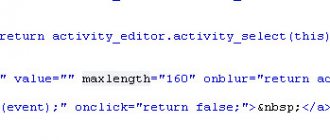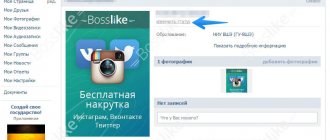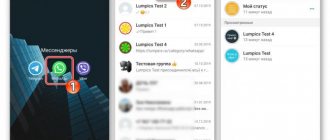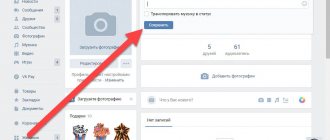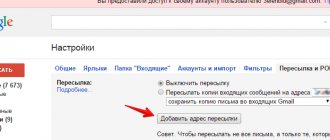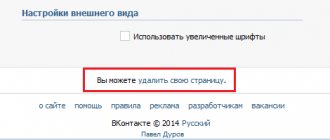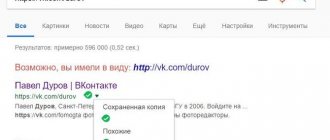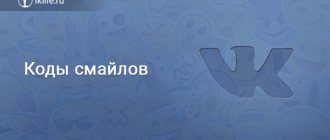Several years ago, the social network VKontakte introduced a function to display information about the last visit to the site by users. Some users noted the convenience of this innovation, but many did not like the fact that the service began to provide data that was available to all other users. In this regard, more and more questions have arisen about how to remove this “Been online recently” status in the VK application. There are several ways. Some of them no longer work, others are questionable. Let's look at the main available solutions.
Is there an official way to delete “Been online recently”?
There is no option on the website or in the official application that would allow the user to hide the date and time of visiting the social network. Accordingly, as soon as the user goes offline, information about his last visit is displayed on his page. This is not very convenient if, for example, the user does not want to reply to a message. Or he doesn’t want their senders to see that he was online, but didn’t write anything to them.
Although there are no official ways to delete the “Been online recently” status on VKontakte, there are several alternative solutions. The simplest of them is to open the profile page and not close it. Then the time of the last visit will not be displayed, but there is little logic in this method, since the user will always be in the “online” status.
Online Status on WhatsApp
You can find out that a person has logged into WhatsApp in a few seconds. For this purpose, the messenger has a built-in option for displaying network status.
The function works on mobile phones and computers. By default, it is enabled and available to everyone, but in the settings you can activate anonymous mode and hide the time you last went online.
It’s easy to find out when a contact was online on WhatsApp. Just enter the chat and look in the upper left corner. Data is collected over the Internet and may not be accurate. Usually the delay is no more than 1-5 minutes.
Attention. If a user is constantly online, it means that he has not turned off WhatsApp or has actually been using the messenger for a long time.
VKfox extension for working with statuses in VK
Browser extension programs are suitable for those who use the social network via a PC or laptop. Such plugins allow you to hide not only the time of visiting a resource, but also activate the “Invisible” mode when the user is online. VKfox can be downloaded from the developer’s website and installed in your browser yourself, or you can find VKfox through the extension store of the browser you are using.
Important! This extension will be active while chatting with other users or browsing pages. If the user publishes posts on the wall, likes photos and comments of other users, or exhibits other activity, then VKfox is automatically disabled. That is, the extension works according to the principle “You can look, but you cannot touch.”
If the user uses a Yandex, Chrome or other Chromium-based browser, then it is necessary:
- Go to browser settings.
- Select “Add-ons” (or “Extensions”).
- Go to the very bottom of the page and click “Extension Catalog”.
- On the page that opens, enter VKfox in the search.
- Install the extension.
After installing the extension, a corresponding icon will appear in the upper right part of the browser screen. You need to click on it and provide access to your VK profile. In order not to display your status on a social network, you need to log into VK only using this application. If you go directly, you won't be able to hide yourself.
How to hide your status on WhatsApp
Using the settings, you can hide the time you go online. In this case, all interlocutors will have an empty field, and they will not be able to see the data.
How to hide the "Online" status in WhatsApp:
- Open your messenger settings.
- Click on "Account".
- Select "Privacy".
- Tap on “Was” and select “Nobody”.
Now WhatsApp will not display the time of last access to the network. Interlocutors will not be able to watch it, even using special services.
Attention. You do not need to enable the option on your computer. The setting is automatically synchronized with the PC.
How to remove “Been online recently” via mobile phone
If you use a social network on a smartphone, then the most popular and stable application (so far) is Kate Mobile. It can be downloaded from Google Play or the App Store.
It’s very easy to use the program if you need to remove the “Been online recently” status from the page:
- Install the application, providing all permissions.
- Open Kate Mobile and go to the settings menu.
- Select “Online” and activate “Be offline”.
In this case, the “Invisible” mode is activated. Accordingly, the time when the user visited the page will not be displayed correctly. But, as with the extension, the program stops working when the user likes a photo or creates posts.
Similar applications for VK can be found on the App Store. The programs Swist and VFeed have the highest ratings.
You may also be interested in: An application that shows deleted messages on VK.
How to view a person's status
Let's figure out how to see the time of a person's last visit to WhatsApp. Information is available to every subscriber. There is no need to make additional settings or download services.
You can see when a friend was online on WhatsApp on your computer and phone. The option also works on older devices.
On the phone
Instructions on how to find out when a person was on WhatsApp:
- Open messenger.
- Enter the chat with a friend.
- The information is displayed at the top left; there is no need to click on additional buttons or call up the menu.
In the mobile version you can find the following data:
- Was there today, at (time);
- Was (date);
- Online.
WhatsApp always shows what time the interlocutor was online. If there is no information, it means your friend has turned on the invisible mode or added you to the blacklist.
Note. If the Internet is unstable, information may be inaccurate or absent altogether.
If the other person is online, the “Online” icon will appear in the chat. You can write him a message and your friend will respond instantly.
On the computer
How to view a person's status on WhatsApp on a computer? This also does not require additional settings. The necessary information is available in every chat.
Instructions on how to understand when a person was online on WhatsApp on a PC:
- Launch WhatsApp Web or the official application.
- Click on the chat on the left or find a friend in the phone book.
- The time of the last visit is indicated at the top under the name.
When does WhatsApp show that a person is online? The messenger monitors information constantly. The data is displayed in all personal chats, under the interlocutor’s card. If a friend has hidden his status or has not logged into WhatsApp for a long time, the field will be empty.
Is it dangerous to hide the time of your last visit to VK?
Of course, by downloading apps that hide the fact that you have recently been online, you are taking a risk. Since when installing the software, the user must agree to all the terms of use of the program and provide access to almost all of their data. This is dangerous, since the developers of such plugins are private individuals. Even if the application is working correctly now and Google Play kindly reports that the software is safe, this does not exclude the possibility of hacking in the future. If a developer was able to take advantage of the “holes” in such a large social network, then theoretically there would be no problem for him to do the same with the Play Market. This also applies to browser extensions. Therefore, it is better not to use such programs unless necessary. Otherwise, the risk of not only a VK page being hacked, but also data leakage (for example, passwords or bank card details) from a mobile phone increases.
It is important to understand that most of the described applications use bugs existing in the social network. The service developers are also not asleep and are constantly removing such “loopholes”. Accordingly, applications can start throwing an error at any time or simply stop performing their function.
Why doesn't WhatsApp show the time of last visit?
If you can’t find out on WhatsApp when a person was online, there are several reasons for this:
- being blacklisted;
- the “Nobody” option is enabled in the “Online” section;
- the interlocutor hid his data.
WhatsApp does not show the time of the last visit to a contact if he deleted the messenger. If the chat is saved, you can open it, but you won’t be able to write a message or view online login details.
What problems may arise
Various problems may occur when starting the client application. Often, when downloading, an error occurs that does not allow the download to complete. Some smartphones simply do not support this version of the application; accordingly, setting the required network status will be quite problematic.
In this case, there is a solution that will help to circumvent the current situation. In order to use the so-called “Invisibility”, you need to download an Android emulator to your PC or laptop.
A good alternative is BlueStacs, and then download the APK file or download from the Play Market, which becomes available. Next, the program is installed into the Android virtual operating system, after which it can be used without any restrictions, just like on a smartphone.
“Bezrukov got tired.” What they write online about the film “Bender: Gold of the Empire”
Less than a month has passed since the film “Bender. The Beginning" about the adventures of the swindler Ibrahim Bender and Axis of Transdanubia. Now viewers have the opportunity to see the second part of the film in cinema - “Bender: Gold of the Empire”. Cast: Sergey Bezrukov, Aram Vardevanyan, Pavel Derevyanko, Yuri Kolokolnikov, Vera Brezhneva, Alexander Tsekalo, Nikita Kologrivy, Yulia Makarova, Artem Tkachenko, Olga Sutulova, Yulia Rutberg and many others. What do the first viewers who have already seen it in the cinema write about the new product?
uch21
“Bender: Gold of the Empire” is a sequel that could not surpass the excellent first part. At the same time, the film has its own zest in the persons of Yuri Kolokolnikov, Vera Brezhneva and Pavel Derevyanko. It was a pleasure to watch this trio on camera. But Sergei Bezrukov and Aram Vardevanyan began to get tired due to frequent games with death. Too many times they have escalated drama that always turns out to be empty. But they still played great. In my opinion, the film did not have enough timing to better develop the characters. The film is 8 out of 10.
Majed Salih
Yarilo Trisvetly... Well, look, some kind of hodgepodge. And they stuffed Tsekalo there? The Russian script was pushed under the American template. Just terrible. And the music in the background is so annoying, it looks like Russian cowboys...
olga_777_15
What is Brezhneva doing here, well, why is she here???
marinabrednikova777
We watched “Bender: Gold of the Empire” with the children. Cool movie! We are very pleased and are looking forward to the next film! Bravo!
fsb.my.love
I was so looking forward to the continuation of “Bender: Gold of the Empire” that I went to the cinema on the first day of the premiere! <…>. We laughed, worried about the tense scenes and believed that Ibrahim Bender and Osya Zadunaisky would get out of it and get away with it under any circumstances and in the most difficult situations. As always, I am completely delighted; this is a great film to relax, laugh, unwind, and immerse yourself in the exciting adventures of the main characters.
Still from the film/ Central Partnership
liliya.yu
We watched the film. Super. Thanks for the emotions. Masterpiece.
natasha_orenbyrg
I just watched Bender. I am delighted! It turns out that the first film was just the beginning. "Empire's Gold" is even cooler. Ibgragim reveals himself with a new human, fatherly strength. So much drama in this adventurer! You play amazingly, Seryozha. There were moments when it was no laughing matter, I was worried, my heart sank... And I really liked Osya. And what is Makhno like... Just fire!
lillrise
Bender is a Russian Indiana Jones, God, what a Spanish shame...
elena_nikulina_pokr
The film is cool, I haven’t seen the first one, the second one is cool, although Brezhneva is always in the same role, she sings better than she acts. And Sergei is always a pleasure to watch!
tarletskaiaolga
Brezhnev is clearly superfluous there. There are wonderful young, educated actresses. If only Buzova had been removed.
Still from the film/ Central Partnership
maria_gachkova
A very cool film, it’s been a long time since a movie evoked so many emotions, I’m really looking forward to the third part!
sinat.81
I went to see Bender at the very first session, super!
tatiana171186
Finally. We were so looking forward to the second part, we couldn’t resist and went to the cinema on the first day of the premiere. I had a direct feeling that the film was just a bomb and I wasn’t wrong! I'm looking forward to the third part, it will be released in December.
Young Stas
I have no idea why these films are hated, because if we discard Bezrukov’s obvious bias towards Sparrow, then it turns out to be a good fanfic.
liubimova4827
My impatience led us to watch “Bender: Gold of the Empire” on the very first day of the premiere - July 15! New emotions, new exciting plot twists, new characters. The new Ibrahim Bender (more precisely, a new revealed facet of his personality). I won’t spoil it, you should see everything for yourself, but I want to say, Sergey, that I fell in love with you even more... The film, just like the first one, is intriguing and keeps you in suspense. Unpredictable, ironic! We squeezed into a chair and greedily absorbed information from the big screen. We are delighted!
Still from the film/ Central Partnership
margot_asber
Thank you, the film is really cool, just like the first one.
9070svetlana
I looked. Well done! True, Derevianko is a Makhnovist liberal with his own forecasts for Russia... funny, but the scriptwriters know better. I'm waiting for part 3.
mari.mari5586
Great movie, just out of the theater. Sergey, great, I’m delighted, thank you for your skill.
natasha_orenbyrg
<…> I watched the film in one breath, events developed at a frantic pace, sometimes it seemed that I myself was in a whirlpool, a kaleidoscope of enchanting, adventure action unfolding on the screen!
Everything was mixed up in the Oblonskys’ house: Makhnovists, Whites, Reds, bandits, agents, swindlers. Time is conveyed in the film very clearly, believably, and colorfully. The creators of “Bender” stirred up such an explosive cocktail of shooting, chasing, and humor. And in the center of all this, of course, is the irresistible hero of Sergei Bezrukov - Igragim Bender! Still from the film/ Central Partnership
How to stay “Offline” while online: a useful trick
If for some reason you were unable to use the modes enabled using third-party applications, you can use a little trick. It, of course, will not completely hide your online status, but it will give you the opportunity to scroll through your feed offline for some time after logging in.
All you need to do is stay on the page after logging in for 15 minutes, without performing any actions that could give you away.
You can scroll through the feed without a trace, the main thing is not to leave comments, do not like, do not send messages, and under no circumstances should you update your page. From now on, your online status will be displayed as “online”.