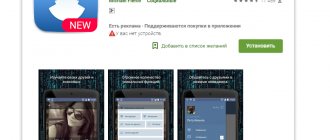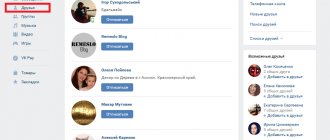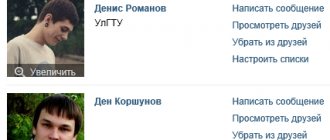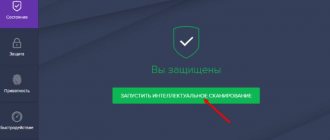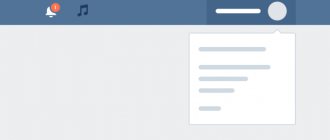What is it for
In real life, it is not so easy to find out who a friend or loved one is communicating with. After all, it is almost impossible to track him. But the social network VKontakte will help you find out who he adds as friends. This information can be useful for analyzing a person’s actions and compiling a profile of his personality.
There are two possible reasons for such interest in acquaintances:
- Personal. Most often it concerns love relationships. Guys and girls are often interested in new acquaintances of their lover or lover, or a contender for their role. This allows you to track a person’s preferences and form a more complete opinion about him.
- Financial. Owners of online stores can analyze the social circle and interests of their customers. In accordance with the information received, they adjust the information policy of the page and add new users to the community.
On a note!
VKontakte has a good level of privacy. Therefore, the user’s interest in acquaintances and all his movements on the pages of new friends will most likely remain hidden.
Important friends on a friend’s page on VKontakte
Not all users know that the size of the friends list has a limit of 10 thousand. Although most of the list does not exceed 300 people. Perhaps you have ever wondered how friends are distributed in it? By looking at your page, you can easily understand that those with whom you communicate most often are in the top. But there are times when a person with whom you have not communicated for a long time ends up at the top. These are the accounts you most often visited, commented on, and viewed photos. Also, recently added friends get to the top; if your activity on their page decreases, they will move down the list.
But when you open your friend's page, you will notice that the friends on it are distributed differently. You will come first. Next are mutual friends with this user; the more mutual friends a user has in the list, the higher this user is in your friend’s list. When there are no more mutual friends, users will be placed on the friend’s list according to the date of registration in VK. Therefore, the importance of friends in your friend's list cannot be found out in the usual way. This suggests that user privacy is important to the social network.
Let's find out who was added by a VK friend
The easiest way to determine this is for a person who is already on your friends list. But there are still some restrictions. For example, official tools are only available if a person has not limited such a function in their privacy settings.
View all updates
An action algorithm that allows you to check who a user has added as a friend in a contact:
- go to your page;
- in the news, find the “Updates” tab;
- In the upper right corner, check the “New friends” box.
All that remains is to find the person you are looking for in the list and view the applications he has accepted. To make your search easier, scroll down the page and press the Ctrl+F key combination. A search bar will appear in which you can enter the first or last name of the person you are looking for and view only his applications, and not all the people on your friends list.
View a friend's news
Algorithm of actions:
- go to your friend's page;
- find his friends list;
- click on the “News” inscription;
- Select a feed from the list that appears.
Note!
This method allows you to view your friend's news feed. But it is impossible to filter records, which can create inconvenience for the user.
Is it possible to determine who a user's best friends are?
You can determine how important a friend is from the list of friends of another user in VK by reading the list of his friends. But this will not be a one hundred percent guarantee that they are actually important to him.
Perhaps he just recently added them to his list, or they themselves showed attention to this user. After all, as we remember, to get into the “important” category, you just need to go to your friend’s page and write a comment there or like it.
Take a closer look at your list of friends, and you will also notice on the top lines those people with whom you have not even communicated today and have not visited their pages for several days.
It is likely that they are your “fans”; they are interested in what you write on your wall and what you publish on your page. By being active towards you, they will remain among your “best” friends for many more days.
How to find out from your phone
The application functionality does not allow you to see new friends through an update in the news. But using some tricks, you can achieve results.
Action plan:
- go to the application from your phone;
- click on the three bars that are located in the lower right corner of the screen;
- go to your profile;
- click on the three dots in the upper left corner;
- in the list that appears, select “Open in browser”;
- repeat the steps applicable in the browser version;
- click on news and find the “Updates” tab there;
- set the “New friends” filter.
For the mobile version of the site, search by name does not work. Therefore, you will have to tinker, scrolling through the update feed to find the news of the person you are looking for.
How can I view photos that a friend has blocked for public viewing?
Locked photos can be viewed thanks to the innovation of the “Accelerated Photo Viewing Mode” service.
- We enable a new feature (accelerated photo viewing mode).
- Go to the item “Photos in which the user is tagged” (you need access to this section, otherwise it won’t work).
- We select any open photo and view it together with closed ones, as in normal mode. All photos from the closed album will be available.
This method is possible due to the “crooked” development of this function by VK programmers. Most likely, this “bug” will be fixed in the future, but for now you can use it.
If information is hidden
If the user chose to hide information about his updates in the privacy settings, then he will have to tinker, but he will still be able to find who he added to the contact list. This method is called manual. It can even be used for people who are not friends. It involves the following sequence of actions:
- Go to the user's page and click on his list of acquaintances.
- Select the page with the mouse and copy the information to the clipboard. You can copy by calling the context menu with the right mouse button, or by pressing the Ctrl+C key combination.
- Open a new MS Word document and paste the information from the clipboard there. This action can also be performed using the context menu or by pressing Ctrl+V.
- The next day or any convenient day, you should carry out a similar manipulation again.
- All that remains is to compare the two lists.
On a note!
The manual procedure is quite labor-intensive, but allows you to accurately determine changes in dating. It is suitable for tracking changes in users who have not been added as friends. The only obstacle to this method is a completely private profile on VKontakte.
Why is it needed and how does it work
You can use the View Friends Updates feature in different ways. Some people use them to stay informed about events, others try to identify potential suitors of their wife or husband. The option will also be useful for businessmen who want to expand their circle of business communication. By browsing through your coworker's new friends, you can find useful connections. This is one of the most convenient tools for developing your own business.
However, it is not always possible to use the function. Sometimes it doesn't work:
- the user can prevent viewing updates to his contact list in the privacy settings;
- to view if the person is not a friend, you will need an additional utility;
- you cannot see who a person has added as a friend in the VKontakte mobile application.
View updates from your computer
The PC version of the site makes it possible to find out about all your friends’ contacts. If a person has accepted your application or you are simply subscribed to him, you can view updates in just a few steps. For this:
- open the “News” item in the menu;
- in the filters, find the inscription “Updates”, click it;
- expand the advanced search settings and uncheck all the boxes except for the “New friends” item;
- to search for a specific user, you need to scroll down the results as far as possible;
- press the combination Ctrl+F and enter the desired name in the search bar that appears on the page;
- press Enter to move between results;
- the computer itself will determine which records interest you;
- Using the selected entries, you can see who the person you are interested in added to your contact list.
Attention!
The method will only work with a user profile that has not blocked access in the privacy settings.
Profile with hidden information
If the user has blocked access to viewing the friend list, you can still view the list. However, finding out who he added is more difficult. The only possible solution is to look at the existing list of friends and constantly compare with the original result. For this:
- go to the profile page with hidden information;
- open the “Contacts” block;
- select all the items on the page that opens and press Ctrl+V;
- open notepad or any other text editor;
- paste what you copied earlier using the mouse or the Ctrl+C key combination;
- to track changes in your contact list, perform this manipulation every day;
- if you're using Word, you can spot the discrepancy using a macro. To do this, start recording, select the source text and delete it;
- after copying the new list and running the macro, you will only have those entries that do not match the original list.
View stranger's updates
To see who a person has added as a friend in Contact, if he is not in your contact list, you will have to use an additional utility, for example, the VK-Funs service. For this:
- go to the resource page;
- insert the id of a user who is not among your friends (you can copy it in the address of his profile);
- wait for the download and log in to the service;
- from the list that appears, select “Whom you added as a friend”;
- the service will start downloading data, which takes 2-5 minutes;
- the resulting list will show the latest updates for the selected category.
Attention!
The VK-Funs service is a conditionally paid service. To view the received data, you will have to repost a post about the resource or invite a friend.
The mobile application of the social network “Vkontakte” does not support the function of viewing the recently added users to your friends’ contact list. To access this search setting, you will have to open the page of interest in your browser. To do this, go to your profile and click the three dots on top. Select “Open in browser” from the drop-down list. Further, all actions coincide with work on a PC.
Friends are not your friend
There is another option for viewing the data of a person who is not a friend on a social network. In addition, it allows you to bypass profile privacy.
Algorithm of actions:
- follow the link https://vk-fans.ru/check-new-friends;
- enter the profile ID in the search bar;
- log in via VKontakte;
- In the application that opens, click on the three bars in the top field of the window;
- select “Whom you added as a friend”;
- click on the plus and insert a link to the profile of the person you are looking for;
- wait for the search to complete.
Experience has shown that after checking one person, the program asks for payment. However, the result for the account was obtained. Unfortunately, it is not possible to verify the veracity of the data in any other way. Therefore, the method remains questionable. We look at one profile, and then decide for ourselves whether to pay money.
There are many offers on the Internet from similar programs and applications. But when using them, you need to be as careful as possible, since you can fall for scammers.
People tend to be interested in the lives of others. Checking new acquaintances and a person’s priorities on the VKontakte social network is as simple as possible. There are even methods to bypass privacy settings. But in the pursuit of information, you should not neglect your personal safety and succumb to the tricks of scammers.
Access to a friend’s private sections on VK
One of the most popular and interesting topics is access to closed pages and sections in VK. Sometimes friends close sections on their page, for example: audio recordings or photos. But they still understand that closed means something interesting. You can satisfy your curiosity with the help of small manipulations with the address bar of your browser on the VKontakte page.
Each user has his own ID. Who else doesn’t know what an ID is - it’s a unique number that is assigned to each user. In the browser line it looks like this: https://vk.com/id356849341. Each section has its name on a line, after the main domain and a slash. For example, it looks like this: https://vk.com/audios. By combining the friend's ID and the name of the section in the browser line, we will gain access to the closed section. Thus, you can access any closed profile and section by combining the section name in Latin and the user number.