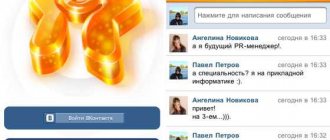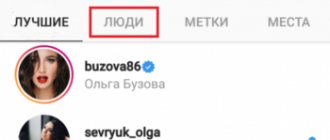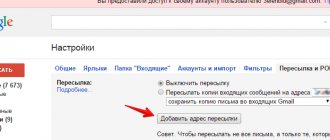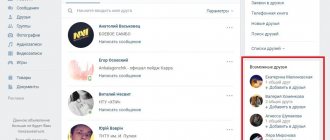How to add someone as a friend
You can add a user to your friends list by simply clicking the “Add to Friends” button. This procedure can be performed in different ways, which we will discuss in more detail below.
On the computer
You can add a friend directly through a person’s profile, search engine, and through a friend request. Let's look at how to do this through the desktop version of VK.
Via profile
Add a user as a friend:
- Open the page of the user you want to add as a friend and click on the “ Add as Friend ” button under the profile photo.
- After the application is submitted, the message “ Application submitted ” will be displayed.
Now all that remains is to wait until the user accepts the friend request. If he rejects it, then you will end up in the subscriptions of this person.
Through search
Add as a friend via search:
- Open VK and enter any query into the search bar of the social network. In the window that appears, select “ Show all results ”. You can see how to use the search in this instruction: how to find a person on VKontakte
- Go to the “ People ” section and select the user you want to add as a friend. Then click on the “ Add as a friend ” button located opposite the person. Thus, the user will also be added as a friend; all you have to do is wait until he accepts the application.
Through friend requests
This method is perfect if you want to add a person who sent a friend request to you personally. In the previous methods you can also accept a friend request, but this method will be much easier to do:
Go to the “ Friends ” section and select “ Friend Requests ” on the right side. We find the user who needs to be added to the list of friends and opposite his icon click “ Add to friends ”. After this, the user will be immediately added to your friends list.
On the phone
Via profile
Add a user as a friend through the mobile application:
- Open VK on your smartphone and go to the profile of the user you want to add as a friend. At the top of the screen, click on the “ Add as friends ” button.
- In the window that appears, confirm the selected action.
Through search
Add a user through a search engine in the VK application:
- Launch the VKontakte application on your smartphone and go to the “ Services ” section. Next, in the upper right corner, click on the button in the form of a magnifying glass.
- In the window that appears, go to the “ People ” section and enter the name of the person you want to add. Then, opposite the person, click on the corresponding icon to add as a friend.
Through friend requests
Add a user as a friend:
- Open VKontakte and go to the “ Services ” section - from there we go to the list of friends.
- Next, in the upper right corner, click on the “ Lists ” button.
- In the menu that appears, select “ Subscribers ”.
- Finally, select the user you want to add and click on the “ Add as Friend ” button.
This will add a friend to your list. If you want to delete it, then open the user page and use the “Remove from friends” option.
Five reasons to find new friends
Strong friendship is a great value that must be preserved and protected. Of your entire social circle, only old friends are ready to accept you as you are, with all your advantages and disadvantages, and do not demand anything in return. Throughout our lives, we may have dozens or even hundreds of acquaintances, but there are always only a few truly close friends. And these relationships are usually enough. Having a couple of trusted friends is so convenient that many people don’t even have the desire to make new friendships. Sometimes it’s even scary, and quite justifiably, because it’s difficult to let a new, stranger into your personal, intimate experiences. Very often, friendships begin in childhood and last throughout life.
This is cool! But there are several reasons why you should expand your social circle and find new friends (without leaving your old ones, of course):
- Although no one can replace your old friends, new people in your life open up new opportunities, both physical and spiritual, and personal. They push you towards new ideas, hobbies and interests. For example, you can visit some unusual place where your friend lives or try yourself in an unusual craft that he does.
- New friends can discover new talents in you and awaken abilities that you didn’t even know existed. You, in turn, will have the opportunity to share your kindness and positivity with them.
- With new friends you can start a lot from scratch. For example, they will never call you fat just because you were given such a nickname as a child.
- Every new friend means a new social circle, and, as a result, the opportunity to find even more new friends, and, therefore, new opportunities.
- Communication with new people is usually more difficult than with old acquaintances. It forces you out of your comfort zone for a little while , and while it may not seem like the best effect, it will pay big dividends later. After all, as you know, a person actively develops only when he goes through something new and unusual.
I hope you agree that making new friends is great? If so, here are ten ways to make friends. Note that they all require effort, because friends don’t just fall from the sky. But, as we found out, it's worth it!
How to add everyone as a friend at once
By default, you won’t be able to add everyone as friends; it will take a lot of time to accept each user’s request. In such cases, you can use a special script with which you can add all incoming requests. To do this you need to do the following:
Open the “ Friend Requests ” tab, as we did before, and press the “ CTRL+SHIFT+J ” key combination on the keyboard. Then enter the code on the right side of the window and press “ Enter ”:
var buttons = document.getElementsByTagName('button'); for(var i = 0; i < buttons.length; i++){ var thisButton = buttons ; // element if(thisButton.id.includes("accept_request")){ thisButton.click() } }
After executing this script, all friends from the “Friend Applications” section will be added.
How to add friends from the phone book
If you want to find a friend from your phone book, then this is a great way to do it through the built-in functionality in VK. To do this you need to do the following:
- Open the list of friends in VK and click on the “ Add friend ” button.
- Next, click on the “ Contacts ” button.
As a result, synchronization with your phone contacts will occur and a list of people who are registered in the contact will be displayed. You can add them by simply clicking on the button located to the right of the name.
How to add mutual friends
You can see the list of mutual friends in the “ Friends ” section. Possible Friends block is displayed on the right side . From there, you can easily add a mutual friend by simply clicking on the “ Add as Friend ” button.
You can do the same in the mobile version of the application. Open the " Services " section and go to your friends list. There, find the “ Possible Friends ” block and use the “ Add ” button.
How to make friends with a new acquaintance? 5 important tips
So, you met a cool person somewhere - it doesn’t matter whether it’s a girl or a guy, what’s important is that you enjoyed chatting, exchanged contacts and keep in touch.
Congratulations - you've made a buddy! But if you want him (or she) to become your friend, then a fascinating dialogue alone will not be enough. Here are some helpful tips on how you can improve your friendships.
Don't look at people with prejudice and don't judge them
You may well have a portrait of the friend you want in your head. Maybe it's someone who understands, listens, has the same hobbies as you, who watches the same movies or has a similar education (finish this list yourself).
But then you meet an interesting person and realize that he is different from your expectations and you close down. Do not do that. Give friendship a chance to blossom. More importantly, give yourself a chance to get to know the person, who probably has a lot of cool stuff that you forgot to include in your list.
Meet a new friend
Friendship is both you and the other person. Therefore, having found out the name, occupation and other personal information, get to know the person as a person. Here are some starting questions to help you do this:
- What are his/her hobbies?
- What has he been up to lately?
- What are his/her upcoming priorities/goals?
- What does he/she value most?
- What motivates/makes him/her move?
Don't be afraid to open up yourself
When getting to know your new friend, do not forget that real friendship between you can only begin when you are open too. This does not mean at all that you need to repent of all your sins right away. But if you build an invisible “wall” between yourself and your new friend and keep your distance, he (or she) will feel it and, most likely, will answer you in kind. And in this case there can be no talk of any friendship.
Be yourself
Don't change to make new friends. This is the worst thing you can do.
Just be yourself. This way, potential new friends will get to know the real you and can decide if they want to be friends with you. You don't have to be open and eloquent like Tony Robbins to make friends. True friendship is built by both parties accepting each other for who they are.
Make an effort to stay connected.
Last on the list, and perhaps most important, maintaining friendships requires constant effort. The willingness to put in that effort is what separates good friends from buddies. Therefore, from time to time, invite your friends to meet.
You don't need to meet every few days or even once a week - sometimes it's enough to see your loved ones once a month or once every few months (but don't let it be once a year). After all, we are all adults with a lot to do and different schedules.
But in the intervals between these meetings, you probably have a couple of minutes to write a couple of basic lines to your friend: “Hello, how are you?” Because if for some time you don’t have even these couple of minutes for this person, then soon you will have to start looking for friends again.
- Author: Maria Minaeva
How to find out when you added a friend
It is impossible to find out exactly when a friend was added to the friends list. But you can see who your friend added in the near future. You can do this in the “ News ” section - open “ Updates ” there and see what has happened recently.
This concludes our article, we hope that it was useful and you have no questions left. Now you know how you can add as a friend on VKontakte in various ways.
Friendship on social networks: myth or reality
If 30 years ago young people gathered in the yard, and residents of neighboring houses visited each other, now communication has moved to a virtual environment.
The need to share details of one's life remains, but the means to achieve it have changed. By posting any content on social networks, a person fulfills the need for acceptance, approval and belonging to some group.
Likes and comments are analogues of group interaction in the virtual plane. Friendship and close interaction in reality presupposes not only the presence of common interests, but also equality. Virtual “friends” may differ in income level, culture, and education. They don't pass the test of loyalty like real ones.
The more they write approving comments and likes, the faster a feeling of community and closeness arises. The figure of the person on the other side of the monitor is perceived positively. The quick “high” from the illusion of acceptance makes you plunge headlong into the virtual world.
Having a large number of virtual “friends” significantly expands the circle of communication. A person gets the opportunity to effortlessly increase self-esteem and present the desired image of his “I” instead of the real one.
Research has shown that users who strive to increase the number of virtual friends do not strive for friendship in reality.