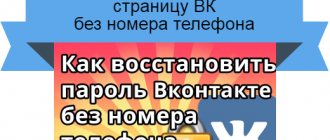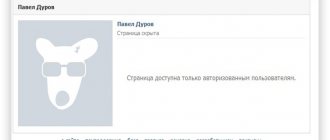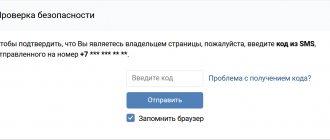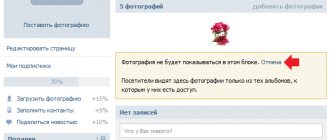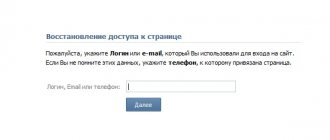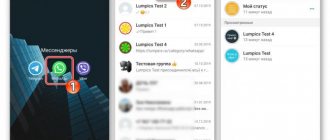Sooner or later, most users begin to think about how to restrict access to their page for other people on VK. Some people want to get rid of the close attention of a certain person, while others generally prefer to leave their account accessible only to friends. Today we will talk in detail about what general ways to limit access to your profile are.
By the way, at the very end of this article a bonus awaits you: we will show several ways to access a page on VK if access to a person’s page is limited. But, of course, do not forget that these methods are unofficial and you yourself are responsible for the security of the data that you provide to strangers.
How to hide on social media networks?
Surely you have at least once seen the following message: “This user has restricted access to his page” in VKontakte, what does this mean and what ways are there to hide your account?
- Firstly, you can add someone to the Blacklist,
- Secondly, change the VK profile settings so that only your friends can see your account.
- You can also hide any specific blocks of your personal information from public access, for example, you can easily hide the list of pages that interest you and much, much more.
Below you will find detailed instructions for each case.
How to go to the page of the person who blocked you, or write a message to him?
Perhaps you can do this if you create another page on VK. But it may turn out that a person has limited access for those who are not his friends. In addition, you can try to leave VKontakte and go to the person’s page at its address (address is what is written in the address bar of the browser when you are on the page; for example, vk.com/id126494354
). If the page is not hidden, then you will see it (maybe partially). In general, it all depends on how exactly a person has set up his page.
#1 Through the “Black List”
If a user has bothered you with their inappropriate comments and messages, then you may want to limit access to your Contact page for one person or at least block messages. In this case, our first method, the Black List, is perfect for you.
Below you will find detailed instructions on how to move a person to the Black List from a computer or mobile phone.
Restrict access from your computer
- Go to the VK profile of the desired user.
- If the person is not your friend on a social network, then find the “Add as a friend” block under his photo, and next to it – a virtual button with an ellipsis. Click on this button and select “Block”.
- If you are friends with a user, you should first remove him from this list. To do this, find the “Friends” block under his avatar, click on it, and then click “Remove from friends.” After that, click on the button next to it with three dots and select the “Block” option.
Restrict access from mobile phone
- Go to VK to the account of the person you decided to block.
- If this person is not your friend, then find the ellipsis in the upper right corner, click on it, and click on “Block”.
- If the user is one of your friends, you should first delete him. To do this, click on “More…” and select “Remove from friends”. After that, click on “More...” again, and then on “Block”.
Surely, you are interested in the question - is it possible to write to a person on VK if he has limited access to his page in this way? Not directly, after being added to the Black List, it is no longer possible to contact this user through a social network. To write to a person if he has added to the emergency situation, you will have to work hard.
What can be hidden on VKontakte
The developers took the issue of privacy settings very seriously. Using standard privacy options, you can hide almost any part of your profile. The settings are so flexible that, if desired, you can even hide one or more comrades. They will remain your friends, but no one will be able to see them on the list.
It is also possible to hide certain information from specific people whom you do not want to involve in your affairs. For example, in the settings you can limit users who see the list of gifts by selecting one of the following settings options:
- All users. Anyone registered on the VKontakte social network can see who gave you a gift.
- Only friends. All people with whom you agreed to be friends in VK will see a list of gifts.
- Friends and friends of friends. Each person you are friends with, as well as their comrades, can view the gifts they have received.
- Everything except... With this setting, you will allow everyone to view information, with the exception of some people whom you can choose yourself.
- Some friends. This option is the complete opposite of the previous one. By selecting it, you will prevent everyone except a few trusted users from seeing your gifts.
- Just me. This is the choice of the most secretive users. No one on the Internet except you will be able to see the list of gifts.
We recommend: How to unblock a page on VKontakte
You can view the list of elements whose privacy can be adjusted in the settings of your page. At the moment, the list of options contains 27 items.
#2 Through privacy settings
Here's how you can restrict access to your page in VKontakte to everyone except those who are on friendly terms with you:
Restrict access from your computer
- Sign in to your account.
- In the upper right corner, click on the icon with your photo and name.
- Go to the "Settings" folder.
- On the right you will see a list of main groups of settings. Go to the "Privacy" section.
- Here you will see five main sections. Each of them has several points. You can edit the privacy of each of them at your discretion.
- In order to make your profile private from everyone except friends, go to the last section - “Other”. Click on “Profile Type” and select the “Private” option. This will restrict entry to those who are not your friends.
Restrict access from mobile phone
- Log in to your account.
- Click on the gear icon by tapping 2 times on Profile. “Settings” will open.
- Touch the "Privacy" section.
- Here you can find five privacy sections: “My Page”, “Posts on Page”, Contact Me”, “Stories” and “Other”. Carefully review all points and, if desired, edit any of them to your liking.
- If you decide to make your account private, then go to the very last section “Other” and move the slider opposite the “Private profile” item to the active position. This way you will restrict access to your account by strangers.
Other probable reasons for closed access on VKontakte
The next option is less likely - an attempt to load a social network results in a 404 “No such page” error. If your computer is infected with viruses, you are prompted to go to a fake social network page.
To solve the problem of how to log in if “Access is denied” on VKontakte, an antivirus with updated databases must be installed on your PC or laptop. If an antivirus scan does not produce results, this does not mean that there are no viruses on the computer. Additionally, you can check your computer using utilities available on the network:
- free ;
- free.
After downloading the first utility, you need to select a protection mode (enhanced, normal), run the program, wait for the scan and report. The program is designed specifically to eliminate malware and viruses, but it does not work as real-time protection.
It is important to remember that these utilities cannot protect your computer from numerous virus attacks. You should definitely install full-fledged antivirus software on any computer.
After eliminating the virus, you will not be able to immediately get to your personal page; you may be redirected to a fake resource. The virus enters unnecessary directives into the hosts
.
It can be found at C:\Windows\System32\drivers\etc\hosts
.
Having launched hosts with notepad, you should make sure that there is nothing in it except the line 127.0.0.1
. It is important to scroll down the page, as scammers often indent the page so that the user does not notice anything at first glance.
If additional directives are found, you should safely remove them. The scammers' methods are almost the same for every social network. Therefore, regardless of which social network you prefer (Mail.ru, Odnoklassniki, VKontakte), it is important to immediately check the hosts file.
You can also return the contents of the hosts file to the default value,
using the official Microsoft support site and the proposed utility.
VKontakte “Access denied” - how to log in
- Check the availability of an Internet connection by checking access to other web resources.
- If there is a connection, you should try to access the site from different browsers (Opera, Google Chrome, etc.)
- If you don't have access, run a virus scan on your computer.
- Check the hosts file for modified directives.
All of the above information makes it possible to understand why there is no access to the VKontakte page. Using the recommendations, you can find out the reason for the lack of access and log into VK, even if it is blocked by a virus or closed by the system administrator.
Social networks are no longer something special, and on the contrary, they have become commonplace in everyday life. Almost every teenager now has a page on VK or Twitter. Here they can communicate, post photos, listen to music and much, much more. An interesting fact is that any user can restrict access to their page from unverified users. This option was introduced to allow people to make their own decisions about who they want to communicate with and who they don’t.
So, by changing the privacy settings, each person can provide access to his photos to those people whom he considers verified. However, there will always be users who want to remain anonymous but still want to view personal information. As a rule, this is associated with VK pages, since this social network is the most popular in Runet. This article will examine whether viewing closed VKontakte pages is likely.
How can I view a profile that is private?
Do you want to view a page on VK (if access is limited by the user), but don’t know how to do this? We will try to help you here too! Here are the ways to do this:
- If this person has banned you, then the easiest option would be to create a new profile and from there go to the page of your former friend.
- If the user is unfamiliar to you, you can try adding him as a friend. Perhaps all the publications on his page are open only to friends and, by becoming one of them, you will also be able to view them.
Of course, now that we know what the VKontakte “restricted access to my page” mark in a person’s profile means, we may be tempted to see what they are hiding from us. There is a special service for this that allows you to view private profiles.
We cannot recommend it to you, since its use violates the VK license agreement, but if an emergency arises, here is how you can use it:
- Open the profile of the person you are interested in and copy their page id. To do this, hover your mouse over the address bar and copy its contents.
- Go to the service using this link vkontakte.doguran.ru
- Paste the address you copied into the special window and click send.
Please note that only an ID consisting of numbers will do! You can find out more about how to find out the ID of the user who replaced this value with letters in the link in our article.
Now you know all the intricacies of how to limit access to your VKontakte page to everyone except friends, and you can easily do this if you so desire. Ask any questions on this topic in the comments, and we will try to help you solve all the problems associated with this social network.
How to restrict access to a VK page for a specific person
In the Other section there is an item where you can specify to whom the VK page will be visible on the Internet. There are three options available here - Everyone, Only VKontakte users or Everyone except search engines. In the paragraphs below, you can close your profile and make it available only to friends.
But sometimes there are situations when you need to restrict access to a specific person. In this case, add it to your blacklist. The algorithm of actions is as follows:
- Go to Settings, and then go to the Black List.
- Click the Add to blacklist button and find the desired user or add a link to his profile.
If the action takes place from a phone, go to the page of the user being blocked, click the three dots at the top, and then click Block.
Subsequently, the person sees the message Restricted access to the VKontakte page, which means that there is no opportunity to view personal data or send a message. You can partially restrict access to the page, namely, prohibit sending messages to certain people. In this case, go to Settings, and then Privacy. In the Who can write me private messages section, indicate the appropriate option. When using your phone, do the same - go to the privacy section and make changes. Such actions are enough to significantly reduce the volume of spam and protect yourself from unexpected communications.
But be careful with restrictions. For example, if you restrict access to search engines or persons who are not registered in VK, you may encounter a number of difficulties. Closing access does not take effect immediately, and some data remains available for up to a month. During this period, the page will be open to other users.