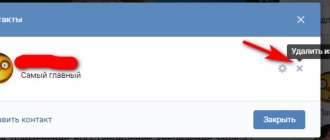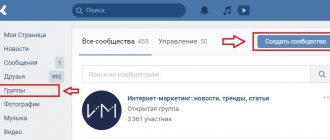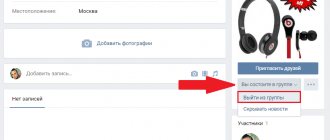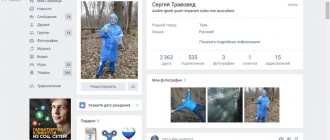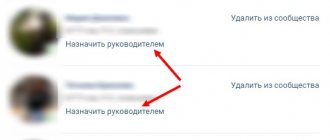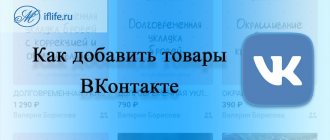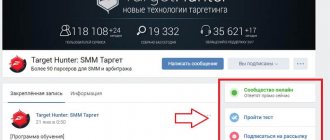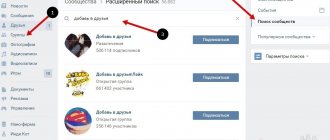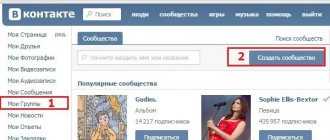The essence of special powers
Before we figure out how to transfer the rights of the owner of a VK group, let’s consider what prerogatives they give:
- full management of topics, direction, setting up access, publishing content;
- transfer to the “public page” category and back;
- obtaining additional opportunities, implementing sanctions and punishments through the site’s Technical Support (the service communicates mainly through it);
- other moderators do not have the right to change it.
But he can independently give up ownership of the public, deciding to transfer the VKontakte community to another person.
Group control transfer process
Before taking a closer look at the process of transferring rights, you should understand what gives a user the status of “Group Owner”. Having the appropriate designation allows you to:
- manage public settings: change the name, choose the topic and direction of the community, select and publish content, create conversations, discussions, etc.;
- appoint a moderator, editor and public administrator;
- manage security settings, work with the blacklist, delete unnecessary things;
- change the group category to a public page and back;
- punish and block subscribers for violating the rules, authorize users through technical support.
In general, the manager has full authority over the management of the project. Unlike other people who are part of the administration. The owner of a public page can make good money from it by placing advertisements and paid messages in his community, setting his own prices.
But you can only make a profit from a well-promoted group with a large attendance. Not everyone is ready to promote a public page from scratch. This process is time-consuming and requires certain knowledge and skills. This is why some social network users prefer to buy a ready-made project and quietly work on it.
You can change the owner in two ways:
- change the leader through community settings;
- give the account to the community owner.
In the second case, the process is greatly simplified. There is no need to make any changes to the group. In fact, the same profile acts as the owner, it’s just that its owner is different. Some users who promote the group for sale from the very beginning create fake pages with ownership rights. When selling a public site, they, along with the community, give away the creator’s profile. In addition, you can be sure that the previous owner will not cancel his decision within 2 weeks, as is possible when changing the group leader.
Now let's look at the first option step by step. To change the owner, you must perform the following actions:
- Check that all the above conditions are met to enable the procedure to be carried out.
- Go to the “Management” settings section, and then select “Manual”.
- A list of group administration will open in the dialog box that opens.
- Under the profile of the future owner, you need to find the “Edit” button and click on it.
- After this, you need to click the “Make manager” button in the window that opens.
- A field for entering a one-time code will appear. As soon as the password arrives on your phone, you need to enter it and send it.
After completing all these points, the procedure for changing the group leader is considered complete. The new owner will be given exclusive rights to manage the VKontakte community.
Transfer conditions
To make another person the owner of a VK group, certain conditions must be met. You must be the creator of the public and also:
- there are less than 100,000 subscribers to the public community;
- previous changes occurred more than 2 weeks ago;
- there are no signs of a change in profile owner.
Maybe some requirements cannot be met or you have an individual case. Then you need to try writing to the support site asking for help making changes. But, if all the points are met, then you can transfer control of the VKontakte group to another person.
How to appoint an editor, moderator, administrator in a group
To assign another member as an administrator, go to the group of which you are the owner and click on the three horizontal dots under the avatar. From the drop-down menu, select "Community Management".
Next, in the menu on the right, go to the “Participants” tab, find the person you need in the list and click on the “Appoint as manager” button opposite him.
In the next box, mark with a marker who exactly you want to make the selected user: moderator, editor or administrator. To have a person appear on the community’s main page, check the “Display in contacts block” box.
You can fill out the fields that appear, then click “Assign as manager.”
Read the warning, and if you agree with everything, click “Assign as administrator.”
The contact block is located on the main page of the community on the right side. By checking the box for the page to be displayed in this block, it will appear there and look as shown in the screenshot below.
Step-by-step instructions for transferring rights
Each community can only have one owner at a time. You can assign a new one like this:
- on the left side of the page there is a section “Actions” - “Community Management” - “Leaders”;
- in the center of the page there will be a list of admins, under the name of one of them click “Edit” - “Assign as owner”;
- if the person was not a manager, then click “Add manager” and also appoint;
- confirm your intention by clicking on the proposed button again;
- You can permanently change the owner of a group on VKontakte by logging in again or entering the code from the SMS sent by the system.
If for some reason the decision to transfer your rights seems hasty, the system gives you the opportunity to cancel your action within 14 days. During this period, the “notifications” section will contain a message about the completed action with a “return community” button. Just click on it and confirm your desire to get the functionality and options back. After two weeks this will not be possible.
You won't be able to do the same procedure on your phone. The social network prohibits this for security reasons. A PC browser is required for the operation. If this is still not possible, then you can try writing to technical support.
How to remove the leader of a VKontakte group?
In order to delete a particular leader, you need to go to the same “Leaders” subsection in “Community Management”.
- Opposite each person there will be a “Demote” button.
- Click it.
- In the window that appears, confirm your action.
- Ready.
Remember! You cannot demote the owner of the public!
Changing the admin in the absence of the “assign owner” button
When achieving the goal of changing the owner of a group in VK, the lack of the necessary button can be a dead end. In this situation, you should write to technical support. The restrictions are related to the site's policy, so the administration can help.
In addition, attempts to change the admin may fail if a mobile application or browser is used. Be sure to log in via PC.
Making an administrator from the phone
If you are more accustomed to logging into VKontakte through an installed mobile application on your phone or tablet, then find yours in the list of communities and click on it.
Next, click on the gear icon in the upper right corner.
The "Manage Community" page will open. Select "Participants" here.
Now in the list you need to find the user you want to make an editor, moderator or administrator. Click on the three vertical dots opposite him and select “Assign as manager” from the drop-down menu.
Mark with a marker what powers the selected person will have; if necessary, check the box so that he appears in the contacts block. Save your changes by clicking on the checkmark in the upper right corner.
If you want to remove an admin from your phone, then open the “Participants” page again, find the person in the list, click on the vertical dots opposite him and select “Demote manager” from the drop-down list.
Now let's figure out where the contact block is located. Go to the community and on the main page click “Show information”.
If you checked the “Display in contacts block” checkbox, then the page of the person who was appointed as an administrator, moderator or editor will be added to the “Contacts” section.
Develop the created group or public page, and if you don’t have enough or no time at all, then appoint another user as an administrator or select a new owner. After all, subscribers may be interested in the topic of the community, so you shouldn’t just abandon it.
Possible difficulties
When thinking about how to change the owner of a group in a contact, you should not forget about the possible problems that such an action could entail.
- The social network has stated in its rules that the site does not approve of trading operations with communities. And, if the transaction is unsuccessful, then support will not help with eliminating the problems that have arisen;
- Difficulties may also arise if the topic of the public is radically changed after the appearance of a new admin. For this, the social network can ban the community, since it involves deceiving subscribers.
Is it possible to transfer a VK group to another person without the consent of the current admin? Definitely not. This opportunity is provided only to the holder of community creator rights.
Theory
Management rights can be transferred to someone else if you are the creator/owner of the community. Before performing the procedure, a social network member must be designated as a group administrator.
Important! By transferring the community to someone else’s management, you lose this opportunity: you can’t manage it together. You will not be able to influence the administrative staff, change the status of the page from private to public and back, or resolve anything with support agents if problems arise.
The right to return the group remains for two weeks after the transfer of power. Then you will no longer have any proprietary rights to the community. You may be deleted and access to the materials blocked; nothing can be done about it.
Conditions under which a change of owner is possible:
- you are a community creator;
- the group has less than 100,000 subscribers;
- the owner has not changed for at least two weeks;
- there has been no activity in the recent past regarding changes to the real owner's profile that the social network would consider suspicious.
Community administrator authority levels
To ensure that the group is safe and the owner can entrust some of the functionality to unfamiliar people, there are several “steps” on the VKontakte social network, each of which has certain rights.
- Moderators : can delete content that users have uploaded and manage the blacklist. They cannot write on the wall, add sections or change the description.
- Editors : can write on behalf of the group, including in comments, edit content, delete it, or add new content. They can manage the blacklist and change the avatar, and also accept users into closed communities.
- Administrator : can appoint and remove other administrators, change the address, name and avatar of the community, add content, manage sections, accept applications. It has almost identical functionality to the owner for working and promoting the public.
- Advertiser : can publish advertising posts, but no more than 3 directly and 2 through the exchange.
Before making a group member an assistant, decide what functions he will perform and, based on them, choose a position.
You should not appoint unfamiliar people or users without a recommendation and portfolio to the position of administrator. This can negatively affect the state of the community, even losing it if you run into scammers.