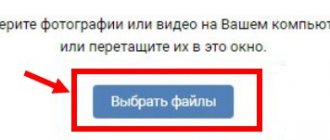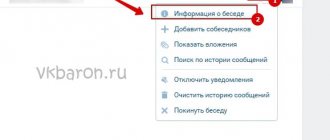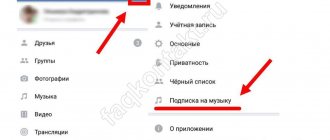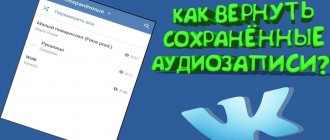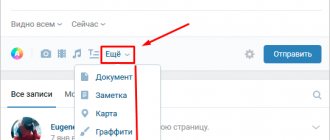The VK website stores a huge collection of audio recordings. You can listen to popular artists and find rare tracks.
Access is provided in two versions - free and by subscription. The first imposes a number of restrictions - advertising inserts, limited listening time in the background, etc.
If you subscribe to VKontakte music, you will have full access to all available functions. In this guide, we will show you the process of signing up and canceling a subscription. Let's talk about discounts and promotional codes.
What's included in the subscription?
Below is a list of features, with some comments.
- Complete music collection
. - Background listening
. On a mobile device, you can listen to tracks with the screen turned off for no more than 30 minutes a day. With a subscription, these restrictions are completely removed. There are a couple more tricks, we wrote about them in the instructions on listening to music in the background (read). - Disabling audio ads
. - Listen to music without the Internet in the Boom application
. There were also a couple of methods here that made it possible to achieve a similar result (see our version).
Many people argue about the validity of the subscription. Our opinion is that if you use the VK platform as the main tool for listening to music from all your devices, then the amount is 149 rubles. completely justified.
Instructions for canceling your subscription for Android users
You can very easily abandon the VKontakte player directly through your smartphone. If you prefer to listen to music through the BOOM application for mobile devices, then you need to register in your Google Play account.
How it's done:
- Open the Play Market application.
- Call up the side menu.
- Find the “Account” item and tap on it.
- Go to the "Subscriptions" section.
- Find BOOM in the general list.
- Tap on the "Manage" button.
- Select the "Cancel Subscription" option.
To perform the same steps via a computer, do this:
- Launch your browser.
- Go to the “Account” page in the Play Store.
- Log in using your Google account.
- Open Subscriptions.
- Find the BOOM application and click on it with your cursor.
- Click on the “Cancel subscription” button.
- Follow the program's instructions.
The system will help you refuse to renew your subscription for the next period. Just in case, check whether you are logged in with the right account. If you select the wrong profile, you risk an unexpected debit from your account next month.
We recommend reading: How to change your name in VK without administrator verification.
How to subscribe to VKontakte music?
Let's consider this process first from a computer, then from a mobile phone.
We work with PC
Open the website vk.com and log in to your page.
Now we need to open the menu in the upper right corner of the screen. Select “Settings” from the list. Then go to the “Payments, subscriptions, transfers” tab. Here we find and open the “Subscriptions” tab, and click on the “Subscribe” button.
In the next step we must click on the “Try for free” button. A window will appear where we will be informed that we agree to monthly payments through the VKpay service. If you agree with this, click “Connect via VK pay”.
Subscription payment agreement
We have already discussed in detail the connection and configuration of the VK Pay payment system - read our instructions. If you did this in advance, the payment will go through immediately. If not, you will first be asked to link your card.
After you click on the button, your subscription will be completed. And you will see a corresponding notification.
Subscription completed successfully
Now from an Android phone
Here by analogy. Open the VKontakte application and go to the “Settings” section (gear icon). Next in the list we find the item “Music subscription”. Go ahead and click on the “Try for free” button.
How to unsubscribe
Boom is free to use for one month. During this time you will understand whether the service suits you or not. Then you can cancel your paid subscription. The main thing is not to forget to unsubscribe, because the money will be automatically debited from the card every month.
Subscription to Boom works through the application store of the platform on which the subscription was issued: Google Play or App Store.
How to unsubscribe on Google Play
- Open Play Store.
- Go to the “Account” section through the side menu.
- Select the “Subscriptions” tab.
- Find the card with the inscription “VKontakte” and cancel the subscription in the “Management” menu.
How to unsubscribe from the App Store
- In the Settings app on your iOS device, select your name.
- Find the "iTunes Store and App Store" section and click on your Apple ID account at the top of the screen.
- From the pop-up menu, select View Apple ID.
- Open the “Subscriptions” section.
- Find “VKontakte” in the list and click the unsubscribe button.
On a computer, you can unsubscribe in the App Store only through iTunes, and on Google Play - through the browser in your account settings.
How can I cancel my subscription?
This procedure is also done in the “Payments, subscriptions, transfers” section, on the “Subscriptions” tab. After you have paid for access to the service, there will be a VK Pay link opposite the corresponding item. Click on it, and on the next page use the “Disable Subscription Renewal” link. We will receive a notification that payment for renewal will be disabled, and we will see until how long the service is valid.
This procedure can also be performed on your phone. In the application, open the settings, then go to the “Music subscription” section. In the next step, click on the “Manage subscription” item. And then click on the “Disable” link.
How to use it
So, you have joined the paid movement and are hungry for your goodies. On a computer, everything is simple - as soon as you pay a subscription fee in the application, all connections are synchronized with each other and you will not hear any more advertising. Unlimited listening to tracks in the background will be available on your phone, and your playlist will automatically be uploaded to Boom. Opposite each composition you will see a vertical ellipsis - click and explore your options.
It is impossible to subscribe to VK music for free in an honest way, but instructions for a dubious adventure are circulating online, which supposedly allows you to perform such an action. Its essence is as follows: the user pays for the service from a smartphone, and then, through the browser, immediately cancels it - reports an error, something like “a child accidentally pressed.”
Maybe similar manipulations with a free subscription will work the first time, keep in mind that when the developers of the social network suspect you of dishonest actions, your profile may be blocked with all the information on it.
If you are interested in how to gift a VK music subscription to a friend, the only solution is to transfer 149 rubles to his card. After that, he can pay for the music package through Boom himself. Alternatively, a friend can enter your card details when paying. Previously, the social network had an option to transfer votes (the official currency of the site), but today it is disabled. Currently, only gifts and stickers are allowed.
Boom VKontakte application
There is a special application that allows you to enjoy all the benefits that open up after subscribing. It's called Boom.
By installing it on your phone, you get access to the entire VKontakte music collection. You can download tracks to the application to listen to them without connecting to the network. There are no ads, a lot of different tools for working with multimedia.
You can install Boom from the official group.
https://vk.com/boom
Go there and click on the “Install” button.
Boom app
You will be automatically transferred to the appropriate app store:
- Google Play
- if you are working from an Android device. - iTunes
- if you have an Apple device.
Carry out the installation as usual, then log in to the application using your VKontakte credentials. If a subscription is activated on your account, you can start working.
What will happen to music on the VKontakte social network itself?
Everything will remain the same, except that advertisements will play between songs.
It is also impossible to save music to the phone's memory. You can listen to only thirty minutes of music for free per day; you will have to pay for the rest. In addition, it is impossible to listen to your favorite tracks offline. For a long time, users were indignant at the actions of the administration of the social network, since music was paid, access was closed, certain songs refused to be played, advertising appeared, and so on. The situation has now been corrected. For the convenience of listening to VKontakte music, a service with a paid subscription was created. It allows you to listen to your favorite new releases unlimitedly.
FAQ
Is it possible to use the subscription for free?
Subscription to VKontakte music is free for the first month only. Further payment is required.
Show hidden content
Is it possible to gift a subscription?] There is no such function. But you can always transfer money to a person via VK Pay, thereby giving him the opportunity to subscribe.
Are there discounts and promotional codes?
Yes, there are. Large companies, VKontakte partners, often implement joint promotions with the social network. So, at the time of writing this article, the Mail.ru company provided a promotional code Combo2020, which includes a number of discounts.
We disable the subscription directly on the site
To disable Boom's subscription, go to your page on the VKontakte website and log in to your account. Then we follow this path:
- Click on your small photo in the upper right corner and select “Settings”.
- In the right panel, go to the section payments, subscriptions, transfers.
Section payments, subscriptions, transfers
- On the page that opens there will be a “Subscriptions” section.
- We go there and terminate the subscription, turn off the service.
You could also sign up for the service of listening to music in the Boom application itself. Since it was possible to download your favorite tracks to your smartphone and then listen with the Internet turned off. If so, go to the Boom application itself and disable the subscription in the settings.
Manage your Apple Music subscription
Learn how to cancel your Apple Music subscription, change your subscription type, or join an existing family subscription.
- You can cancel or change your Apple Music subscription using the device you use your subscription on or another device signed in with the same Apple ID.
- If you cancel your Apple Music subscription, you'll lose access to the Apple Music catalog, all the music you've added to your library, and Apple Music features when your current subscription ends.
- If you cancel your subscription during the trial period, you will instantly lose access to the Apple Music catalog and features.
Managing your Apple Music subscription on your Apple device is no different than managing any other subscription. Learn more about how to view, change, and cancel subscriptions.
Apple Music features, subscriptions and pricing may vary. Check availability in your country or region.
You can cancel or change your Apple Music subscription on your iPhone, iPad, or iPod touch, Android device, iTunes on your Mac or PC, or Apple TV.
Your subscription may be renewed unless canceled more than 24 hours prior to the renewal date.
If you have an iPhone, iPad, or iPod touch signed in to Apple Music, go to this link: View my subscriptions. You can also do the following:
- Go to Settings > [your name] > iTunes Store & App Store.
- Click your Apple ID at the top of the screen, then View Apple ID. You may need to sign in with your Apple ID.
- Scroll to Subscriptions and tap it.
- Select your Apple Music subscription. If you're charged for a subscription but don't see it in the list, make sure you're signed in with the same Apple ID you used to sign up for your Apple Music subscription and use with Apple Music on your device. Find out what to do if your subscription still isn't showing up.
- To change your subscription, use the available options. Change: You can change your subscription to an individual subscription with a monthly or annual fee, change your subscription to a family subscription and then invite family members to join, or change your subscription to a student subscription and confirm your status. Cancel: Click the unsubscribe button and then click Confirm. The subscription will expire at the end of the paid period.*
In addition to changing or canceling your subscription, you can change your payment method or redeem gift cards in your account on your Android device or Chromebook.
If you no longer have the Android device on which you signed up for Apple Music, first download the Apple Music app on your new Android device or use another device to manage your subscription.
- In the Apple Music app on your Android device, press the menu button.
- Click Account. If you don't see Account, go to Settings > Sign in, sign in with your Apple ID, press the Back button, then press the Menu button again.
- Click "Manage Subscription".
- To change your subscription, use the available options. Change: You can change your subscription to an individual subscription with a monthly or annual fee, change your subscription to a family subscription and then invite family members to join, or change your subscription to a student subscription and confirm your status. Cancel: Click the cancel subscription button, then click Confirm. The subscription will expire at the end of the paid period.*
If you're on a Mac or PC signed in to Apple Music, go to this link: View my subscriptions. You can also do the following:
- Open iTunes.
- From the menu bar at the top of your computer screen or iTunes window, choose Account > View. You may need to sign in with your Apple ID.
- Scroll down the Account Information page to the Settings section. Click Manage to the right of the Subscriptions option.
- To the right of your Apple Music subscription, click Change. If you're charged for a subscription but don't see it in the list, make sure you're signed in with the same Apple ID you used to sign up for your Apple Music subscription and use with Apple Music on your device. Find out what to do if your subscription still isn't showing up.
- To change your subscription, use the available options. Change: You can change your subscription to an individual subscription with a monthly or annual fee, change your subscription to a family subscription and then invite family members to join, or change your subscription to a student subscription and confirm your status. Cancellation: Click “Cancel Subscription” and then “Confirm”. The subscription will expire at the end of the paid period.*
- Select Settings and select Accounts.
- Under Subscriptions, select Manage Subscriptions.
- Choose an Apple Music subscription. If you're charged for a subscription but don't see it in the list, make sure you're signed in with the same Apple ID you used to sign up for your Apple Music subscription and use with Apple Music on your device. Find out what to do if your subscription still isn't showing up.
- To change your subscription, use the available options. Change: You can change your subscription to an individual subscription with a monthly or annual fee, change your subscription to a family subscription, and then invite family members. To change to a student subscription, use a different device. Cancel: Click the unsubscribe button. The subscription will expire at the end of the paid period.*
Apple Music is not available on Apple TV (2nd generation) or Apple TV (3rd generation).
If you're already part of a Family Sharing group that has an Apple Music Family subscription, you don't need to do anything to join that subscription.
If you have an individual or student subscription to Apple Music and want to join an existing family subscription that you don't already belong to, follow these steps.
When you join a family subscription, your individual or student subscription will be canceled at the end of the next billing cycle. If you later want to cancel your family subscription and start your individual or student subscription again, you can change the type back.
- Make sure your device has the latest software or update Apple Music for Android to the latest version.
- You may have signed in with a different Apple ID when you subscribed. Sign in with this Apple ID and check if subscriptions are billed for this account. If two-factor authentication is enabled, you may be prompted to enter a verification code. If you don't remember the password for this Apple ID, we can help you.
- If you are not the family organizer, you can cancel your subscription, but the organizer will continue to be billed for the family subscription until they cancel it.
- If you signed up for Apple Music through your network operator, contact your network operator to cancel your subscription.
- If you receive an email about subscribing or charging for Apple Music, but you're not sure if it's real, determine if the emails are genuine from Apple.
- If you still can't view or manage your subscription, contact Apple Support.
- If you're not already a subscriber, you can sign up for Apple Music on your iPhone, iPad or iPod touch, Mac or PC, or Android device or Chromebook that supports Android apps. Find out which Chromebooks support Android apps.
- You can change the payment method used for Apple Music and other purchases.
- Redeem gift cards in your account to use toward your Apple Music subscription.
- Learn more about getting an Apple Music family subscription.
- Learn more about how to get an Apple Music student subscription, who can get it, and how to check.
- Find out what to do if you see an unfamiliar charge on your bank statement.
*If you cancel your subscription during the trial period, you will instantly lose access to the Apple Music catalog and features.
Information about non-Apple products or independent websites not under the control or testing of Apple is not intended to be a recommendation or endorsed by Apple. Apple is not responsible for the selection, functionality, or use of third party websites or products.
Apple is also not responsible for the accuracy or reliability of data contained on third party websites. Please be aware that there is a risk in using any information or products found on the Internet. Please contact your supplier for more information.
Other company or product names may be trademarks of their respective owners.
Is this page useful?
Thank you for your feedback.
Source: https://support.apple.com/ru-ru/HT204939
Subscription
There are several options here:
- Buy a music subscription using the installed application on your mobile phone.
- Install Boom for Andro >From phone
If it is more convenient to subscribe on an Android phone or iPhone, then you only need the VKontakte application. There is no particular difference in the actions performed, so let’s take an Android smartphone as an example.
Open the application and go to your profile. Next, click on the three horizontal stripes in the lower right corner.
Go to Settings - click on the gear in the top right.
From the list of settings that opens, select “Music subscription.”
Below is a description of the benefits received:
- listening without restrictions and advertising;
- saving songs for offline listening in Boom.
The cost of the service is 149 rubles/month, 109.99 UAH/month or $3.99/month for other countries. Before you pay, you will be asked to use your subscription for free. This period is 30 days. During this time, you can evaluate all the pros and cons, whether you need it or can do without it.
If you want to try it, click “Try for free”.
Now look carefully and remember the date on which funds will begin to be debited from you. This is necessary so that later questions do not arise, saying that you did not use it, the 30 days are over, and the money was automatically withdrawn from the account. If you don’t want to renew, you can cancel your subscription on Android or iPhone without any problems.
Click the “Continue” button.
The subscription is linked to the selected account. If you have a card connected to it, then the monthly payment can be paid using it. If there is no card, then you must specify it at this step.
I should immediately note that even after connecting the card, the money will not be withdrawn. All promised 30 days will be free.
Now let's tell you a little about the Boom application. You can download it either from the Play Store or the App Store. It's free. After installation, you need to select a social network (in our case, it’s VK) and log in to your account.
You can subscribe to music there as follows:
- Click on the note below. Then click on the button at the top right and select “Settings” from the list.
- Then click “Select tariff plan”.
- Opposite the inscription “BOOM-VK” click on the button with the price.
- A small window will appear in which you need to click on the button to confirm. It may say “Continue” or “Subscribe”.
After this, a line will appear indicating how many days are left. Audio advertisements will disappear when listening to songs, all songs can be played, and it will be possible to download them to the cache. There are also advantages of the application itself: a convenient player window, the ability to create your own and view playlists of friends and communities, access to new products, broadcast music to status, and the ability to share it with a friend.
From computer
For those who are used to using a computer, you need to do the following. Go to the Music section of your profile. Then click on playback of a song by a popular artist.
If such a window appears, this is what we need. If not, then find another artist.
As you understand, without a subscription the user will not be able to listen to everything. Click "Find out more".
Then click “Subscribe”.
You will be informed that the Administration of the social network has sent a link.
Open the dialogs and you will find a new message in them. It will contain a link. You need to navigate through it from the application installed on your phone. Well, all subsequent steps will need to be done from your smartphone. I wrote about them above.
The advantage of this method is that they will send you a ready-made link and you won’t have to look for where to connect your subscription.
About Payment for subscription via MegaFon
For new BOOM users and MegaFon subscribers - 30 days free, then 149 rubles per month.
MegaFon subscribers need to undergo additional authorization in the application and activate a music subscription:
- Open the application settings;
- Select “BOOM with MegaFon” (available for MegaFon subscribers). Owners of devices with two SIM cards, please note that the MegaFon SIM card must be the main or only one on the device to connect to the service;
- In the window that appears, enter your number on which the tariff is activated;
- Follow the instructions.
Or simply from your phone follow this link https://vk.cc/7UGTzc and follow the instructions.
Please note that if you already have an active music subscription, disable renewal through your Apple ID or Google account, the subscription will remain valid until the end of the paid period, after which you can activate a special offer from MegaFon.
MegaFon support:
You can contact support in several ways:
- Call 0500 from your MegaFon SIM card;
- Send a question via SMS from a MegaFon SIM card to 0500;
- Open your MegaFon Personal Account https://lk.megafon.ru/ and use the “Contact Support” form.
For subscribers of the “Turn on! Listen to 11.18” there was a special offer, which had to be activated before 03/18/19 - free music subscription for 12 months free of charge, then 149 rubles per month.
What does a student subscription provide?
So, a standard subscription through the BOOM player costs users 150 rubles. For example, unlimited access to Yandex.Music and Apple Music costs 169 rubles/month. The student tariff at VK allows you to save 50% of the full cost and costs 75 rubles. This approach is borrowed from Apple, which offers a similar plan at the same cost.
The student tariff is available to all students of universities, colleges and other educational institutions. However, there is an important condition - the student must be a full-time student. The special price is not available to all correspondence students.
This subscription is available to all users from the CIS and Georgia. The special price will be available for 4 years, but you will need to confirm your student status every year by sending the chatbot photos of your record book.
We recommend our material, which explains the appearance of apple.com/bill payments.
About Payment for subscription via Tinkoff Mobile
New users have access to a free period of 30 days (for those who have never subscribed before), then 169 rubles per month.
Subscription is available only in the Tinkoff Mobile application in the “Options and Services” section; for users who already have a subscription or it is in “awaiting payment” - the option is not available.
You can disable the renewal from your Tinkoff Mobile account:
Open your personal account → in the list → click “Edit”
Tinkoff Mobile support:
You can contact support in several ways:
- Call from a Tinkoff Mobile SIM card at 8800-555-9777 or 995;
- Open the Tinkoff Mobile application and use the online chat.
To Subscription Owners:
- The app uses auto-renewable subscriptions. At confirmation of purchase, payment will be charged to your Apple account > What happens when you cancel your subscription:
- After canceling the subscription, the user can continue to use it until the end of the paid period;
- At the end of the subscription period, the user will lose the ability to listen to music in the background, download music to BOOM, access to previously downloaded music, and advertising will return;
- If your subscription is canceled due to payment decline, access to the content will be removed immediately.
D Subscription suspended:
Subscription status when the renewal is not canceled by the user, but the new subscription period has not been paid for.
Please note that if you change your Apple ID / Google account, it is impossible to renew an existing subscription from the new account.
You can manage your subscription only from the account that was used to register. Make sure you log in with the same account you used to subscribe, otherwise you won't find BOOM in the list of subscriptions.
Updated – October 18, 2021 at 07:36 pm
p, blockquote 1,0,0,0,0 –>
p, blockquote 2,0,0,0,0 –>
Some users still have no idea that from October 1, 2021 in the VKontakte mobile application for iOS, Andro >1 hour a day.
p, blockquote 3,0,0,0,0 –>
p, blockquote 4,0,1,0,0 –>
This means that you can listen to music from your audio recordings for free for only 1 hour a day . The restriction applies only to the official VKontakte mobile application. On the web version (computer) everything is the same - the time you can listen to music is not limited.
p, blockquote 5,0,0,0,0 –>