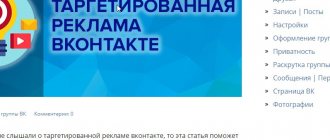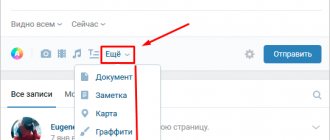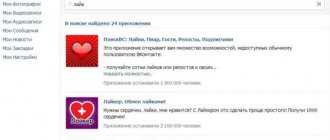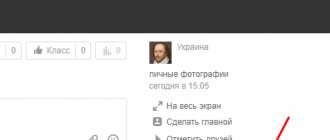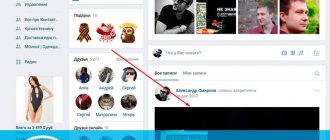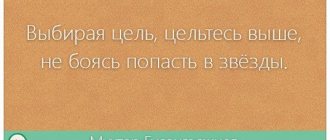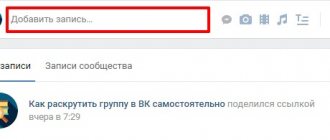novapress.com
Service for VKontakte, Facebook, Twitter and Google+. It can track new publications on several sites and place them in the right communities. Can add hashtags and watermark pictures. The principle of operation is this: you configure the publication schedule, post format, auto-deletion, import from RSS feeds. Then the service operates on its own. The result is rather monotonous content. The free period is 10 days, you can work with five more colleagues. For 350 rubles per month, you connect one account to each social network, an additional account is 75 rubles apiece.
How to set up auto-posting on the social network itself
To set up auto-posting on VKontakte, you need to go to the settings of your personal page, go to the “Edit” section and open “Contacts”.
Below you need to click on the “Integration with other services” section and proceed to export to other networks.
In VKontakte, you can configure integration only with Instagram, Facebook and Twitter. We attach social network accounts - posts from VK will be automatically duplicated on Twitter, FB, Instagram. And vice versa, when we add a new photo to Instagram, it will appear on the wall or in the VK album and other social networks.
On Instagram, you can select other networks to duplicate the post before publishing.
You need to go to your account settings and select the “linked accounts” section.
The choice of social networks is limited: you won’t be able to set up auto-posting on Odnoklassniki and YouTube. Therefore, they use special services to circumvent the restrictions. Let's look at them below.
amplifr.com
Publishes and analyzes content on VKontakte, Facebook, Twitter, Odnoklassniki, Instagram, Google+, YouTube, SoundCloud, Tumblr, Moi Mir, Vimeo, GitHub. It suggests the best time to publish based on responses to previous posts; the analytics graphs are convenient and understandable. Weekly and monthly reports are sent to you and your colleagues by email. Automatically uploads analytics to Excel. There is always an active support window on the site. The price of the issue is not the most affordable - $5 per month for one page.
Which delayed posting service to choose?
If you work with one or two social networks, you can try to do without third-party services. Use standard tools for scheduling publications for Vkontakte, Facebook and Odnoklassniki. If you want to plan cross-posting to several social networks, pay attention to the Buffer and Hootsuite services. They have an intuitive interface and convenient analytical sections.
If you want to post scheduled notes to your personal Google+ profile, you can't do without the DoShare extension. The Latergram platform and application will help you manage your Instagram posts. If you work primarily with the VKontakte network, pay attention to the convenient domestic service SmmBox. In the future, it will support integration with other social platforms.
Please share your experience with delayed posting services in the comments. You can also ask any questions and leave comments and suggestions.
smmplanner.com
The free version allows 50 to 100 posts per month. The quantity is determined by the bonus system within the service. Supports VKontakte, Odnoklassniki, Twitter, Facebook, Instagram. Big minus: to create a publication schedule, you need to click with the cursor on the “days of the week/hours” sign, placing checkmarks in it, although there is generally a scroll, but sometimes it works strangely. Here the accuracy will directly depend on your skill. But when posting, the service itself will take the time from this table. Minimum rates: one page for 130 rubles per month and 50 posts for 49. For 300 rubles per month you can buy the ability to post videos on Instagram, and for another hundred you can buy an additional watermark.
Functions for editing a published post in VK
If you published a post and noticed an error, or decided to correct something, don’t worry, because within 24 hours after the article is published, you can edit your post.
To edit a published post, to the right of it, you need to select the “Edit” button. And in the editor that opens, you will have access to change the text. You can edit the text partially or change it completely.
You can also delete any outdated post on your page. There is a delete button hidden in the right corner of your post.
Remember that you can return any deleted material if you do not refresh the page. To restore an entry after deletion, you need to click on the link to restore the entry.
To save a post but remove it from your post, use a post archiving tool. In the menu under publishing controls, click on the “Archive post” option.
Thus, no one except you will have access to the archived text.
smmaero.ru
Auto-posting service on Instagram, VKontakte, Odnoklassniki and Facebook. Allows you to create instant and delayed posts. The service has an interactive content plan: you can control the publication time by simply dragging posts with the mouse. There is a preview of posts: you don’t need to wait for publication to see how the post will look on the social network. Automatic text checking via Glavred.
Statistics on connected pages are available in all tariffs: number of visitors and views, page coverage; gender, age and geography of subscribers; Post statistics - coverage, number of reactions and rating.
There is automatic link shortening (can be disabled) and a counter for the number of transitions from each social network. In addition, the service helps track comments on connected pages: if someone even commented on an old post, the service will tell you about it.
Benefits of auto-posting
VK auto-posting is the automatic posting of posts in a community at a time specified by the administrator. It makes life easier for SMM specialists and content managers, allowing them to rationally plan their working day.
The main advantages of the tool:
- Save time. By devoting one working day to preparing content, you can begin to tackle higher priority tasks than daily design and publication of posts.
- Regular publications at the same time. In the event of a work emergency, there is no need to worry that important news will not be published. In addition, the regularity of posts is important not only for retaining the audience, but also for improving the ranking of content on social networks.
- No need to worry about force majeure. Anything can happen during work: power outage, line breakdown, illness, etc. Delayed posting on VKontakte is insurance against unforeseen circumstances.
- The human factor is excluded. There is always a chance of forgetting about the release of another important post.
kuku.io
Works with Facebook, Twitter, Telegram, Instagram, Google+, Pinterest, LinkedIn, Tumblr, VKontakte, Odnoklassniki. Able to like and repost from other connected accounts. Places UTM tags and shortens links. It collects analytics in a separate tab - it shows the most popular posts from all your accounts. The test mode is generous - you have 1,500 posts for two weeks. If you enable teamwork mode, the days of use counter will be reset to zero and you can work for another 15 days for free.
Features of use
To understand in more detail how VK auto-posting services work, let’s look at the nuances of their work using the example of one of them – SmmPlanner. And you will understand how they differ, because they are not the same only “Release a post automatically at a given time.”
On topic: Content plan for social networks: 3 templates to choose from
Posts
Of course, we are interested in auto-posting on VK, but keep in mind that you can also schedule stories on Instagram. In any case, you will see a window with a field for entering text and adding a picture.
But such a thing as “Create with Canva” is already more interesting. If you suddenly couldn’t find a picture to publish (no ideas/opportunities/laziness...), then you can do it using the service. There are many templates and tools for creating images. It will be useful for both you and your content manager if you have one.
And if you need a post for a couple of days or hours, you can make it automatically disappear from your feed.
Text and picture
Search
If you have planned several posts, but after some time you decide that everything is not right, and generally out of sight, out of mind, then you can use a filter to make your search easier.
You can find a post by ID, date of publication or by project (group, VK community). You can choose the period when they came out. This way, you or your employees won’t spend three hours searching for the desired post – once, twice, and you’re done. Using the “change view” button you can configure the display of the found ones – in a list or weekly.
Search
By the way, all planned or published posts will be displayed here, regardless of what social network they are intended for.
Projects
The projects section displays all the pages that you manage and the groups where you are an administrator. For example, if you registered using the VK social network, your page will be displayed automatically.
However, if you registered via email, or you have other pages that you want to link, you can add them using the “Add Project” button.
Adding a Project
Schedule
There is also a schedule that is automatically set when planning publications in a given project. If you have a large community or public page, then you can customize your schedule and posts will always be published on time.
Schedule
Interesting. You can quickly and safely promote your social network by increasing likes, reposts and views on publications. This is an inexpensive and safe method that will not keep you waiting long for results. And most importantly, you can increase your reach and get a hot target audience. Click and use for free -> Bosslike
Watermark
A watermark in a scheduled posting service will be very useful if you are afraid that other groups will start stealing your content. The watermark can be text or an image. You only need to install it once and it will automatically appear on all posts.
Watermark
UTM tag
UTM tags will allow you to track the path of traffic. You just need to set the necessary tags that should be displayed in the post, and the service will automatically attach them. Just convenient and no problems.
UTM
On topic: VKontakte statistics: 15 important metrics
Settings
In the settings you can set the necessary requirements for the aspect ratio of media content. Select the desired image dimensions, and the program will automatically adjust it to the criteria so that it does not get cut off or float.
Project Settings
By the way. It is very easy to attract subscribers to VK through the mass action service. With it, you can gather a hot audience, like them and add everyone as friends, and also congratulate them on the holidays (we guarantee +73% engagement). Click and test -> SocialTech.
Templates
Templates are needed to add hashtags and captions so you don't have to enter them every time. If you have standard posts, then you can enter a signature, and it will be automatically loaded to it.
Templates
Teams
The section allows you to create a team and add various members here. For example, if you are the owner of a large community, and you have administrators and managers in your public, then you just need to add them here. Moreover, you can make sure that none of them has too many rights and cannot accidentally (or on purpose) delete or change something.
Teams
To add a new participant, simply enter his email and select a role from 3 possible ones:
- Manager. Has full access to the posts and projects sections. Suitable if you need to not only schedule publications, but also manage its settings and projects (can only manage pages that have already been provided to the team);
- Observer. Has read-only access in the posts and projects sections. Just an observation. Suitable if there is no need to create new publications and manage any of its settings;
- Editor. Has full access in the posts section and access in the projects section, but read only. Suitable if your goal is to schedule publications and there is no need to change any publishing settings or manage projects.
Interesting .
Do you want to promote a group on VK? Do it with the new automated competitions service. The wow effect and sales are guaranteed. Click and test -> Activebot.ru (promotional code “inscale” – 10% discount).
megapo.st
Supports VKontakte, Twitter, Facebook, Odnoklassniki. Offers cross-posting, auto-deletion of posts, and work with RSS feeds. The authors are counting on savvy users. For example, the “Functions” section suggests setting the settings for a post, and only then entering the name of this function when publishing. You can attach pictures to a post either from your own media or from the library that you create in your account. There is a mobile version of the service. You can work for free: the developers have built in a “Support the project” button.
briefly about the main thing
We figured out how to do auto-posting on VK. It remains to say a few words about him. And to be honest, I don’t quite understand why do all this through services if VKontakte itself has the same function. That is, you can postpone posts anyway.
But on the other hand, the software automates the process, and if you really don’t want to mess with the settings in VK, use it (it may not be that expensive).
On the topic: Chatbot in VK: 11 services + instructions (with examples) Formatting a VKontakte group (60 TOP examples)
onlypult.com
A service with visual analytics for Instagram. The diagrams show the best time to publish, audience density by day and hour. The service displays the top tags with which the most posts with the greatest coverage were published. Shows new subscribers and popular publications of competitors. You can maintain up to 40 accounts. You can work for free for seven days, then $12 per month. During the entire free period, they “carefully” remind you that it is about to end and it would be nice to transfer money.
Content plan for VK
First of all, after registration, I recommend setting up a content plan for your VK group. First of all, this will save you a lot of time on such a routine task as selecting the date and time for each publication of a separate post. In other words, you set up a posting schedule once and then just look for content to post, and the service will automatically offer to publish it according to your content plan.
To do this, click “create”
After, select your group
A timeline will open where you need to set publishing time points. One point - one publication