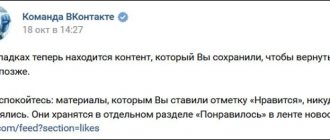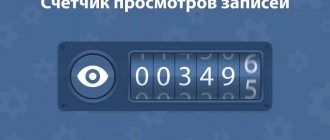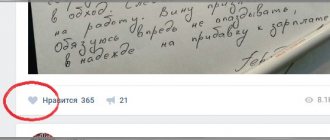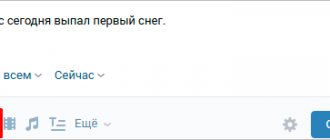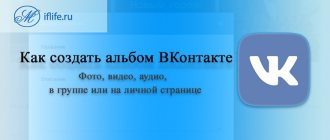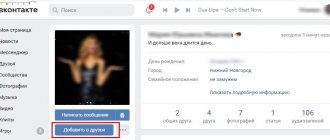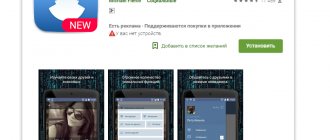Many of us spend many hours of our free (and not so free) time on VK. We listen to music and watch videos, read the latest news and admire colorful photos. From time to time we like the material we like, and usually, after a couple of seconds, we forget about it. But there are situations when we would like to return to material we liked earlier, but we don’t remember when and where we marked it. For such users, VKontakte has introduced into its functionality a special “Like” section, in which you can find previously marked content. Below we will look at how to see what you like on the VK network (Posts, Photos, People, Publications, Videos, Products), and what you will need for this.
Features of the implementation of the “Like” section in VK
Like most popular social networks in the world, VKontakte has a function of remembering materials previously liked by the user. There is a whole section for content marked in this way, which regularly changes its location. For example, until recently this section was in the “Bookmarks” category, where we could view photos, videos, recordings and more that we previously liked.
Today, this section has changed its location again, and if you visit “Bookmarks”, you will see there only content that you yourself have specifically saved. Read more about the functionality of bookmarks in VK in our material.
You will no longer find liked materials here. They are located in a completely different menu, and below we will figure out how to quickly find your favorite posts, photos, publications, videos and other material on the VK social network.
How to see what people liked in the full version
We launch the browser and go to our VKontakte page. In the left menu, click on the “My Settings” item:
At the next stage, immediately in the “General” tab, check that there is a bird next to the “My Bookmarks” item. If not, then put it:
Now in the left menu we should have a new link called “My Bookmarks”. Click on it:
In the window that opens, in the “Photos” tab, you can see the photos you liked:
To see the posts that you liked on VKontakte, you need to go to the “Posts” section:
All the posts that we had ever liked in groups or on user walls appeared in front of us.
We've dealt with the main version of the social network, now let's move on to the mobile application.
How to view your favorite posts, photos, publications and videos
From October 18, 2021, content you like on VK can be found in the “Like” section, which is located in the news feed.
You can get there in two ways:
- Go to VK, select the “News” section on the left, and then click on the “Like” option on the right;
Select the “News” section and then click on “Like” on the right - Or follow the direct link https://vk.com/feed?section=likes.
In the mobile version, everything is built on a similar principle: go to “News”, then click on “Like”.
After going to the “Like” section, all its functionality will become available to you. Let's look at its structure.
How to easily view your favorite posts on VK on your computer and mobile phone
Hello everyone, my dear friends and guests of my blog. Today I will tell you how to view your favorite posts on VK via a computer or phone in order to view all the most interesting things. By interesting we mean posts that you personally liked. After all, you usually look at an interesting post, picture or video, and then like it. And then you’ll forget what an interesting recording it was. Of course, you can repost to yourself, but this is terribly inconvenient if you often put about on your posts.
Functionality of the “Like” section in VK
After going to this category, you will see the photos you previously liked, below are informative posts. Each of these posts has the date, month, and year of its publication, and their sequence begins with the content you recently tagged.
For convenient orientation between the materials you have marked, there is a filter located at the bottom right. You can tick the sections you need and uncheck the ones you don't need.
The following sections are available:
- Records;
- Comments;
- Photos;
- Video recordings;
- Goods.
Use the filter in the “Like” section
For example, if you leave a checkmark only for the “Comments” option, you will only have access to the comments you like throughout the entire time your personality is in VK.
Also, if necessary, you can remove your likes from this or that VK material by clicking on them.
This is useful to know: how to make a message unread in VK.
Bookmarks
The easiest way, which does not require any third-party tools, is to use bookmarks. As a rule, they are needed to display the people you added there, as well as the posts you directly liked.
- Log into your VK account and click on “Bookmarks” in the side menu.
- Next, select "Posts" to see all the posts you've ever liked. I now went through my liked posts and laughed heartily, since I laughed at many of them at one time.
That's basically it. But you can also look separately at the pictures and videos you like by selecting the appropriate items in the menu. For example, thanks to the fact that I entered the “Video” section, I saw that I liked videos about various casino deception schemes. Of course, all this is a scam, and I am sure that it was done by those freaks who hacked me not so long ago. Apparently they wanted my friends to fall for it. Of course, I removed all likes from dubious videos. You can do the same.
I don't have a Bookmarks menu
If you don’t have bookmarks, then of course you need to enable them. It's very easy to do.
- Click on your avatar in the upper right corner and select “Settings”.
- Next, in the “General” section, find the “Site Menu” item and click on the link “Customize the display of menu items”.
- In the list that opens, find “Bookmarks” and put a tick in the appropriate place.
Well, then we do everything, as I already showed above.
By the way, if you want to see what your friends liked, then I have a separate article for you on this topic.
How to bookmark a post
To save the material you need, you need to click on the star icon in the post or on the “Save to bookmarks” button in the menu of the published post.
After saving to bookmarks, a corresponding notification will appear. Only you can see your bookmarks and the materials saved in them.
How to open and view bookmarks
The section where posts are saved is called “Bookmarks”. It is located in the left menu, right below the main one.
By going to the section, you can sort all saved materials by category. Posts, articles, videos, links, podcasts, products.
For each saved material, you can set arbitrary tag marks.
How to set up tags in VK bookmarks
To make a tag, click on the three dots next to a saved post or in the menu on the right, click on the large “Create a new tag” button.
Create a label by selecting its name. Give the labels a name so that it is easier for you to navigate them: work, home, smm, and so on.
By default, there are already two labels: important and read later. They can be deleted or edited. When you delete a tag, the post tagged with it does not disappear.
Statistics on the number of saved records are not yet displayed, but may appear later.
How to delete or clear all bookmarks
It is currently not possible to clear the entire list of bookmarks. You can delete bookmarks manually.
To do this, find the bookmark you want to delete. Point at the 3 dots in the upper right corner of the post tile and select “Remove from bookmarks” in the menu that appears.
Ways to find liked posts on VK
How can I find out that I liked VKontakte? Let's look at the simplest ways using your phone and computer.
Telephone:
- Download the VK mobile program.
- Go to your news feed.
- Next, click on the arrow next to “News” at the top of the screen.
- From the tabs that open, select “Like.”
- A section will open in front of you where you can see all the liked posts. You can refine your search by posts, comments, videos and photos.
Computer:
- Open the program in an Internet browser.
- Click on the news section.
- Next, go to the column on the right side of the monitor and click on “Like.”
Is it possible to see other people's likes? You will find the answer to this question in the article: “How to see another person’s likes on VK?”
How to see what I liked on VKontakte
Updated – October 18, 2021 at 07:36 pm
p, blockquote 1,0,0,0,0 –>
p, blockquote 2,0,0,0,0 –>
Many users will be interested in one function with which you can see what you liked on VKontakte , that is, see those posts, photos and videos that you have ever liked.
p, blockquote 3,0,0,0,0 –>
Why is this necessary? There can be many reasons for this: someone wants to see a photo they like purely out of interest, someone wants to remove fake likes from a post, etc.
p, blockquote 4,0,0,0,0 –>
p, blockquote 5,0,0,0,0 –>
UPD: Since October 16, 2021, the instructions have changed slightly, read below.
Where can I find all the photos I liked?
So, which section of the social network can answer the question “How to see photos on VK that you liked?” More recently, I would advise opening bookmarks, but now, alas, in the “Posts” section we can only find a post that forwards to the news.
Therefore, we follow the advice and go to the “News” section to the “Like” item.
Yes, this is where you can find everything that you once decided to note or watch later. From here, by the way, you can, if you wish, run a script to remove your hearts.
How to see what you like on VK (Posts, Photos, Publications, Videos)
Many of us spend many hours of our free (and not so free) time on VK. We listen to music and watch videos, read the latest news and admire colorful photos. From time to time we like the material we like, and usually, after a couple of seconds, we forget about it. But there are situations when we would like to return to material we liked earlier, but we don’t remember when and where we marked it. For such users, VKontakte has introduced into its functionality a special section “Like” , in which you can find previously marked content. Below we will look at how to view what you like on the VK social network (Posts, Photos, People, Publications, Videos, Products), and what you will need for this.
Applications through which you can see liked photos
Although there is already a comprehensive tool that satisfies all the desired requirements, some are still looking for software that will allow them to see the publications they like. And I also searched specifically for this article. However, no reliable option turned up. Therefore, you can easily use the advice above and not worry.
If you Google this question, you will realize how useful this advice actually is. Why go to some unknown sites, why download and install something, if the necessary functionality is available directly on the social network itself?
But to see who another person likes, applications can be very useful. You can find out how to do this in the article: “How to find out a person’s likes on VK: applications and standard methods.”