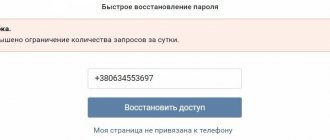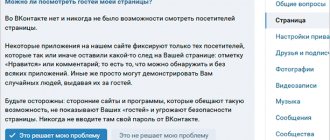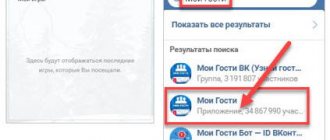For many years, the administration of the social network VKontakte has tirelessly explained: there are no applications that can show you data about guests who visited your page. This is not provided for by the service architecture itself, and applications that supposedly have such functionality fake the results of their work.
Nevertheless, there continue to be gullible users who install dubious applications, perhaps believing that the administration of the social network is not telling them the whole truth.
Roskachestvo experts decided to answer once and for all the question of whether it is in principle possible, using third-party applications, to find out which guests visited the user’s VKontakte page. Another goal of the study was to determine how dangerous applications of this kind are and what exactly the threat to users is from installing them.
Let’s immediately answer the main research question: of all 56 studied applications of this type (40 on the Android platform and 16 on iOS), not a single one passed testing successfully.
Applications in the “My guests on VK” category are misleading about their main declared functionality.
By the way, many of the applications studied promised to “catch guests” not only on VKontakte pages, but also on Instagram, Twitter or Facebook. However, even there their promises turned out to be empty.
During testing, an identical and extremely simple experiment was carried out with each application: another user visited the test account page and spent a certain time on it. All 100% of applications were unable to identify and show the account from which they actually accessed the test page.
The main dangers of such applications are the lack of confidentiality guarantees and the possibility of money being written off from your account.
At the same time, having used your data or your money, the application may simply disappear!
Thus, ten of the 56 applications studied had disappeared from stores by the time of publication. During the study, experts managed to establish that out of these ten applications, six had a discrepancy between the IP login and the real one. The apps were most likely removed from the app store either due to suspicious activity or by decision of the developers themselves.
Questionable IP addresses
When checking applications, specialists analyzed outgoing traffic using specialized software and tracked where this traffic was sent. Particular interest was paid to application requests during the authorization procedure. Thus, 60% of applications sent requests to other countries during authorization (the majority went to Turkish servers), which raises reasonable questions about the confidentiality of user credentials.
“Perhaps I could give you another key to my apartment?”
If the application authenticates not directly through your social network server, but through a third-party server, this is very bad. Employees of the Center for Digital Expertise of Roskachestvo explain what happens if an IP address is redirected to a third-party server. Imagine you need to open the door to your apartment. In one case, you yourself take the keys out of your pocket and insert them into the hole, opening the door. In another, you give the keys to a stranger and he opens the door at your request. But you don't know what this stranger will do before opening your door. Perhaps he will make a cast of the keys and then use it for his own purposes.
Among the particularly distinguished applications with Turkish roots are “My guests - Activity on the VK page”, “My VK fans”, “Search on Android for Twitter”, “MyTopFans for Twitter”.
For a complete list of investigated applications that were diverted to a third-party service during the authentication process, see HERE
.
"My guests"
By going to the “Games” section of the site and entering the corresponding query in the search bar, you can see a large variety of applications showing VKontakte visitors. The most popular of them is the application “My Guests and Fans”. More than 34 million users have already installed it.
I don’t know the exact algorithms for how this kind of application works, but one thing I can say with confidence is that they actually show some guests.
To launch the application, follow these steps:
- Open the “Games” section of the VK website.
- Write “Guests” in the search bar.
- This application will be the first (if anything, check the number of installations). Click on it.
- Next, click the “Launch application” button.
- Wait for it to load.
Ready! Now you can view visitors to our profile.
The interface contains several sections:
- Guests – This is where your visitors are tracked.
- Fans – This shows the users who are most active on your page.
- Promotion – allows you to attract additional traffic to your account for a certain number of votes.
- Photo display – this is where you will end up if you order promotion.
- All about friends - this shows your friends, the last time they were online, the number of mutual friends, and also has the ability to view a friend's guests (very convenient if, for example, you want to find out who is interested in your significant other).
- My Profile – Shows some information about you, including the general age of the account.
To find out who visited your page, go to the “Guests” tab. Here they will be sorted by date of visit (from latest to first).
This application allows you to catch even more guests if you install a trap link or status trap on your page. To do this, click on the “Catch more guests” button, and then follow the instructions.
The application is free. But it also has paid features:
- Invisible.
- PRO account (includes invisibility).
The "Invisible" status makes you invisible to the My Guests app and you will not be shown to other users if you visit their page.
The PRO version allows you to get rid of advertising within the application, receive more gifts, more information about fans and visitors, and also provides new functions - invisibility and “Who loves me?”
The cost of a PRO account is small - only 50 rubles. per month. If you are particularly interested in your guests, then you can purchase it. In other cases, the free version is sufficient.
There is an article on our website about how to view guests on Facebook and not fall into the clutches of scammers.
54 out of 56 applications are shareware. Free applications contain advertising, which allows the application owner to monetize his activities.
Advertising either does not turn off at all, or you can turn it off for money.
Developers allow you to disable advertising in different ways, some do it in “packages”, others with a separate payment. The cost for “packages” is also different for everyone, as is the number of additional services. It should also be taken into account that some provide extended access starting from three days, others – strictly for a month.
Although all these payments in such services are not mandatory, they nevertheless bring a certain income to the owners of the services.
Among the applications that sent an authentication request directly to the social network server, 8 did not have any option to disable advertising, and another 8 had the opportunity to disable advertising for money.
As for applications with IP addresses that lead to third-party servers, 17 applications had the option to disable advertising for money, and 10 applications had the inability to disable advertising.
There is nothing new in advertising integrations of such applications, and, in principle, one can understand the developer’s desire to monetize his product. However, some methods that developers resort to are not the most pleasant for the user.
Thus, in two applications, displays of full-size banners were noted, which are quite easy to click on accidentally: this potentially risks going to a phishing or outright malicious site, since the developers of such applications may not be too picky when choosing advertisers. These applications are “Searching for hidden friends for VK - Detective for VKontakte” and “Who looked at my VK photos?”
All ways
There are several methods to find out people who have ever visited a user’s page. For this purpose, applications and life hacks discovered while using the social network are used.
Activity
The easiest way to see the people who visited the user’s page is to audit the likes and reposts of content from the profile. To do this you need to do the following:
- Find a post on the account wall with likes and reposts.
- Hover over the heart icon.
- A small widget will pop up, you need to click on it.
- A window will open with three or two tabs.
- The first “Rated” will display all the people who liked this post.
- In the second “Including friends”, only those who have been added to the user’s friends and also marked the entry will be highlighted.
- In the third “Shared” there will be a list of people who reposted the information to their wall.
This way you can quickly find out who exactly appeared on the user’s page and was active.
Application
In addition to standard methods, there are various applications. Using them, you can simply view the list of visitors to your page.
VC
The social network itself has a lot of special applications for viewing the list of people who have visited your profile. Among them, the most popular is “My Guests” , which has the following functionality:
- First you need to install the application and launch it.
- Guests will be displayed on the main tab.
- In other sections, fans will be indicated, those who liked it.
- In addition, when you go to “My Profile,” the application will display a trap link.
- It must be posted on the wall of your personal account.
Such simple applications work identically. All of them can be found on the “Games” by searching “My guests” or “Fans ” .
On a smartphone
For those who are interested in how to view guests in VK via phone, there are third-party applications, like “VK Guests” , which works as follows:
- You need to go to the official store of games and applications from the OS.
- Find the program and install it on your smartphone.
- Launch the application and log in.
- Allow viewing of personal page.
- Go to the “Guests” .
- A list of people who visited the user's page will be displayed.
The date and exact time of entering the profile, likes and reposts will also be available for viewing. In addition, you can immediately go to the account of one of the guests to display more accurate information about the person.
Deleting a page
Despite the fact that, due to the social network’s policy, the resource does not provide the names of those who visit user pages, this still happens. The loophole was found in the following method:
- Open VKontakte.
- Click on your personal name in the upper right corner.
- A drop-down menu will appear. You need to go to “Settings” .
- Scroll to the bottom of the page and find the line “You can delete your page”.
- Click on the link. A window will appear where you must indicate the reason for deleting the profile.
- Mark item “They don’t comment on my page”.
- Next you need to look at the message block. It will contain text with the names of two people who visited the page.
It is not necessary to delete the profile, you just need to restart the browser and go through all the steps again. In subsequent times, the names of people will change, this can be done until the first repetition. In this simple way you can find out the names of those who have ever visited the page.
Trap
There is an interesting way to literally catch visitors in their curiosity, to do this you need to do the following:
- Log in to your personal VKontakte account.
- Go to the “Applications” .
- Find the game “My Guests” and install.
- In the application, go to the tab "My profile".
- In chapter “Guest Trap” click "Activate".
- A special link will appear, you need to copy it.
- Paste it on the wall or in your personal information as a personal website.
After this, any user who follows this link and installs the application will immediately be displayed in it. You can do it even more cunningly, namely, use another social network, which officially registers visitors. One of these is Odnoklassniki. It is enough to insert a link to your personal profile on the wall or in your personal information. Then any user who follows the link from VKontakte will be displayed in Odnoklassniki. It is worth noting that only people with a profile on that social network will be displayed as guests.
Paid subscription
Two of the 56 apps studied are paid.
Along with free applications that display advertising, specialists also came across applications that have a paid subscription. Moreover, it is very unobvious: the user is shown only once a window with the registration of a subscription, and nowhere else in the application itself is it indicated about future expenses. This potentially risks writing off funds, which will be a surprise to the user.
Change of course
An application can be free and suddenly at some point become paid, and vice versa. So, at the time of the study, “VK Guests” and “Search for hidden friends on VKontakte - Hidden Friends of VK” were paid, and at the time of publication of the study, “VK Guests” had already ceased to be paid, “@Hunter VK” became paid.
About the motives of user behavior
Soon you will learn about what “Guests of my page” on VKontakte are and how it works. But first, let's think about how these same guests behave, what are they doing while visiting your profile?
What benefits can the VKontakte service bring you? My guests"? Firstly, you will find out the true motives for the behavior of your friends and acquaintances. Secondly, you will have the opportunity to identify enemies and well-wishers. And finally, thirdly, you can find out who is interested in you. But how do all these people behave when they come to visit you? Let's see!
Among your visitors there are unusually active users who always leave some kind of note on your page. You can note that they sympathize with you and come with good intentions if they are ready to come in several times a day.
There is a second type of people who visit you. These individuals do not leave any traces on your page. Most likely, they are jealous of you or offended by something. Or maybe they are stealing your notes? It is possible that the page is used by unknown silent people who do not want to reveal themselves.
The third type of visitors are friends from real life, the most dear and beloved, because they were the participants in many of the events that you talk about in your profile.
Accesses
Excessive application permissions are a classic vulnerability in Android devices, where an application can often gain important access without notifying users. Although no overt spyware was found during the study, you should pay attention to applications that gain access to the camera, storage, and search for other accounts on the device, which potentially constitutes spyware functionality.
You can mark such applications as “VK guests”, “My guests - Activity on the VK page”, “Real VK Guests” and “Guests and Statistics from Vkontakte”.
How to see a friend's guests in VKontakte
Some users are interested in who exactly is posting their friend's profile, and it is quite possible to find out. For these purposes, the application in VK “My Guests” :
- You need to install the program and run it.
- Go to tab “All about friends”.
- Find a friend using the built-in search.
- Next to the person’s name there will be a “View friend’s guests” .
- A list of authorized users who have ever looked into a friend’s account will appear.
Note! Now this function is no longer relevant and you won’t be able to see your friend’s guests.
It’s interesting that if you look at personal visitors, the first two lines will be advertising accounts. In the case of a friend’s guests, the picture is much more real. In the same way, it is possible to check your fans, only from the account of another user.
conclusions
Such applications, despite their names, do not allow you to view guests on the VKontakte social network. At the same time, if you carefully read the description of the applications, almost everywhere it is mentioned that they do not provide a 100% guarantee that they will show guests, but only analyze open information that VKontakte servers transmit through the API (application programming interface).
The main potential risk here is transferring your account data to a third-party server. This is fraught with the loss of your account and personal data (as well as correspondence and their content). And if the user uses the same login/password combination on other resources, all services are at risk at once. Please remember that by authenticating outside of official applications, you are knowingly transferring your account information to third parties whose integrity is not guaranteed.
Delete a page to see who visited it
This method is quite original; it allows you to see who visited a page on VK without downloading and installing third-party applications. When deleting an account, you need to indicate the reasons, then a list of guests who frequently view the page will be provided. By clicking on the “Delete page” option, you will need to select “They don’t want to comment on my page.” Then the nicknames of guests who will “regret” leaving the social network will appear on the screen. Naturally, you should not delete the page by clicking on the “Cancel” button.
Recommendations
Typically, during such studies, Roskachestvo gives recommendations on how users should be careful when downloading applications of a certain category. However, in this case - since the “My guests on VK” category itself does not perform the main function, but at the same time carries risks - there can be only one recommendation: do not install such applications, but use only official mobile clients.
Follow the news, subscribe
mail.
When quoting this material, active link to the source
required.
A little about programs for viewing visitors
Skilled developers can offer you a variety of programs that need to be installed on your computer. What are the benefits of such inventions? What can programs called “VKontakte” do? My guests"?
The creators claim that their creations can:
- Show the full list of guests on your page.
- Talk about what actions your visitors performed.
- Display visit statistics.
- Filter guests by the date they arrived at your place.
One of the most famous programs hosted on the World Wide Web is My guests. It is very dangerous because when installed it infects your PC with viruses. The next step of the creators of this “miracle” is to defraud you of money via SMS. So you need to be especially careful with special programs for VK!
What are your guest tracking options?
As I already said, there is no official tool in VK. This is of course strange, given the fact that for public pages there is a very powerful audience assessment tool. But let's leave this decision to the developers. We need to figure out how we can get the desired information.
And there are very few options here. To be precise - just one. You need to use an application that will allow you to see who has visited your page. There are quite a few such applications, but the principle of their operation is the same. Let's look at it with an example.
Programs for tracking guests and visitors
Even if you urgently need to get information about visitors to your page, never download guest tracking software. In fact, such programs do not exist, and everything that is distributed under the guise of such solutions is either a virus or a malicious program aimed at stealing your personal data. And even if there are dozens of positive reviews on the page with such a program, do not install it under any circumstances!
As you can see, finding out who visited your VKontakte profile is not so easy, and often completely impossible. But there are also advantages to this: you probably don’t always want to give away your presence on someone else’s page, do you?
Guests on VK
Every user has it. These could be friends and friends of friends, random people, people who saw you in recommendations or even found you in a search. There are a lot of guests on pages, especially on popular pages.