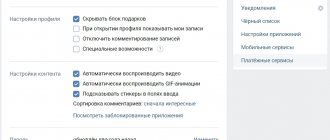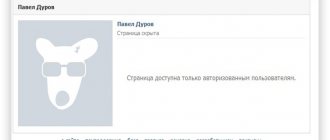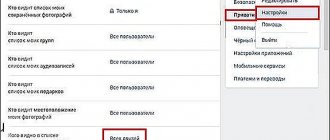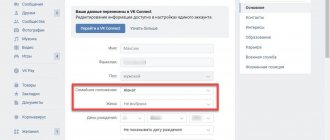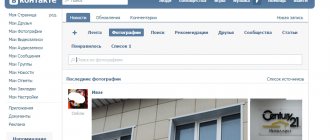VKontakte group https://vk.com/club17157755
If flash applications (games and programs) in VKontakte do not work or video does not play, then this flash player can help you solve these problems.
Read the text carefully! On this page it is written in Russian where and how to download the flash player. Take the time to carefully read the 5 paragraphs under point 1. Don’t look stupid in the comments by asking questions that have answers...
ATTENTION! Do not download or run files whose links are left in the comments below on this page. Fraudsters post files under the guise of a flash player - do not believe them.
This page describes solutions to other problems. For example, a flashing green screen and problems in the Opera browser.
If you are looking for a flash player for a mobile phone, then go to the Flash Player for phone page.
Download and update flash player
To download the flash player, go to the flash player download page https://get.adobe.com/flashplayer/ and click on the “Download” button.
If you are unable to download the flash player from the official website and some scribbles appear, then right-click on the link and select “Save as” fpdownload.adobe.com/get/flashplayer/current/install_flash_player.exe ATTENTION! This file is for Windows computer and not for tablets or mobile phones. Flash Player for phones is a separate issue. For a detailed description of problems with the flash player on your phone, read the article Flash Player for your phone.
From any of the links above you can download the latest flash player version 11 for Contact for free.
If you see the message: “Your Google Chrome browser already has Adobe® Flash® Player built-in. Google Chrome will automatically update when new versions of Flash Player are released." - then most likely the problem is not with the flash player. Reinstalling the flash player will not help you in this case.
If it is difficult for you to install flash player yourself, then you can watch video instructions for installing flash player here https://vk.com/video?gid=17157755. If the video does not show for you, then try watching them in the Google Chrome browser or on another computer, for example, with your friends.
If you have reasons to think that the latest version of the flash player may not work correctly on your computer, then try installing an earlier version. To do this, download the flash player at https://helpx.adobe.com/flash-player/kb/archived-flash-player-versions.html
Plugin characteristics
The installed player turns on automatically immediately after entering the game. It does not place serious demands on system resources, and therefore can be used on weak computers.
Advantages of the utility:
- Integrates with a large number of modern browsers.
- High quality reproduction
- Does not require installation of additional software.
- Works on all social networks.
- Distributed absolutely free.
- Saves space on the user's hard drive due to the fact that games are launched online.
- Does not install advertising modules and add-ons.
UWP is installed from the official website of the developer, which eliminates the possibility of “embedding” advertising toolbars and pop-up windows into the browser.
Video flashes green
If the video flashes green, try disabling hardware acceleration in the flash player. To do this, right-click on the video or flash application and select “Options”.
On the first tab, uncheck “Enable hardware acceleration” and click “close”.
Video instructions can be viewed here https://vk.com/video-17157755_159733659.
If after this there is still a green screen instead of the video, then try updating the codecs. To do this, download and install the latest version of the K-Lite Codec Pack.
Programs for hacking VKontakte Games!
Please come in
or
Register
to see hidden text
Artmoney Pro
ArtMoney - The program was created as a universal hack for any games. It can scan memory or game files to search for certain specific values (money, resources, etc.). There can be many such values and you need to select the ones you need, so the search is divided into two stages - searching for values and filtering out unnecessary values. As a result, we get addresses that contain numbers, and they can be changed to the desired ones. Special methods make it possible to deceive even games that do not have visible numerical values (for example, a graphical life bar) or games that encode their data.
Please come in
or
Register
to see hidden text
Please come in
or
Register
to see hidden text
TamperData
TamperData is a small extension for Mozilla browsers that allows you to monitor and modify http/https requests. TamperData can help you test and debug web applications and more.
Installation:
1. Open Mozilla Firefox
2. Transfer the plugin to Mozilla Firefox
3. Click install
4. Restart Mozilla Firefox
Please come in
or
Register
to see hidden text
Charles
Charles Web Debugging Proxy is an HTTP proxy/HTTP monitor/Reverse Proxy that allows the user to monitor all HTTP traffic between his computer and the Internet. This includes requests, responses, and HTTP headers (containing cookies and cache information).
Charles displays all traffic in the form of folders with the name of the servers. Each folder contains queries that display ongoing events related to that server.
Installation:
Just run .Exe setup, don’t change anything, just click “next” and Charles will be installed on your computer. After this, it is advisable to put ***** so that the program does not bother you with registration reminders or use the Free License.
Charles works with the Mozilla Firefox browser. You must first install a special browser plugin so that Charles can control requests. There is no need for detailed configuration; the program is ready to work after installation.
Working with the program:
+ full instructions, located Please Login
or
Register
to see hidden text
Please come in
or
Register
to see hidden text
Please come in
or
Register
to see hidden text
Please come in
or
Register
to see hidden text
Please come in
or
Register
to see hidden text
For the program to work, you must install the addon for Mozila Firefox:
Please come in
or
Register
to see hidden text
Also, for Charles to work correctly, Java must be installed on your computer.
Please come in
or
Register
to see hidden text
Please come in
or
Register
to see hidden text
Please come in
or
Register
to see hidden text
Cheat Engine
Cheat Engine - The program is designed for editing parameters in computer games to get endless money, lives, ammo, etc. It can scan memory or game files to search for certain values. Special methods allow you to deceive even games that do not have visible numerical values (for example, a graphical life bar) or games that encode their data.
Please come in
or
Register
to see hidden text
Please come in
or
Register
to see hidden text
UoPilot
UoPilot - Allows, using the built-in macro language, to perform simple, periodically repeated actions in online games (such as pressing buttons, moving and clicking the mouse, etc.); it is possible to read character characteristics and the last message from the server for different versions of the client; The program also has additional functions that simplify some game moments. Having set it up correctly, you can not participate in leveling up your character or the like at all.
Download UoPilot v2.32
Please come in
or
Register
to see hidden text
That's all))
Refresh browser
If your browser is Internet Explorer , then I recommend simply changing it to Google Chrome. This browser is suitable for any operating system (Windows XP/Vista/Seven, Mac, Ubuntu).
If you have Google Chrome , go to the menu and select "About Google Chrome". In the window that opens you will see which version you are using. for example, “You are using the latest version of Google Chrome” or a message that there is a better version. If an update is available, update.
If you use the Mozilla Firefox , go to the Help - About Firefox menu. You will see the FireFox version. If an update is available, you will see an Apply Update button. Click it.
If you use the Opera , then select “Help - Check for updates” from the menu.
If an update is available, then update.
Download and installation
To download the add-on, just go to the official website and click on the “Download” button. The developer warns that support for the component has already been discontinued, which means that updates for it will not be released. This will lead to games built on Unity gradually disappearing from social networks. However, they still exist, and therefore UWP has not yet lost its relevance.
After installation, the player will automatically “build in” to all browsers installed on the PC and will launch independently if necessary. Since there are no more updates for it, you won't have to worry about this issue.
Alternative solutions
A natural solution that suggests itself is to switch to online games created on the basis of HTML5, that is, they work without Adobe Flash Player. There are a lot of them on the Internet - Let's Fish, Dragon Knight 2, Battle for the Galaxy, Eternal Fury and others. Many products are based on previously popular browser games that used Flash, completely copy their plot or act as its continuation, but function without the ill-fated player. If your favorite game is not one of them, then you can try the following:
- Move back in time by changing the date on your PC to any date before 12/31/2020. This trick is working for now, but it may soon be figured out and stopped.
- Install an old version of the flash player, for example, 27, in which the developers have not yet built in an automatic blocking script on the specified date.
- Install an emulator of an old version of Windows (7 or earlier), which has a browser with a built-in player.
- Search for your favorite game on archive sites (Internet Archive and others). In them, the game will launch even from an updated browser that does not support Flash.
Method 3. Change date on PC
This is the simplest method that does not require downloading additional software. Since Adobe Flash Player was blocked on January 12, 2021, it is enough to set an earlier date in the “Date and Time” . In this case, there is a chance that the browser will go into a trance and allow the game to load.
In terms of time orientation, this method is not very convenient. In addition, after the next browser update, such “deception” can be stopped.
Installing a browser with Flash support
Many browsers no longer support Flash, but there are those who have not yet given up on it:
- Maxtron (v5) is a Chinese browser, little known in Russia and the former CIS countries, but widely used in the rest of the world. After installing it, the user just needs to go to the game page and allow the component to download.
- Chrome Flash Edition is a non-updating version of the usual Chrome, created by the user’s “hands” specifically to solve problems with disabling the Flash player (since the version is not updated, the Flash will not go anywhere). This browser should not be used as the main one, since without updates there will be no new patches, as well as improved functions and other goodies. It is better to use it exclusively for games.
- Falkon is an open source browser distributed under the GNU GPL 3 (free software) license. A fast browser (even on a PC with low OS performance), which is ensured by a minimalistic design. It also supports legacy player.