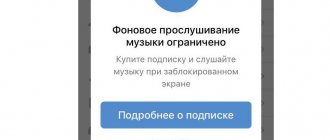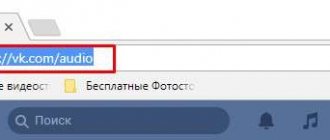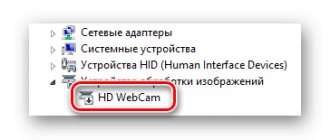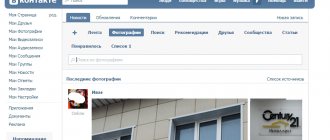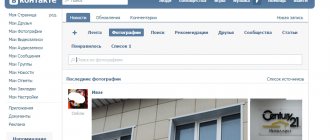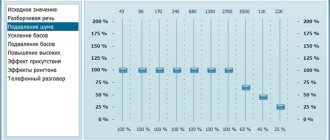On the VKontakte social network, the “Music” section is one of the most visited. Therefore, let's figure out what to do if all or individual tracks stop playing. First of all, let's check the sound and the compositions themselves. The volume is turned up to maximum, the music was not removed at the request of the copyright holder, but there is no result? The reasons why music does not play on VKontakte on Android may be the following:
Problems from VK
VKontakte is the largest Russian social network with an extensive infrastructure. Its servers, located in different countries of the world, like any other devices, need repair, maintenance, and configuration from time to time. And it happens that developers make mistakes when introducing new updates to their product, and then the music also becomes unavailable.
Solution to the problem:
Play audio recordings on another page. For example, compositions from any community or a friend’s playlist. If sound appears there, it means there are problems on the part of the social network, and you can only wait for them to be fixed. If your music isn't playing anywhere, try the other solutions below.
Internet problems
If your music suddenly stops playing, check the speed of your incoming Internet connection. To play multimedia content, it must be fast and stable. If this is not the case, the sound will be interrupted, jerky, or absent altogether.
Solution to the problem:
Measure the speed of your incoming Internet connection using an appropriate service, for example, Yandex Internet Meter. If it is less than 1-2 Mbit/s, it's time to contact your provider or try connecting to another network. If you want to listen to music right now, but other wi-fi points are not available, try turning on the song and immediately pausing it. Wait until loading finishes (for a track 2-5 minutes long, a couple of minutes is usually enough), and you can turn it on.
Flash Player conflict
Over the past few years, major players in the Internet market have been gradually abandoning Flash Player in favor of advanced HTML5, WebGL and WebAssembly standards. By 2021, it is planned to completely abandon support for this technology, incl. and the development company. Therefore, on many sites, Flash-based files do not work correctly or do not work at all. This mainly applies to videos and applications. However, cases of similar problems are also known with music content.
Solution to the problem:
If you are unable to launch certain tracks in VK due to problems with Flash Player, the best solution to the problem is to delete these tracks, replacing them with similar ones from the social network’s search results. To do this:
- Open the VK website or application and go to the “My Music” section.
- In the list of songs, find the problematic track and click on the icon in the form of a vertical row of 3 dots located opposite it.
- In the menu that appears, select “Remove from my music.”
- Enter the full or partial name of the composition into the search bar.
- We find a suitable one in the proposed list, check it for functionality, click on the “three dots”.
- In the menu that appears, select “Add to my music.”
Another option is to update Flash Player. To do this, open the “Security” section in “Settings” and check the box next to the item that allows installation of applications from unknown sources.
The next step is downloading the program. Go to the Adobe website and look for the player version for your version of Android. When the apk file is downloaded, open it and install it like any other application. However, please note that even after updating there is no guarantee that Flash player will work as it should. Every day more and more sites and online market participants are abandoning this technology. And the lack of support from the developer makes it vulnerable to crackers and other attackers. Therefore, you use this method at your own peril and risk.
"Background music listening is limited." How to remove the restriction?
Starting from October 1, 2021, the VK mobile application introduced a limit on background listening to music - 1 hour per day, and from November 1 - half an hour (30 minutes). Additionally, from August 30, 2021, music is played only when the phone screen is on: Free music in VK is now only when the phone screen is on. August 2021. This is done to motivate users to buy a music subscription. When the message appears, you can click More about subscription. Something more about this is written here: How to return the old version of VKontakte.
There is no way to remove the limitation (error). If you don’t want to subscribe to music, you can try opening VK in the browser on your phone, and not in the application:
- How to log into the mobile version of VKontakte
- How to log into the full version of VKontakte
Perhaps if you turn on music there, there will be no restrictions.
There are other paid music services that compete with VK. Many people even do without VK in order to listen to music (after all, it didn’t exist before, but they still listened to music).
Browser/application crash
The problem may also be caused by the browser (or application) through which you access the social network. Perhaps the installed version of the program has become corrupted (say, due to viruses) or is outdated, and therefore cannot execute user-specified commands (in this case, playing music).
Solution:
- Open the phone’s system settings (usually the icon is shown as a gear) and look for the “Applications” section there.
- In the list of installed programs, click on the browser or “VKontakte”.
- In the window that opens, click “Clear cache”, “Erase data” and “Delete” in sequence.
Why doesn't music play in contact?
Many users encountered a problem when VKontakte music stopped playing. There can be a large number of reasons for this problem. Let's try to look at the main reasons.
The main reasons why music may not play:
- Low data transfer speed or lack of Internet;
- Sometimes there are some compatibility problems with the installed antivirus;
- Problems that arise with the browser;
- Music may also not play due to incorrectly installed sound drivers;
- Failure in the social network VKontakte.
First, look: do you generally have a flash player installed on your computer? Read the article on how to install it and check its operation.
Incompatibility with antivirus
In order to clearly understand that it is the antivirus that affects the playback of VKontakte music, you should disable the antivirus and try to turn on the music again. It is clear that there are many antivirus programs; let’s look at an example of how to disable Avast. In the lower right corner of the monitor, click on the Avast logo.
A context menu will open, in which we select “Manage Avast screens.” A new window pops up, in which we select for how long we want to disable it.
If, after turning it off, the music still does not start playing, then the cause of incompatibility with the antivirus can be safely ruled out.
The reason may also be the functioning of any plugins and extensions in the browser. As a rule, this is observed due to installed ad blockers. For example, Opera has an adblock installed.
Each browser has its own extensions (add-ons). Look at what specifically you have against advertising and disable them. The problem with music will disappear after restarting the computer. A flash playback blocker, for example, FlashBlock, is often installed. You can also not turn off FlashBlock, but go in and add the VKontakte site to the white list. If there is no FlashBlock, then look for similar names, for example, Adblock Plus.
As a last resort, you can disable all extensions or add-ons and see if the music starts working. Typically, many problems arise due to the Internet acceleration function.
You can also clear the cache. Cache is temporary memory that is stored in the browser when the user downloads music, video files, etc. Sometimes there are cases when the entire operation of the browser is slowed down precisely because the cache is full. Let's look at an example of cleaning up Flash in Google Chrome. In the upper right corner of Chrome, click on the picture with three sticks.
And in the context menu go to “Settings”. At the very bottom of the page there will be a link “Show additional settings” which we click on.
Next, click “Clear history”.
Check the “Images and other files saved in cache” checkbox and the “Clear history” button.
System failure
Sometimes, music does not play due to a glitch in the social network itself. VKontakte often undergoes some kind of technical work or simply malfunctions in the functioning of the site itself. In order for the audio recording to load, you need to try playing the music a little later. In order to determine the failure, you can ask your friends how well their social network is working.
Browser
You should also look at the browser itself. It is possible that the music is not playing in just one browser. This may happen due to incorrectly installed files or the presence of viruses on it. In order to solve this problem, you need to update your browser and check it for viruses. The easiest way is to try using different browsers (a decent person always has several of them).?
Driver problems
Problems with the computer can also cause music not to play. Solving this problem is much more difficult, however, an experienced Windows user can handle it. To get started, you just need to restart your computer. If this helps, then reinstall the system (normal advice?).
If you can’t play music on VKontakte, then don’t panic right away. In such a situation, you should determine the cause based on the tips given and eliminate it.
Low memory
If the device's physical or RAM memory is full, it will begin to noticeably slow down. This is also a fairly common reason why music on VKontakte does not play on Android. Therefore, if you encounter similar symptoms, it’s time to unload the RAM and clear the cache.
Solution:
First of all, let's free up the RAM. Let's use the default cleaning program (usually the label shows a broom, a basket or something similar) or any one offered by the Play Market for the queries: “Memory optimization”, “Memory cleaner”, etc.
If there are no such pre-installed applications, and you don’t want to install something from the outside, you can stop applications running in the background manually. For this:
1. Go to “Settings” and open the “Applications” section.
2. Switch to the “Running” tab.
3. Click on the application that you want to disable, and in the window that opens, click “Stop”.
To delete temporary files loaded by the program, we do everything the same, only in step 3 we click on “Clear cache”.
Or, if you need to clear the entire system cache at once, open the “Settings” and “Memory” sections one by one.
In the list that appears, look for the “Cache” item and agree to delete it. Ready!
Why doesn't VKontakte music play on Android?
You may have noticed that there have been some strange problems occurring over the past few months. We assume that just such a failure can affect music playback. For example, you went to the site, found a composition, and then a glitch occurs. As soon as you click on the Play button, nothing happens because there is no response from the server. All you can do is wait until the problem is resolved.
By the way, in isolated cases the problem may be with the server itself - for example, it is overloaded. In this case, the song can be played, but the loading speed is extremely slow, and therefore the song will constantly stutter. In this case, you can wait, or you can search for the same song, but have it on a different server (just turn it on and if it loads instantly, you’ve hit the mark).
Insufficient download speed
If your tariff has a relatively slow download speed, then the music may, so to speak, slow down when downloading. If the track has a high bitrate, then it will take much longer to launch. In addition, do not forget that the load on VK servers also affects the download speed of songs. What should I do? Increase speed, for example, by changing the tariff plan. If you simply do not have such an opportunity, you will have to do this. so that the song is cached. What does it mean? Immediately after pressing the Play button, pause the melody and wait until the bar is completely filled. Then the song will be played in full and without stopping.
Outdated Flashplayer
Flashplayer is a program that allows all flash elements to work on website pages, such as: Advertising. Mini games. Video and audio. Various website functionality. It is clear that if it becomes outdated, all this will stop working.