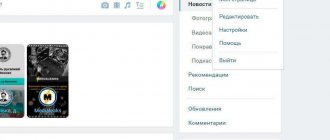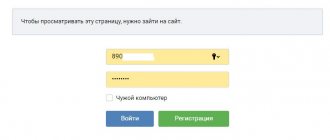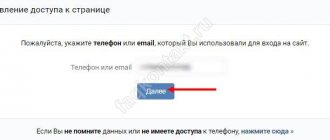It’s rare that anyone has never looked for how to recover a password on VK, because today every person has profiles on social networks and instant messengers. It is difficult to remember the keys, and it is unsafe to use the same ones everywhere.
If you really are the owner of the VK page, and remember the data you entered during registration, plus you use the same mobile phone, then you can quickly restore the data without any problems. But if you are looking for a way to recover your VKontakte password without a phone number, it will take more time.
Is restoration always free?
If you have forgotten your VKontakte password and are looking for how to restore access quickly, never try to solve the problem through third-party resources, applications, and specialists. The only way to restore access is through the official VK website. The rest of the companies are ordinary hackers. Be wary if you are asked to pay for a service, send an SMS, or send money to your wallet.
If your device is infected with a virus, you will most likely receive a message asking you to pay to restore access. We do not recommend sending money to criminals; you may be deceived. First, scan your device with a powerful antivirus. If this does not help, contact a computer technician - you may have to reinstall the operating system.
You may think that the path is too difficult. But remember, this is designed to protect your content. Let personal belongings, even virtual ones, never fall into the wrong hands.
How to view the unique VK ID
You can also access a contact, top up your balance and use other functionality using your ID. When considering how to find out your VK login by ID, there are several effective ways:
- using the browser search bar;
- using the functionality of the “Settings” section.
If you have not previously set your own page address, just look at the full link address in the format vk.com/id, id and subsequent numbers and act as your identifier. An interesting fact is that this number is nothing more than the user’s serial number when registering in the system. This way you can find out someone else's ID.
- Go to the “Settings” section using the instructions from the above paragraph.
- Open the “General” tab and find the “Page Address” item.
- Click on the “Change” button, after which your page number will be displayed on the screen.
Recovery using mail and phone
First you need to open VKontakte and carefully examine the login form. The top line asks you to enter the phone number associated with your account or a valid email. You must enter your password below. If the user does not remember his password, then he should click on the “Forgot password?” button, which is located at the bottom of the form.
Then you go to the password recovery page.
You must enter an active email address in the line. To do this, you need to disable “caps lock”, switch the font to English and carefully enter the address.
A box will then appear on the screen to confirm that you are not a robot. You need to check the box indicated, then a window will appear where you need to select the correct images and click “Next”. If you don’t understand something in the pictures, you can update them.
A form will then appear asking you to confirm your last name.
After this, the system will prompt you to confirm the page, if it is yours, then do so.
A message with a code will be sent to the phone that was previously linked to the page; you need to enter it in the “received code” line.
After entering the code, you need to click the “change password” button. A form will appear on the screen with two lines in which you need to enter a new password; this must be done twice to avoid making a mistake. First switch the language to English and disable caps lock.
A message will then appear on the screen indicating that the password has been changed successfully. In addition, you will receive a notification about the password change to your phone and email address. The letter will also ask you to fill out an application to restore access to your VK page if you were not the one who performed the above operations. If the entire procedure was carried out by the owner of the page, then you need to enter a new password to log in.
This is how you recover the password for accessing the VK page using phone and email.
Recovery via email
This method is almost a copy of recovery by phone number, with the only difference being that at the beginning of the password recovery process you must enter an email address instead of a mobile number.
These two methods are simple and reliable, and are also used to recover passwords from accounts on other sites. However, to use these methods you need to have a phone at hand or be able to access your email at any time, and this is not always possible. The next section of the article will describe a method for recovering a password without phone and email.
Password recovery using email
What should I do if the user does not remember the login information or does not have access to the phone? Then you need to proceed as follows:
- On the access restoration page, under the line where you enter your email, phone number or login, there is a “Click here” button. Click on it and follow the system instructions.
- A window appears on the screen for entering the address of the VK page, for example, https://vk.com/id123. After this, you need to click on the “Next” button. If you don't remember your address, ask your friends for help. When they visit your page, the address is displayed in the browser bar. If you cannot find out the address, then click on the “Click here” button.
- After this, you are taken to the people search page, where you can find your page by last name or first name. The filters on the side make the task much easier: country, school, age, gender, etc.
- If you see your page, then click on the inscription “This is my page.” Then a window will appear on the screen where you need to fill in all the fields: old and active phone number, email, old password. Submit your application and wait, after a while the administration will send a letter to your active email with the results of restoring access.
The password recovery procedure without a phone is complete.
If you don't remember your login information or don't have access to your phone
The matter becomes a little more complicated if you no longer have access to the phone number, or you have forgotten all your account login information. How to recover the password in Contact in this case?
On the “Forgot your password” page, located at https://vk.com/restore, there is already a line at the bottom where it says that you need to click on the “click here” button. That's what we do. Then you just need to follow clear and simple instructions to recover your Vkontakte password.
We went to the page https://vk.com/restore?act=return_page
Enter the address of your page
If you don’t know your ID or don’t remember the link to your page, ask your VKontakte friends to tell you it. The address of your page will appear in their browser bar when they visit it:
page address
Or you can search for yourself in the list of all users of this social network. Click here:
Search by people
As a result, you get to the page https://vk.com/search?c[section]=people&from=restore
Here you can find yourself by entering your first name, last name and various parameters. When you find it, you need to click that this is your page:
Finding your page
Now that you have indicated your page in one way or another, you will be taken to the page for restoring access to your account:
Access recovery page
We enter all the required data and submit the application. You will have to wait a little, but in the end the administrators should inform you about the results of the recovery by email written in the “E-mail available to you” field.
If all the above information did not help you, try to familiarize yourself with several more options for recovering your account password. Maybe they will be useful to you
Reasons for losing access to the VK page
Despite the fact that Vkontakte is a modern server with the best technical equipment, problems with logging in periodically arise. There are several reasons for losing access to your VK account:
- The virus blocks the display of the site. The virus can be carried by special programs and applications for VK. They allow you to download various materials from the site, but after installing them, problems often arise with displaying Vkontakte.
- An incorrectly entered link in the browser line, after which the message “Connection attempt failed” appears.
- Requirement to send a paid message. The page does not open, but instead a window appears asking you to send a paid SMS, after which the person will gain access to the account. It is strictly not recommended to do this! You can solve the problem using a special application, for example, VKontakte Unlock, which will get rid of the virus and periodically scan the system for dangerous media.
- Error 404 when logging into VK, Yandex. This problem occurs due to a virus, to solve it you need to follow these steps:
- Start
- My computer
- Disk C
- Windows folder
- "System32"
- "Drivers"
- "etc" folder
- "hosts" file.
How to recover your mailbox password
In general, the process of restoring a code combination on different services is not much different. But, since there are still certain nuances, let’s consider this procedure using the example of the most common mailers.
Important: Despite the fact that the procedure discussed in this article is called “Password Recovery,” none of the web services (and this applies not only to email providers) allows you to recover your old password. Any of the available methods involves resetting the old code combination and replacing it with a new one.
Gmail
Nowadays it is difficult to find a user who does not have a Google mailbox. Almost everyone uses the company's services, both on mobile devices with Android OS and on a computer, on the web - in the Google Chrome browser or on the YouTube website. Only if you have an email address with the address @gmail.com can you take advantage of all the functions and capabilities offered by the Good Corporation.
If you have a phone number
So, let's look at it in general:
- Click on the link “Forgot your password?” on the main page of the site or enter into the browser line: https://vk.com/restore (old version https://vkontakte.ru/restore.php)
- Then fill in the line in the window that opens. This is the simplest option - you will receive an SMS with a code to the attached phone number, which you must enter to set a new password. The forgotten password has been restored, and there will be no more difficulties.
Go to the site vk.com. Make sure that this is the site in the browser line, otherwise you may be deceived by a spoofed site. Also, if you are asked to send an SMS, you should not do this, this is a trick of scammers to take money from you. It’s better to check your computer with an antivirus and this useful CureIT utility to search for Trojans and spyware on your computer.
Go to the password recovery page
Recovery form, enter login, phone or email
We will consider the case when you do not remember your login, email or phone number to which your account is linked.
Now enter the captcha
Enter the characters in the field provided, or if it is not clear what is written, you can click on the image and it will update.
Sometimes at this stage you may be asked to provide your last name for verification:
You need to confirm the page being restored
Confirm if this is the correct recovery page.
A code will be sent to your phone, which you must enter in this field.
The code comes via SMS from a VKcom subscriber.
If you didn't receive the code, try clicking "I didn't receive the code." Then it will be resent. You can also try repeating the entire operation from the very beginning, maybe this will help. If you do not have access to this phone number, then you need to familiarize yourself with the recovery methods described a little below.
The code has been resent
When you have entered the received code, a field will open for you to enter a new password - to avoid errors, enter it twice:
Enter a new password
The password will be saved and an SMS will be sent to your phone number containing information about your new password. To avoid possible troubles in the future, we recommend that you delete this message.
How to change your password
If a user often has their page blocked due to hacking or simply wants to protect their data, the service settings provide for changing the password. It's very easy to do.
On a computer: 1. Open the VKontakte website and go to your page.
2. Click on the small arrow icon in the upper right corner without a photo.
3. Select “Settings” from the drop-down menu.
4. In the settings, the “Password” line will appear in the central part of the screen, next to which there will be a “Change” link.
5. By clicking on it, a window will appear in which you need to enter the current password and enter the new one twice. Click “Change Password” again.
At this point, the change procedure is considered completed. If the user does not remember the current password, then it will be necessary to resort to the procedure for restoring access using one of the methods described above.
If the user is using a mobile application on an iPhone, iPad or Samsung, then you need to click on the settings icon in the upper right corner of the screen and, among the available options, select the “Account” - “Change Password” section. A pop-up window will open in which you need to enter the old password and enter the new one twice. Save the changes.
How to view saved passwords in Google Chrome browser
It must be said that this is one of the most popular browsers at the moment, which is why we will talk about it. Passwords are stored here, to put it mildly, not very securely, but for our situation this is only a plus.
Let's consider, for example, the procedure for viewing saved passwords in Google Chrome.
So, open “Manage and configure Google Chrome”, then “Settings”, select “Show additional settings” (at the very bottom), in the “Forms and passwords” item we find the “Manage saved passwords” item. Next, in the window that appears, select the required resource and press the “Show” button.
Looking at saved passwords in Google Chrome
It all looks something like this. In the same way, you can try to find the password for VKontakte, as well as for mail, and so on.
Here is a video where everything is shown clearly:
How to find out the password
There are several ways to find out the profile key. One of them is browser settings. Open them, look for the privacy/security section and select the list of saved logins for authorization. Next to each of them there will be an encrypted access code. There will be an eye icon next to it, by clicking on which you can see the password.
Important! This method is only relevant if the login data for the page was saved in the browser.
Another method is relevant for Google Chrome users. When you log out of your account, the login form will display your phone number and password as dots. You need to select it and right-click. A menu will open in which we select the “View code” option.
We are looking for the word Password. Select it and change it to the word Text. Now press the Enter button on the keyboard. Text will appear in the password cell instead of dots.
Thus, there are several ways to restore access to a social network in a contact, but they all require a phone number and the step of receiving a one-time code via SMS. If the user knows the current password, but wants to change it, this is very easy to do in the settings section both in the full version of the site on the computer and in the mobile application. To authorize on the network, you need to use a phone or email and a password; without this data, it is impossible to gain control of the page.
Additional options
It happens that password recovery in VK still doesn’t work, but you still don’t want to create a new page. “I can’t afford this,” the user complains, “there are a lot of important correspondence and information there.” It is for you that we will offer another way to restore in VK if nothing else helps.
The fact is that today there are special programs for recovering forgotten passwords. As a rule, they work very simply and quickly, so you shouldn’t have any problems. It is based on the principle of brute-forcing standard passwords or, in other words, Brute passwords.
https://passwordspy.ru/ - here you can get all the necessary additional information and download the program. Please note that the full version is not free. In addition, this method of password recovery should be resorted to only in extreme cases, because some of these programs themselves can steal user information. In turn, we cannot bear any responsibility for your use of software of this kind.
For your convenience, we also attach an overview of this program:
Among other things, sometimes it may make sense to write to support; for some users, this option really helps.
We hope that after our article there will be fewer requests like “VKontakte my page to recover my password.”
Be attentive and careful with your data, because it is rare, but still there are cases when the password cannot be recovered, so you will have to create a new page in any case. These measures are harsh, but they are made for your own safety.
By the way, here is a video that can also help you:
Mail.ru mail recovery
Mail.ru is a domestic search engine that offers users the mail service “Mail.ru Mail”. The service offers only two recovery options, let's look at each of them.
First:
- go to the main page of the search engine;
- in the “Mail” block, select “ Forgot your password ”;
- a new page will display a form for returning access to the mailbox;
- enter the username and click on the “ Restore ” button;
- Next, you need to answer the security question that was asked during registration;
- then enter the captcha and click “Restore” again.
Second:
- go to the main page of the search engine;
- select “Forgot your password”;
- then on the new page enter the username of the email account;
- provided that you do not remember the password, next to the captcha input field select “ I don’t remember the answer ”;
- We fill out a special form where you need to indicate data, an approximate password, an approximate registration date, etc. The questionnaire is sent to technical support for verification. If some information matches, it is proposed to perform a recovery.