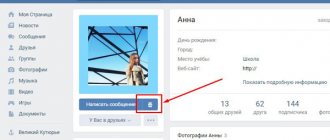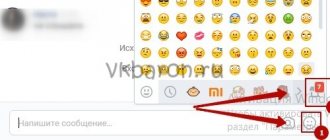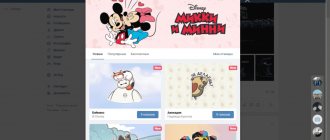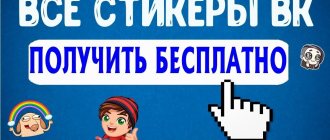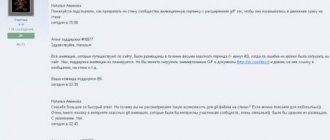The procedure for creating stickers in VK
Before you make stickers for VK, you need to come up with a concept (who is your character). You also need to initially decide on the number of future stickers. Next is the technical part.
- Required image size – 512 x 512 px;
- quantity of at least 5 pieces of one concept;
- The format of the future sticker is png (this is a requirement of the VK resource);
- Pictures must have a transparent background;
- stickers must be unique;
- the picture should convey feelings and mood;
- it is important that the stickers do not contain immoral and disgusting images;
Secrets of success, recommendations from the administration and artists when developing new stickers
So that your work successfully undergoes moderation, and you do not waste your work and time in vain. We have collected for you some important recommendations from experienced authors and advice from VK.
The key to success is choosing an original character. The character must be such that his story can be continued in the future. But at the same time, you shouldn’t get too carried away and draw each sticker anew, as you can see in cards or fruits.
Don't over-draw the details of the sticker. Especially small details; on gadgets and devices with a small screen they simply will not be visible. Save time - make it simple.
There is no need to make stickers of famous personalities or movie characters. There will most likely be copyright issues.
The emotions and meaning of the sticker themselves should be immediately obvious.
If this is your first time doing it, it’s better to spend time and look at several hundred other people’s works. It’s best to look into the VK sticker store and see what’s already there. This will help with choosing an idea, and you will also have an understanding of how others do it.
No need to force it out of yourself. If you drew 40 pieces and the muse left you, you don’t need to do it, just to do it. Here quantity does not turn into quality.
Rules for creating custom stickers
Before you start working on your own stickers, remember the main rules, if violated, your work will not pass moderation:
- Maintain dimensions and aspect ratios. The minimum size of a standard sticker is 512x512 pixels in PNG format. A little more is allowed and with a slight predominance vertically. But try to stick to these numbers.
- Do not overload the drawing with too small particles. Remember that users will not have the option to enlarge them in the VK interface and view them properly.
- Optimize your drawings for all platforms. Stickers and all the details of their drawings should be comfortably viewed in the web version of the site for PC, in the mobile version of the site, as well as in official applications for iPhone and Android systems.
- Do not use characters and themes that are similar to existing ones as a basis for stickers. Explore everything that is currently offered in the VK sticker store and join the official group with new works https://vk.com/vkstickers. This is necessary for study. It is recommended that a new author be a subscriber to this community in order to successfully pass the test.
- For the first test set, use at least 5 unique drawings with different emotions or expressing feelings, words and events. Try to stick to the same concept in all drawings. There should be a clear overall theme or character.
- Don't use famous characters. If you decide to draw stickers with a cartoon character, computer game or other work of art, then there is a high chance of running into copyright infringement. Moderators evaluating stickers will carefully check this point, because VK is an international social network with a multimillion-dollar audience. The company that owns the brand you hired for work will most likely discover its property and have a reason to go to court. And the administration will not take risks like that. Make sure that the idea is original.
How to create your own VK stickers on PC
Stickers for VKontakte moderation are accepted only in digital format. Simply put, must be done in a computer program.
Programs
To create you can use:
- Photoshop.
- Paint tool sai.
- Krita.
- CorelDraw.
- Illustrator from Adobe.
The last 2 programs create and edit vector graphics. Photoshop is a raster graphics program. There are a lot of graphics programs. There are also online services alternative to these programs, for example Photoshop Editor Online.
Example of creation on a computer
In order to create our own sticker in VK we will use Photoshop. First, let's take a photo from the Internet from which we will make.
Within the scope of this article, we do not consider creating stickers from scratch by drawing them. To do this, you need to study for a long time and this certainly cannot be taught in one article.
Launch Photoshop and open the image in the program (you can simply drag and drop it) or through the file-open menu. Go to the folder where the picture is and select it.
Now press Ctrl+J. We copied our image to a new layer. Go to it by clicking on Layer 1. Turn off the background display by clicking on the icon with an eye on the left.
Using a quick selection, we mark the part that will be our sticker. In our case, this is the dog's head. The selected area is marked with a dotted line.
Press Ctrl+J again and copy the head to a new layer. As with the background, turn off the current layer. By clicking on the eye icon. Now let’s delete the disabled layers by selecting them and clicking on the trash can icon at the bottom of the “Layers” menu. It is necessary to remove all unnecessary things in order to end up with a png file with a transparent background.
Let's make our sticker more interesting. To do this, go to the filter gallery (in the filter-filter gallery menu). A window will open where you can apply various filters. We'll apply the Edge Accent filter, found in the Strokes menu. When creating stickers, try different filters and find what you like best.
After clicking “OK” we return to the main program window.
Let's cut our photo to size. To do this, select the “frame” tool - or press the C key. In the size field, enter the values 512 and 512. Next, use the handles to pull the frame to the edges of the image.
Once everything is done, click on the check mark or the Enter key. Now we need to set the correct size of our sticker. Go to the “Image-Image Size” menu.
In the window that opens, set the width to 512, height to 512 in pixels. Click - Ok.
Now you just need to save the sticker for VK. Press shift+ctrl+S or from the “file-save as” menu. We select the folder where we will save it, indicate the file name, and in the “file type” line select PNG. Click save and your created stickers are ready.
Here you will find a lot of useful information on social media. networks. We will tell you 3 free ways to find out who my friend liked on VKontakte in 5 minutes. If you are interested, read here.
Example of creation on a smartphone
There are a very large number of applications for smartphones for creating and editing graphics. In this article, we will look at one application - it is called Background Eraser and is available for free on the Play Store. Most graphics editing apps for phones work in much the same way. Unless the buttons are located in the wrong way or the design is slightly changed. Download the application from the Play Store or from the developer’s website.
Launch the application on the screen and click on the “+” icon.
The app asks for permission to access images on your device. We give permission and select a picture from the gallery from which we will make a sticker for VK.
After selecting an image, the program itself analyzes the picture and removes the background (In Ai mode).
In our case, the image is not completely cropped. There is excess left around the edges. To remove it, you need to zoom in on the sticker and erase all unnecessary ones. The scale of the picture is increased by zooming out (Pinch from the center).
Now touching unnecessary objects with your finger will remove them. If the program processed the image incorrectly, you can switch to the “contour” mode and independently draw a contour around the desired object. When finished, click on the arrow in the upper right corner.
In this menu, you can further decorate the sticker by giving it a background or writing text. To download the finished sticker, click on the download icon at the top. After it is downloaded to your device, it can be used as a sticker.
Additional publishing application
Now, in order to send the received pictures as stickers, we will install another application - “Set of stickers for Vkontakte”. This application already has many ready-made sticker packs that you can use.
If you want to add someone else's, just click on the switch. They will appear in the “My Sets” tab.
To download and send your stickers in a message, go to the “Friends” tab
We select the person to whom we want to send a message.
Click on the paperclip and select “Photo as a sticker” from the drop-down list.
Then select our sticker made in Background Eraser. The picture will be sent and it will be saved in your saved files. You can also send it to others simply by clicking on the floppy disk icon.
You can also use the “Set of stickers for VKontakte” application to send stickers made on your computer. The process is the same, the only thing you need to do is upload PNG files to the device. This can be done in the following ways:
- Via cable.
- Using a memory card.
- Via a cloud service.
- Also send it to WhatsApp, and then open the Web version and download it to your PC.
If you want to become “invisible” in VK, then we have a special article for you.
How to draw stickers for VK so that they pass verification
- Choosing a character is the most important thing in creating stickers. Try to ensure that your character is in no way similar to famous drawn characters. In addition to respecting copyright, there is an important condition - originality. The appearance of your character should be original, interesting, unique.
- Think about the fact that in the future there should be a lot of stickers with your character. That is, you must imagine how you will develop this image.
- When choosing a style for your drawings, do not rely on the stickers that are used in Odnoklassniki. Everyone knows VK’s attitude towards this competing social network, so if you do something similar, your work will most likely be rejected.
- In general, when thinking about how to create your own stickers in VK, try to rely only on your taste and your own author’s style, do not try to adapt to other people’s works.
- When making your test set of five stickers, don't try to come up with several characters at once. It will be much better if you carefully work out one character.
- A person who is thinking about how to draw stickers for VK should well understand the very nature of such a concept as stickers. These drawings must, first of all, clearly and clearly express human emotions. Even the most beautiful characters will not be accepted if their emotions are not immediately clear to users.
- Stickers are small images. Therefore, you should not overload your drawings with a large number of small details. Visually, they will be difficult to perceive, which means they will poorly perform their main function of conveying a person’s attitude to what was said or seen.
- When a person selects a sticker, he sees it reduced by one and a half times. Therefore, when you think about how to make stickers in VK, you should not forget about it for a minute. Otherwise, your image will not be properly drawn in order to perceive it in a reduced form.
This is what the store looks like. Sticker developers also create unique business cards that represent all the features of a particular set of stickers.
How does the moderation stage work?
When you have the first 5 stickers, a trial set so to speak, you can send them for moderation. To do this, you need to go to the official stickers group in VK. To do this, go to VK and insert vkstickers into the search.
Let's go off. group. Next, on the group wall, click offer news. Attach stickers and write a short description. Click the button to offer news.
You can convey your emotions on VK not only using standard emoticons. Stickers—small pictures that reflect the user’s mood—will help expand the emotional range of statements. Sticker packs first appeared in 2014 and have been expanding ever since. There are paid and free options. You can also create such an individual set and still make good money from it.
Why create your own stickers in VK?
This activity can be regarded as entertainment. But in fact, it can become a stable source of income. Many graphic designers, animators and artists strive to develop a series of their own stickers. This activity requires considerable knowledge and skills.
In order for VKontakte to agree to the placement of new pictures - emoticons - on its Internet space, a number of requirements must be met:
- Stickers must be original; any repetition with existing pictures will be regarded as plagiarism.
- You must come up with at least 5 stickers with one active character.
- Join the official group on VK and don’t leave.
If these conditions seem surmountable, then you can begin to create your brainchild.
See also: You can’t spoil Masha with a castle. Jessica Alba without makeup (8 photos)
The procedure for creating stickers in VK
There are two ways to create stickers in VK. The first is to use a special graphics program with which you can draw the necessary picture. There are many free programs. The most popular is Adobe Photoshop. It allows you to draw exactly the desired sticker.
The second is to create a sketch yourself and send it for moderation. This is the option that the VKontakte administration considers more acceptable. This does not mean that software options will be biased. But it is hand-drawn drawings that are considered more valuable, real, and revealing.
To obtain consent from VK, it is necessary to fulfill a number of conditions when developing individual stickers:
- The PDF format must be selected;
- size should be 512x512 pixels;
- use an original character that is not in the Sticker Store or in other projects;
- the first trial set of drawings should be based on one character;
- It is desirable that the sticker does not contain excessive small details. This visually burdens the image and distracts from the main idea that the character should convey;
- You cannot use famous personalities, characters, cartoon characters, etc. as heroes. This is a direct violation of copyright.
See also: Failure of a Japanese female goalkeeper
Once the stickers are designed, they need to be submitted for review. This can be done through the official VKontakte group:
- select “Suggest news”;
- indicate a description and attach stickers;
- send for moderation.
How does the moderation stage work?
The Vkontakte administration must check the graphics of the images, their originality and relevance. This will take several days. To have a better chance of getting approval, it is better to send stickers not in an archive, but in the form of a document.
If you like the drawings, but there are additional requirements, the author may be asked to modify his material.
There is no need to remind yourself with constant messages in the community. When the work is checked and a verdict is made, the administration will notify you by sending a personal message.
Secrets of success when developing new stickers
Several useful recommendations will help you achieve success when creating new stickers in VK:
- The main thing is to choose a worthy character. It must be original, interesting, relevant and carry some kind of semantic load, convey a message.
- You need to think ahead of time whether the hero has a future, how he will develop further if he is approved.
- There is no need to take other people's works and existing images as a basis. They will only distract and reduce the uniqueness of your own idea.
- The main task is to convey emotions. If a character is beautiful but emotionless, then he is useless.
- The image will be small, so you need to draw it so that it is complete and not overloaded with unnecessary details.
See also: 10 best quotes from Marlene Dietrich
To get a chance to show yourself and your work, you need to keep an eye on competitions. They regularly take place on the social network Vkontakte and have a serious budget. Talented artists and animators can get the opportunity to realize themselves and earn a good amount of money. The main thing is to approach your work responsibly and professionally.
source
How to upload stickers to VK
To upload your stickers to VK, transfer all our png files to one folder. Next, to download, hover over the “More” button - the list expands. Select “File” in it.
In the window that opens, click “Upload new file” and select our files in the folder.
You can also simply drag and drop files into the window that opens with the mouse.
Now you need to be patient and wait. After 2-3 days, you need to go back to the group and check if your set (sticker pack) is in the proposed news. If “yes”, then we gain more patience and wait, if “no” it means that they looked at it and it didn’t fit. There is no need to send it again, there will be no different result, and in the worst case, you will still get a ban for spam. It's better to draw 3-4 more sets with other characters.
If the stickers you drew are suitable, they will write to you in private messages. As a rule, they ask you to change the sent stickers. This is done to check that those who stole other people's stickers cannot pass them off as their own. There is not much time to complete this work, so hurry up. Not many become trusted VK authors.
If you need to delete subscribers, we will tell you about it here.
How to add a job to a social network
If the stickers have already been perfected and meet the requirements listed above, then to add works it is important to follow the following recommendations:
Open the social network, log in and go to the page of the official community “VKontakte Stickers”.
Stickers - graphic images that visually display emotions and ideas - have long become a part of social networks and instant messengers. And VKontakte is not an exception to the emerging trend, but rather another proof of the current rule. Active members of the community have long been exchanging stickers in personal messages and in comments to news, as well as in communities and group chats. And, since the direction is so developed, and also profitable (a set of standard stickers will cost 60-120 rubles depending on the topic, rarity and the chosen payment method), then why not draw a set of images and share the idea with the community? All you need is a graphic editor, a pinch of skill and a dozen interesting ideas. And other nuances are easy to spot from competitors...
Requirements for stickers
It’s worth starting the preparation of a new collection of stickers by solving important organizational and technical issues that will definitely affect how the administration of the VKontakte social network treats the added materials. Therefore, it is worth remembering the following nuances:
- The resolution of each sticker is 512 by 512 pixels. Format – PNG to provide a transparent background.
- It is important to transfer a set of images without an archive for a quick preview (social network administrators will not download and unpack other people’s archives, which means the chances of being rejected greatly increase).
- The use of cartoon characters and computer entertainment is prohibited - VKontakte does not support the idea of copyright infringement, and therefore “copied” characters will definitely cause another refusal.
- It is recommended to prepare images in graphic editors rather than on paper.
- After adding materials, you should not ask questions to the administration, send the same ideas again every half hour and wait for a lightning-fast response. As practice suggests, the fate of stickers takes months to decide. In addition, every author should prepare for possible revisions.
How to create stickers on VK for sale
If you want to sell stickers not to a store, there are several options for this:
- Work with specific companies to create branded stickers
- Direct sales through VK groups
The 2nd option is often used. In order to sell, there are many communities where they sell pictures. You can also place ads in groups with high traffic. You will need to attach several stickers to your ad. Those interested in your work will write to you in a personal message.
These stickers will not be available from the gallery, but they can be absolutely exclusive.