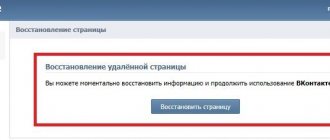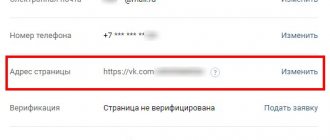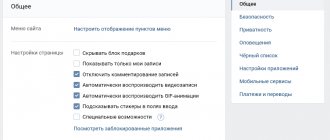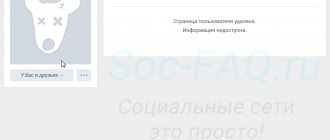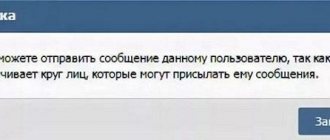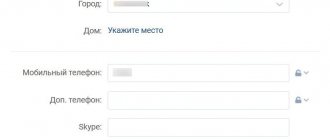What does a link to a page in VKontakte look like?
This is quite easy to figure out. All VKontakte hyperlinks can be divided into two options:
- https://vk.com/id , https://vk.com/public or https://vk.com/club in their address . Each of them leads to its own user, public or group. All you need to know is the ID of the person or group you want to access. It is a certain combination of numbers.
- Links of the second type have the following form: https://vk.com/*** , where *** is a short word. Such URLs are used for better perception and memorization. They can lead to any Contact page. This can be either a person's account or a community account.
Why shorten links?
When we share a link to a page on the Internet, we provide its URL. It consists of the http or https protocol, the site domain, and the group or account id. Sometimes such a link can be very long and include many unreadable characters, which interferes with its perception.
To prevent your URL from looking overly long, it's worth using a link shortening service that can automatically shorten the link to any page.
Another case when shortening links is necessary is when they are blocked by a social network. When you want to share a found resource with a friend, but VK or another service calls the page potentially harmful, a special service will help.
In addition to the fact that a long link is more difficult to understand, there are other advantages of using services that allow you to shorten the URL:
- Short links are easier to copy and remember so that you can enter them manually in the browser address bar;
- You can put your own identifier in shortened links. This will be useful for those who use referral programs;
- Services like Twitter have a character limit. Long links significantly “steal” the provided volume.
How to view a link to a page on VK and how to send it
Anyone can do this. Below are two instructions - one is for a personal computer, and the second is for mobile phones.
How to watch on PC
- Open your browser.
- Log in to the VKontakte social networking site using your username and password.
- To find out your link, go to the main profile screen and pay attention to the address bar of your Internet browser. There you will see a hyperlink leading to your page.
- To copy it, left-click on it, select it and press the key combination CTRL+C. The URL will then be on your PC's clipboard.
- In order to insert and send it to another person, for example a friend, go to messages and select the desired dialogue.
- Place the cursor in the text field and use the keyboard shortcut CTRL+V .
- Click on the "Submit" .
The link will become clickable automatically. You can also leave it in other places - comments, external resources and send it by email.
Did you succeed?
Yes
24.44%
No
75.56%
Voted: 45
The same instructions work for communities. You just need to go to the main page of the group and look at the address bar of your Internet browser, and then follow the steps presented above.
How to view on your phone
You can also view the URL of a page in VK through a smartphone using an Internet browser. To find it you need:
- Log in using your VK username and password through a mobile browser and click on the three lines in the lower right corner.
- Press tap on your first and last name. As a result, you will see a link to your account.
The same instructions work for communities and other people’s profiles. All you need to do is find the desired group or person’s profile in the list and press tap on it.
Note! Sometimes service information is copied on smartphones. Everything in the link after the question mark can be deleted along with it. An example is shown in the screenshot below, or leave it as is.
How to make a channel cover in Yandex Zen
Discussion: 2 comments
- Victor:
24.11.2020 at 17:56Here is also an excellent resource for masking links, with the possibility of rotation: The service will determine the type of device, as well as the location of the visitor, and then redirect him to a suitable resource. This site is folink.ru
Answer
Sergey Gaidukov:
11/25/2020 at 08:33
Victor, greetings! Thank you for your feedback. Now there are many such services, but I somehow got used to masking the link with my domain, through the Pretty Links plugin.
Answer
How to make (rename) a link in VKontakte
You cannot rename the numeric value of the profile - ID, since it indicates which account number you registered with. But you can set your own short profile address. For this:
On the computer
- Click on your avatar icon and select “Settings” .
- Scroll down the scroll bar and find the item you need. Click Change .
- You can write any word, and if it is not taken, then you can use it.
This is interesting Sova X client for VK