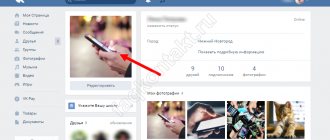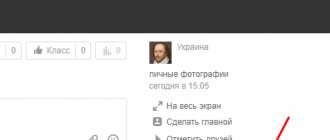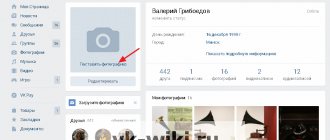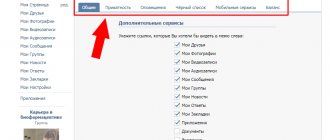If you have uploaded a photo to the Odnoklassniki website that shows several people, you can tag them if they are present on the social network. It’s not difficult to do - watch and remember.
Go to your page, select the “Photo” section.
Here you will see a list of photos, as well as the photo albums you have. In this list you need to find the desired photo and click on it.
A photo opened. There is a small menu at the bottom of the window. One of the menu items is called “Tag Friends,” click on it.
Now a cross will appear, with which you will select the zone in which this or that user is located. Select a zone and click on the left mouse button.
A menu appears with a list of your friends. Choose friends from the list. You can also tag yourself.
When all users are checked, click on the “Done” button.
Tagged users are indicated under the photo, and if you hover your mouse over the tagged profile in the photo, you will see the user's name (we used a picture without faces as an example, but the essence does not change).
You can remove tagged friends at any time. And remember that you can only tag users with whom you are friends on the site.
How to tag a person, yourself and a friend in Odnoklassniki in a photo?
The article will tell you how to tag yourself and other users in photos in Odnoklassniki.
In social networks, a function such as “Tag Friends” makes it possible to highlight your friends, relatives, work colleagues and yourself in photos. This is usually done in order to attract attention from other users by showing them the people tagged in the photos.
How should you tag a person in a photo on Odnoklassniki?
For example, we can cite a case when you found time to go, for example, to the sea with your friends, and then you posted photos of your vacation on Odnoklassniki. By tagging your friends in the photo, you will send them notifications so that they can go to your page and remember the pleasant moments spent at the resort.
In addition, photos with tagged friends will also go to those who were highlighted and will go to their personal profiles. Such photographs are usually placed in the appropriate album. That is, you will be able to see yourself in the photos in which your comrades tagged you in your account.
By the way, it is worth noting here that you will be able to highlight in the photo only those people who are your friends in Odnoklassniki. And, as already mentioned, you can tag yourself in photos, which can serve as a kind of PR. Therefore, if you suddenly notice yourself in the photographs of friends whom you have not seen for a long time, then be sure to check in and attract attention to yourself.
Below we will talk about how to tag yourself and your friends in photos on Odnoklassniki.
How to tag friends, significant other, relatives or yourself in photos in Odnoklassniki?
So, in order to tag close friends in photos on the Odnoklassniki social network, you need to do the following:
- Go to the Odnoklassniki website and log in to your account
- Let's go to our photos
How should you tag a person in a photo on Odnoklassniki?
- We choose a photo with friends or relatives, the photo in which we want to tag the person. Expand the photo, under it in the menu we find the item “Tag friends” and click on it.
How should you tag a person in a photo on Odnoklassniki?
- After you do this, a special facial recognition system will detect each person depicted in the photo and offer to indicate who exactly we see in the photo. That is, next to each person in the photo (namely above his face) you will see phrases like: “Who is this?”, “Oh. You can see this in the screenshot.
How should you tag a person in a photo on Odnoklassniki?
- But if suddenly the system cannot recognize the person after clicking on “Tag Friends,” then you can proceed in a different way.
How should you tag a person in a photo on Odnoklassniki?
- Just click on the image of the friend or relative you need, after which a drop-down menu will open with a list of your friends added to Odnoklassniki, including yourself. Alternatively, you can enter your friend's name into the search field that says "Specify who this is."
How should you tag a person in a photo on Odnoklassniki?
- Now you can identify each person by their name, after which you need to click on “Done” at the bottom of the photo.
How should you tag a person in a photo on Odnoklassniki?
- After that, the tagged name will be shown whenever someone opens your photo and points the mouse cursor at the person you selected (including yourself).
How should you tag a person in a photo on Odnoklassniki?
- By the way, every time you go into your photos, you will be able to see the photos in which you tagged someone earlier.
How should you tag a person in a photo on Odnoklassniki?
- If you want to remove your tag from a photo, click on it, click on “Tag Friends” again and then click on the cross next to the name of the desired person.
How should you tag a person in a photo on Odnoklassniki?
That's basically it. Now freely use this opportunity in Odnoklassniki, highlight your friends and relatives so that they will be pleased to see themselves tagged in your photos. This is also a kind of withdrawal of attention.
How to tag a person in a photo?
The need to perform these manipulations arises among OK users regularly. Sharing photos of pastimes where your leisure time was brightened up by a cheerful, friendly company of friends and acquaintances is very pleasant.
It is group photos of high-profile and vibrant events that are filled with marks and links to the profiles of the people depicted there.
This is only possible if this person is a user of the Odnoklassniki social network.
The advantage of photographs is that they attract the attention of many more people. As a result, an increase in the number of “classes” and increased interest in your profile. If you're tagged in other people's photos, a link to your profile will appear right below your picture. However, they will only see those photos that are in the album marked “In photos of friends.”
You can only tag a person in a photo who is already on your friends list.
You can tag yourself in the photo yourself. This will help you make more friends in OK and establish contacts with interesting people.
How to tag friends in a photo on Odnoklassniki?
Odnoklassniki interface developers have always focused on the widest possible target audience. It includes not only the advanced young generation, but also representatives of society whose youth was spent in Soviet times. Statistics show that users do not experience any particular difficulties.
The tagging a friend feature is a useful way to be seen and noticed on a social network. How to tag a friend in a photo on Odnoklassniki:
- Go to your Odnoklassniki profile and go to the “Photo” section.
- Find the photo you want to tag your friend in.
- Under each photo published in OK, in the lower area (under the photo) there is a note called “Tag Friends”.
- The Odnoklassniki system very quickly recognizes the face of the person depicted. The user may ask questions such as: “Who is this?”, “Who is this?” or “Tag a friend.” By clicking on one of these links, the user from the list of friends that appears to him has the opportunity to select the one he needs, thereby tagging him in the photo.
- You can select a friend in another way. Just click on the area where it is depicted. The system recognizes a person’s appearance, giving the user a list of friends, from which all that remains is to choose the right one.
- Be sure to confirm your actions by clicking the “Done” button. Otherwise, all your efforts will be in vain.
- After all the steps are completed, you will see a special information block that will appear if you hover the cursor over the photo. This makes it possible to quickly and easily tag people on your friends list.
The function is very convenient and has a lot of obvious advantages. It expands the possibilities of making interesting acquaintances, brings friends closer together and allows you to be recognized by a much larger number of people. Also, a similar method works in the mobile version from the phone.
Mark the photo as OK from your phone
Many people, when going online, do not use a computer, preferring smartphones. The functions of modern mobile devices are quite wide, but the algorithm of actions when placing a mark will be slightly different.
Previously, the mobile version of the OK application did not allow you to tag a person in a photo, but over time it became available. The algorithm of actions from the mobile version is absolutely the same, except that the rectangle for marking appears automatically - it must be moved to the required place.
Tag your friends in a photo is very simple, you just need to follow a few steps indicated in the instructions above. By marking it you will not only please your friend, but you will also be able to leave a reminder for yourself.
https://www.youtube.com/watch?v=zHd9FOrLCLo
Users' reactions to direct mention of them in friends' notes.
To determine the relevance of a particular innovation in Odnoklassniki, Market Leader analysts use a simple and effective method - they analyze the number of “Classes” left and comments under the corresponding news on the social network.
As can be seen from the photo, users of the Odnoklassniki social network left 3,213 “classes,” which, according to analysts, indicates a positive attitude towards this innovation, and 1,137 comments, among which the following were noted:
— Despite the fact that there were not 30, but 36 people in my class, I really liked the innovation! Thank you! — Classmates pleased us with a new way to diversify communication with friends! I play all day, I can’t get enough of it!
06/16/2018 | no comments
When posting photos of your friends, you can easily notify them about this using the “Tag a person” function. You can indicate who is shown in the photographs both in your own and in other people’s images. Let's take a closer look at how to tag friends in a photo in Odnoklassniki.
Humor AF
Friends, we welcome you to the pages of humoraf.ru! We have collected a selection of beautiful pictures and greeting cards for Friends Day. The selection is called Beautiful Pictures International Friends Day . Of course, all images can be downloaded for free. Watch and enjoy, and may the AF Humor be with you!
International Friends Day
Today I congratulate all my friends on the International Friendship Day. I never forget about you, Even though meetings are rare in the turmoil of days.
And I, friends, today I wish everyone, May the nightingale sing happiness to you, May everything I want for myself, what I dream about, May my friends come true too.
How can I live in the world without you? Who should I treasure anyway? Who will invite you to the wedding? Who will borrow money? Who will ring the doorbell at night? Who will surprise you with a gift? Who can you live without for a day? It's you, my friends!
Hooray! Finally, the hour has come when I can tell all my friends at the same time - I really appreciate and love you! Today is Friends Day! You are my faithful companions both in fun and in gray everyday life! You are supportive and just wonderful people! I congratulate you on an amazing miracle - friendship and wish you never to part!
You and I are friends forever, my dear man, on Friendship Day I will congratulate you again, my dear friend, be healthy!
Happy Friends Day to you, buddy! I'm glad that you can easily find me at any time and help me with everything.
Coping with troubles, Understanding at a glance - And I will admire you again and again...
Let everything grow together successfully (And not only in your personal life) - You definitely deserve to be happy infinitely!
International Friends Day congratulations
With a friend, nothing is scary: Eat a peck of salt or porridge, Be in trouble, Defend your honor and conscience! There is nothing to be afraid of with a friend, you just need to try to preserve your true friendship, for the sake of these warm meetings!
On International Friends Day, I’m running, hurrying, hurry, hurry! I want to congratulate my friend. From the doorway I shout to him: “Thank you, friend, for being like this, Cheerful, kind, mischievous, Thank you for being in the midst of worries, You saved a faithful friendship.”
Friends in America, Australia, Europe Today everyone congratulates each other, I didn’t forget in the household kaleidoscope to congratulate you on the holiday, my friend.
And even if because of children, husbands, work, we meet infrequently - (pleasant family worries sometimes leave no time for meetings).
But on this day I congratulate you, I wish you joy, good luck, money, passion, May all problems, like snow in the spring, melt, And in life there will be only love, warmth and happiness.
Happy International Friends Day, I have someone to congratulate, May your life be more valuable, May there be something to remember! Friends, let’s celebrate, sit and have a drink, Just come in a tailcoat and an ironed shirt, No, I beg you, a T-shirt and sneakers - This is our permanent camouflage and away from troubles!
Friendship and love are the brightest feelings that fill our lives with meaning, light and warmth. After all, without friendship and love for your neighbors, it is impossible to feel like a sought-after member of society. Therefore, on Friendship Day, I wish you to receive endless amounts of attention from pleasant people, which will only bring joy.
Anyone who doesn't believe in friendship simply doesn't know us. We have proven our friendship for the hundredth, thousandth time.
Who said that men only know how to make friends? And we know how to cherish female, faithful friendship with you.
You and I are not just friends, You and I are already like family. I adore you with all my heart, my dear friend.
A wonderful holiday is dedicated to those with whom life is many times more beautiful and the heart is more cheerful: Happy wonderful, glorious Friends Day!
Friendship enriches life, you can’t live without it! Let only the best friends always walk by your side!
Their support inspires them, their warmth inspires them - Let Friendship’s gentle wing cover them from adversity!
It is impossible to live without friendship, you and I understand this. You and I have been calling each other friends for a long time now.
We shared problems with you, And we shared joy with you. We always help each other, We hurried without further questioning.
You and I have something to remember, And there is something worth keeping silent about. But may our friendship always grow stronger over the years.
Happy Friends’ Day, I congratulate everyone with whom it’s a pleasure to share my laughter, and sometimes a burden of problems and worries, everyone who calls our union friendship!
From the bottom of my heart on this day I will say: I value each of you very much, Be happy, good luck to all of you, May luck be generous to you!
We will leave all omissions in the past, After all, you and I are best friends. We will remember only the good, And we will forget the quarrels forever.
We have lent each other a shoulder more than once, And helped each other out of trouble. Therefore, today I say that I thank you from the bottom of my heart.
For a strong friendship that I can be proud of, For the fact that I can rely on you. Because if necessary, you will prove our friendship to everyone by deed.
I have known you for many years, you are my best friend. I’m always ready to go through with you, even the circle of hell.
With you, everything is always for nothing, And every day is a blast. We live with you with joy, And we spare no effort.
So quickly open the wine and pour a glass. I am very glad that you have become my best friend.
Beautiful pictures of International Friends Day
Did you like the article “Beautiful Pictures of International Friends Day”? Do you want more? Then you are welcome to our section Beautiful Pictures
Tag a friend
You can indicate the presence of a person from your friends list in a photo by following these steps:
- Log in to your social network account.
- Open the corresponding photo by visiting the photo albums page.
- In the right block, click on the “Tag friends” line.
- The cursor will turn into a cross, which you should point at your friend and press the left mouse button.
- A list of friends will be displayed. You can search for the desired user manually or enter the initial letters of the name in the line at the top.
- After clicking on the name, the corresponding label will appear on the photo.
- Click on the “Done” button to save the changes.
A list of friends who have been tagged will now appear below the photo.
Reference. To prevent social network users from tagging you in photos, you should go to settings, the “Privacy” section and next to the line “Tag me in photos.” Here you can also specify who is allowed to tag people in photos uploaded to my albums. In the “Advanced” group of parameters, a function is enabled that allows you to check all the photos in which you were tagged.
Tag friends in photos
- Go to the VK website and log in to your account. Without this, it is impossible to perform any actions on the social network.
- Select the photo you need using the convenient built-in photo cataloging within the social network. We just look through the photos, find photos with friends that we would like to mark.
- Click on the image, after which it will open on top of the open VK page.
- Remember all the characters in the photo (if there are many of them) and click the “Tag a person” link. After this, a message will appear asking you to select the person you want to tag in the photo. A “Done” button will appear to the right of the inscription, which should be clicked when you complete your selection.
- The usual mouse cursor will turn into a cross, which can be used to highlight areas in the photo. Select an area by holding down the left mouse button. This way you can highlight the face of the friend you are planning to tag in the photo.
- After highlighting, a name entry window will appear where you should enter the first (last) name of your friend tagged in the photo. Below the input line there is a list of friends, at the beginning of which is the letter “I”. This is a link to your profile, necessary to tag yourself in the photo. The search bar is “smart”; it displays a list of friends when their full name contains the letter combination that you managed to enter into it.
Note: if you need to mark a person who does not have a VK profile, you can simply print his details (full name).
- When a friend is found in the list, you need to select him and click the “Add” button, tagging him in the photo.
- If you need to tag several friends, you should follow steps 5-7 again.
- When the marks are placed, all you have to do is click the “Done” button.
Tip: To make sure you didn't forget to tag any of your friends in the photo, you can view the tagged list below the photo. Find the inscription “In this photo”, followed by the desired list of tagged friends and check it. To check that the tag is correct, you can hover the cursor over the name in the list, and the area in the photo in which the friend was tagged will be highlighted.
Performing the procedure from your phone
To tag yourself or a friend in a photo in the official website application you need to:
- Open the photo.
- Click on the icon with a silhouette of a person located in the upper right corner.
- Tap on the person you want to tag.
- Select yourself or a friend from the list.
- The mark will appear on the photo.
The task is completed, no further action is required.
Attention! This function is not active in the mobile version of the site. If a web resource is open on your phone via a browser, you will need to switch to the full version of Odnoklassniki to set the mark.
In this article we will tell you how to tag a friend in a photo on Odnoklassniki from a computer or phone, and we will provide detailed instructions on how to do this.
The social network Odnoklassniki is in great demand among the population. It allows you not only to communicate with friends and make new acquaintances, but also to share information, news and posts with them.
After corporate events, parties or relaxing with friends, I want to share photos. In shared photos, users often want to tag the photo in Odnoklassniki in order to transfer the files to their friends. If you tag them in a photo, it will appear on their page in the “photos of me” section.
How to tag a friend in a photo on a social network? It's not difficult and requires just a few simple steps:
- Log in to your profile on the site.
- Go to the “photos” section from the main page.
- If you have not posted your photos yet, you need to add the photo to Odnoklassniki in a special album. This can be done from the main profile page by clicking on “add personal photos”. If photos have already been added, go to any of the albums.
- Next, answering the question of how to tag a person in a photo in Odnoklassniki, you need to open the desired photo.
- An action menu will appear on the right, one of the items of which will be “tag friends”.
- Click on this button, then use your mouse to select the area where your friend is depicted.
- Select your friend's first and last name from the list.
After this, the image will appear on your friend's profile. This method allows you to tag several friends in a photo at once.
How to tag a friend in a photo
The functionality of Odnoklassniki allows you to identify the person depicted in the photo. To tag a friend in a posted photo, follow these steps:
Upload and open the required image. You can upload it through the “Photo” section or directly in the feed when creating a new note. If the photo is already in a social network album, you should open it.
- A context menu will appear to the right of the photo, giving you a choice of actions.
- Select "Tag Friends".
- Next, use your computer mouse to select the area of the photograph where your friend is included in the frame.
- After that, just find a person from your friends list.
- After completing all the above steps, you can be sure that the posted photo will appear in the profile of the selected user in the “Photos with me” album.
Reference! During upload, you can select several photos at once - this will save time. In exactly the same way, you can tag several people in group photos.
So we got the answer to the question of how to tag friends in a photo in Odnoklassniki.