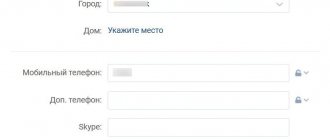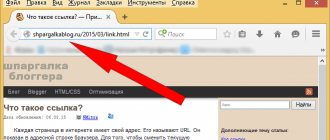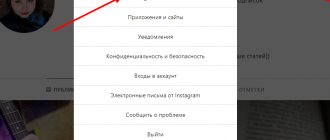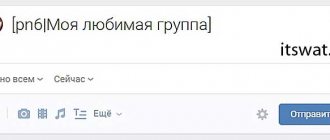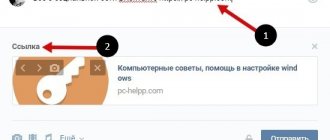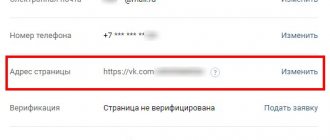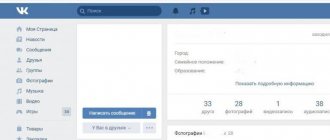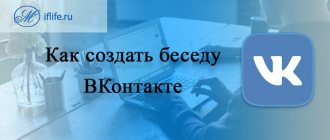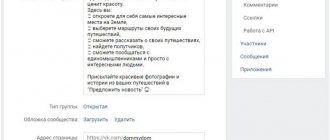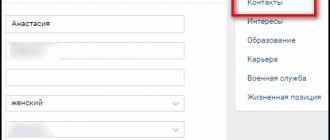Hello! This article is for those who are concerned about the problem of blocking affiliate links on VKontakte. When you click on a link on a given social network, something like this opens:
I will offer 7 solutions on how to bypass this blocking. Some solutions are simpler, others are more complex and will require additional solutions. investments (for example, paying for your hosting and domain), but they are all working and verified.
What options will we consider?
1. Redirect plugins for a WordPress site – WP Direct Url Links and Pretty Links (you need your own domain and hosting).
2. Using a frame or redirect on your domain without WordPress (domain and hosting required).
3. Parking your domain in affiliate programs, where available. For example, partner networks Glopart, Salid, AD-X have parking. Hosting is not required, a domain is required.
4. Disguise in the VKontakte mailing service - Senler, smmSpider. You don't need your own domain or hosting.
5. Masking with your domain through the Trimlink service. The service is paid - you need your own domain, 5 days trial period.
6. A one-page page, a spacer page on your domain - for example, a page with an affiliate video review, review, useful lesson, and under the video is your affiliate link...
7. Multilink (mini landing page) in Taplink or a similar service. You don’t need your own domain or hosting, it’s attached to your Instagram account.
Below you can watch a video tutorial on how to disguise affiliate links:
So, let's go point by point...
Redirect plugins for WordPress – WP Direct Url Links and Pretty Links, or similar
How it works – the plugin is installed on a website with the WordPress engine and the affiliate link is masked by your domain through a redirect.
WP Direct Url Links is a paid, inexpensive plugin. I use it, it shows statistics on clicks and referral sources, it’s in Russian. I did a detailed review on it here.
This is what the process of masking a link in the plugin looks like:
Pretty Links plugin – has a free version, shows the number of clicks on disguised links, in English.
An example of how to use it.
After installation and activation, go to the plugin menu - click on its name in the WordPress console.
Click “Add new”.
In the topmost field, select the type of redirect. I choose 301.
The second one adds a link that needs to be masked.
The third contains the name of the link on your domain in Latin.
The fourth field is notes. Fill in as desired (you can, for example, write what the link is).
And then click on the “Update” button.
Our masked link will appear in the list - you can copy it and post it on VKontakte.
If you need to edit a link, hover your mouse over it and click “Edit” in the menu that appears.
How to make a VK group link in a word?
Now let's move on to the “main dish” of this article - how to make a link to a group with a word on VKontakte? There are only two ways:
- Using square brackets;
- Using parentheses.
The first is the older method. The template looks like this:
[club123456|text]
Where:
- club123456 is the community ID (the one after the “/” sign);
- text is the text of the link.
Usage example:
The second is a newer method. The pattern has parentheses and looks like this:
@club123456 (text)
Where:
- club123456 is the community ID (the one after the “/” sign);
- text is the text of the link.
Usage example:
As you can see, after converting the URL to text, both options look the same. And really, there is no difference between them. Therefore, choose any template you like and use it.
Using a frame or redirect on your domain
The difference with the previous option is that here the disguise occurs through a special html code, which is uploaded to the hosting in the root folder of the site. In this code you insert your affiliate link. For example, this is what the frame code looks like:
And here is the code for the redirect:
*You can open the code for editing in a regular text notepad or in a Notepad++ notepad.
The WordPress engine is not needed here. Just a website, a root folder (directory) into which frames or redirects are loaded. Having inserted your affiliate link into the code, you save it with the name index.html, place it in a folder, then pack the folder into an archive and upload it to the hosting (in the directory of your site) - unpack it there. As a result, you get a link disguised on your domain that looks like: your domain/folder name with a frame or redirect. And when you click on this link, the affiliate site will open.
I talked about this in more detail in a separate article. There is also a separate instruction for the frame.
The difference between a frame and a redirect is that it does not redirect to an affiliate link, but completely hides it with your domain.
On one site in the root folder you can have as many of these frames or redirects for different affiliate links. They weigh a little. Due to the fact that each will be in its own separate folder on your site, they will not interfere with each other’s work, and in fact, they are just like separate pages of the site.
Method 3: Shortening the URL
You can avoid the “Link to a suspicious site” message right at the stage of publishing the address on VKontakte, thereby allowing other users to go to the desired resource without additional actions. To do this, you will need to shorten the URL using one of the special services.
Option 1: VKontakte
The social network VK itself provides a service that allows you to convert almost any URL into a short and, importantly, internal address. By using final link options, you can completely get rid of the problem in question. The procedure was described in sufficient detail in another instruction.
Read more: How to shorten VK addresses
Option 2: Goo-gl
Another online service that allows you to convert links is Goo-gl, which also provides a secure address with the ability to use it on VKontakte.
Go to Goo-gl home page
- Open the service's start page and add the full URL to the "Insert link here" text box.
- On the right side of the window, click the “Reduce” button and wait for the procedure to complete.
- You can select the final version from the same text field by selecting and pressing “CTRL + C”, or using the “Copy” button.
Unfortunately, this online service does not always guarantee that the problem will be resolved.
Option 3: U.TO
Perhaps the most reliable online service for creating links to bypass VKontakte verification is U.TO, which is completely devoid of the disadvantages of previous options and works reliably with any addresses. In terms of functioning, this site is not much different from similar solutions.
Go to U.TO main page
- On the main page of the online service, find the text field and paste the original link that you previously copied to the clipboard. To convert, you need to click “Reduce”.
- If the procedure is successfully completed, another field with a ready-made address option will appear on the screen. Copy this URL and try using it on VK.
- If errors occur during the conversion process, make sure you are using the full link, including the "http" or "https" prefix. Also, refreshing the page may help.
As you can see, the service is quite easy to use and is unlikely to raise any questions.
Option 4: Blogger
The last and most unusual way to shorten a full link for use on VKontakte is to use the Blogger site. This option is very different from the previous ones, but at the same time it provides greater versatility due to the ability to change the final address at any time.
Go to Blogger home page
Step 1: Registration
- Open the Blogger start page and click “Login” in the top right corner.
- After going to the Google login window, sign in using your account information or select an account you are already using.
- To complete, you will need to fill out the “Display Name” field as you wish and click “Go to Blogger.”
Step 2: Create a blog
- Having completed the preparation, you need to create a blog, which will act as a means of shortening the link. To do this, in your personal account, click on the arrow icon and select “New blog”.
- At your discretion, fill out the “Title” and “Address” fields in accordance with the resource rules. To continue, in the “Theme” block, select “Dynamic Preview” and click the “Create Blog” button.
- After successful creation, you will immediately find yourself in the blog editor. Here you need to go to the “Subject” page in the left column.
- Left-click on the gear icon under the “On Mobile” block and place a checkmark next to the “No, use the regular version” option.
- After saving using the appropriate button, on the “Theme” page, find the “Now on Blog” section and click “Edit HTML”.
- Scroll to the bottom of the code page and delete the text inside the “Script” tag.
- In place of the removed code, you need to insert the following so that the result clearly matches the screenshot:
window.onload = function() { document.location.href='External_link'; }; - Finally, change the "External_link" value to the original URL you want and click "Save Theme" in the top bar.
- You can get the final URL by copying the previously set blog address or by right-clicking on the “View blog” line and selecting “Copy link address”. Please note that if you are not satisfied with something, the URL can be changed in “Settings”.
Thanks to this approach, you can easily make redirects to external sites, ignoring the VK check. In this case, the method will be relevant only in rare cases, for example, if you need to maintain the same link in working order on an ongoing basis.
The methods presented throughout the article will allow you to get rid of the “Link to a suspicious site” message if you go to already published addresses and prevent the occurrence of errors in the future even at the stage of creating the URL. Each solution is quite safe, so choose it first based on the situation.
We are glad that we were able to help you solve the problem. In addition to this article, there are 12,280 more instructions on the site. Add the Lumpics.ru website to your bookmarks (CTRL+D) and we will definitely be useful to you. Thank the author and share the article on social networks.
Describe what didn't work for you. Our specialists will try to answer as quickly as possible.
Parking your domain in affiliate programs
This method is convenient because you only need a domain that is parked (linked) in the advertising network. And then used to mask affiliate links to any product on that ad network.
Parking is carried out by changing the DNS records for the domain. Somewhere you need to change the ns server, somewhere you need to add a special A record with an IP address in the domain DNS settings. It all depends on the specific advertising network. As a rule, they have their own instructions for parking a domain. For example, in an overview lesson on working with affiliate programs in the Salid cpa network, I showed how to park your domain there.
This method does not require hosting. For example, if you buy a domain on Timeweb, then you can ask the support service for the “Parking” tariff - so that you do not have to pay for hosting.
Disguise in the VKontakte mailing service – Senler, smmSpider
This method does not require your own domain and hosting ; you can disguise any affiliate link in the VKontakte mailing service by sending messages. This works where the service masks the link in the sent message with its domain. For example, this option is present in the Senler and smmSpider mailers.
A masked link can be used not only in a newsletter message, but also copied and posted elsewhere on VKontakte - in a community, on a personal page, etc.
You can do this:
In the mailing service, create a separate group of subscribers and add only yourself to it (I have such a group called “Test for myself”). Next, when you send a message with a link, you select only this group. You receive a message in your messenger with a disguised link - copy it and place it where you need it.
Click on the screenshot to enlarge
Important: in order for your affiliate link to be masked by their domain in Senler, you need to tick the “Count link clicks” box when creating a message.
Equally important: if you simply click on the “Send me” (test) button, the link will not be masked. You need to do a real newsletter - send a message to a real group of subscribers or create a test group of subscribers purely for yourself.
If you have not previously used the Senler mailing service or added it to your community, then look at these instructions.
A similar algorithm is used in the smmSpider mailing service.
The mailer is installed in the VKontakte community. Your community is added to your smmSpider account.
Then a group of subscribers is created in it.
To subscribe to your test group, go to the “Forms and Subscription Links” section. There, create a link to subscribe to your test group of subscribers, follow it, subscribe.
Then a mailing is sent to this group (“One-time mailings” – “Add mailing”).
And we see that in the message the Glopart link came in a disguised form - if you click on it, then there is no blocking. VK does not allow you to follow a direct link.
Hidden VKontakte link or secret remains secret
Quick navigation on this page:
- The Wonders of Wiki Markup
- VKontakte link shortening service
In 2013, the daily audience of VKontakte exceeded 40 million people. This is the most popular Russian social network, and at the global level it is the 25th most popular site on the planet. After thinking about these statistics, I thought that I should pay more attention to this social network. That’s what I’m doing - today’s article will talk about how to create a hidden VKontakte link.
The Wonders of Wiki Markup
As you know, VKontakte provides users with the opportunity to use the so-called wiki markup. This is a special language (or, if you prefer, a system of tags/codes) that allows you to design groups and communities. It is used in many engines, the most famous of which is Wikipedia.
A lot has been said about the rules of this markup on the page https://vk.com/wiki - so we won’t repeat ourselves, but let’s go straight to the essence of the question - how to make a hidden VKontakte link using wiki markup?
So, in order to make a word a link leading to your page, your public or your group, you need to use the following code:
[id____________|Alexander Ivanov] [club________________|Best group] [public_____________|RunCMS.org]
Accordingly, in the place where empty spaces are indicated, you need to indicate either the id of your page, or the id of your group, or the id of your public, and after the sign “|” The anchor is entered - a word or phrase that will serve as a link.
VKontakte link shortening service
The method described above works well for leaving links in messages with a more or less attractive anchor - agree, the “Next” link looks much more attractive than the https://vk.com/club3204432423423 link.
However, this method does not completely hide the URL of your link - the full URL to which your anchor points to is still shown at the bottom of the browser's address bar.
Therefore, if you want to encrypt your link or even link to some third-party site and also add your ref, then the easiest way is to use the link shortening service that the social network itself provides. I have already written about such services in an article about how to hide a link in the text on regular websites. The same services are applicable for vkontakte, but why use them if Vkontakte has recently had its own “shortener”?
It is available at https://vk.cc and https://vk.com/cc. The interface is very convenient - you paste the URL you need and immediately get an address like https://vk.cc/KlMoq.
Even if you don’t plan to hide anything and lure users to some kind of referral programs, this service is still very convenient for cases when you have nothing to hide, but still need to insert a short link.
If you found something useful on this page, please click on one of these buttons:
Masking with your domain through the Trimlink service
This is a professional link shortener that you can connect your domain to. The Trimlink service is paid, there is a trial period of 5 days.
In addition to masking, there are other useful options, in particular:
• advanced statistics on clicks, the ability to connect Yandex.Metrica or Google Analytics to analyze traffic. • identification of inflated traffic. • collection of retargeting databases.
The algorithm is as follows: register (I chose the test period).
An activation link and account password will be sent to your email:
Next, you need to link your domain to the service. This is done in the “Domains” section.
Below, the service provides instructions on where you can buy a domain if you don’t have one, and how to link it.
I’ll show you using my existing domain on Timeweb as an example.
I'll add it:
Now the domain needs to be delegated - change the NS server in the DNS settings on the registrar’s website. In my case, on Timeweb.
Replace with these:
ns1.trimlink.pro ns2.trimlink.pro
Then wait a few hours (maybe a day) and the domain will become working for masking links through Trimlink.
Links are masked in the “Links” section of the same name.
Once you add the link, you will be able to track statistics on it. To open detailed information on clicks, click on a number in the table.
For paid advertising sources, you can create several separate links for each source and keep track of expenses and income using them.
Single page, review page on your domain
This option involves not just masking the affiliate link, but pre-heating (warming) the person before clicking on your affiliate link. That is, it is not the affiliate link that is being promoted directly, but a page with a video review, a testimonial, a personal recommendation, some useful stuff, and your affiliate link is placed in a button under the video.
An example of what it looks like:
The page itself can be made on the WordPress website (using the Elementor plugin), in the Mobirise program and in html format uploaded to your hosting in the root folder of the site. Or you can use my ready-made template.
And the disguise of the affiliate link is present here, because in VK you do not give a direct affiliate link, but a link to your one-page with a review, and the affiliate link is already “sewn in” there. It is especially effective to promote paid affiliate products this way.
I wrote more about affiliate reviews in a separate article.
Another one-page format with affiliate links is a page with gifts, like this one, where you can collect valuable affiliate freebies on one or related topics.
It can be used in the postscript of newsletter messages to subscribers, in posts, in a block of links in the community, etc.