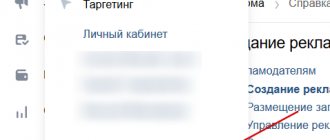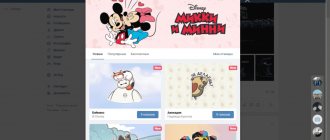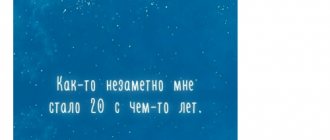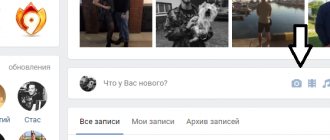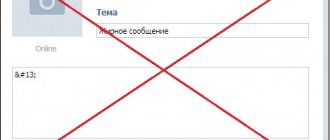Comments on the Internet are needed for a quick exchange of opinions between readers. This is something like reviews. If you read the article or watched the video, you have your say.
Comments are a separate part of the page through which you can support or challenge the author’s point of view or simply speak out about what was written/seen.
This function is available on most information sites and blogs. It is also available on social networks - Odnoklassniki, Vkontakte, Facebook, Youtube and others.
Let's say I found information on the Internet about how to improve the quality of a photograph. I liked the proposed methods, but I know of several more options. I would like to report them. But how to do that?
You can, of course, look up the author's email address and write him a letter. It is even possible that he will read it and react in some way. But this is a complicated method, and not everyone publishes their contact information. It is much easier to write a comment in which to share what you know and can do. Most likely, the author will read this message and respond to it. And other readers of the article will also see this information and will be able to speak out.
Another example. Let's say I want to cook borscht myself, but I don't know how. After searching a little on the Internet, I found an interesting recipe for this dish. But I would also like to know the opinion of the people who have already said it: whether they liked the recipe or not, maybe something needs to be added or one component needs to be replaced with another.
That's exactly what comments are for. In them, people speak out about the information received and share their experiences.
VKontakte comments on the computer
When viewing comments under any post on VKontakte, the user first, by default, sees the most interesting messages, that is, those that have received the most likes under this post. To change the order in which they are displayed, you need to click on “Interesting first”, after which a drop-down list will open where you can change the option to “Old” or to “New” so that the first or latest comments are displayed first. You can like each comment from other users by clicking on the button with a heart and a like counter. In addition, you can view replies to a specific comment by clicking on the corresponding button with a reply counter.
How to add a comment?
To leave your comment, for example, under any post, you just need to click on the comment button, after which a special area will appear. Here you can click on the button with your avatar to select from the list of administrated communities on behalf of which you can leave your comment. You can write your text in the appropriate field, and to the right of it there are additional buttons that allow you to attach various attachments, photos and add emoticons or stickers to the comment. To leave a comment, you just need to click on the submit button on the right.
If you hover your mouse over your left comment, additional buttons will appear that allow you to edit (the button with a pencil) and delete the comment (the button with a cross).
Privacy settings
If a user wants to disable the ability to comment on photos from a specific album, he can go to the “Photos” section through the left menu on the site and select the required album from the general list, then hover over it with the mouse cursor and click on the “Edit Album” button that appears ( pencil icon).
Next, a page will be displayed where you can change the title and description of the album, as well as its visibility for other users and commenting options. Here you should click on the installed option and select the appropriate item (for example, “Friends only”).
The rest of the settings related to commenting can be found by first clicking on the icon with a thumbnail of your avatar in the upper right corner, after which you should go to the “Settings” section in the drop-down list. Next, in the left menu you need to open the “Privacy” tab, after which the user will be taken to a page with the appropriate settings. Here, for example, in the “Posts on the page” section, you can specify your option in the “Who sees comments on posts” item (to limit visibility for everyone, select “Only me”). In a similar way, you can configure all other items related to the ability to comment on the user’s page.
How to fix the problem with the missing message “Your comment is awaiting moderation”
There are several options for solving this problem.
- Let's look at the first option.
You can go to the WordPress console, go to Settings -> Discussion and check the box Show cookies enable for comments . Don't forget to save your changes.
Delicious recipe! Grandma's shortbread recipe
Having done this, a corresponding item will appear under the comment form, which the commenter will need to check so that WordPress “recognizes” him.
The second option is to use a code. This option is convenient because there is no need to request permission to save data in cookies. Those. There will be nothing “extra” under the comment form.
This method is also suitable for those who enabled the option provided in the first option, but the corresponding item under the comment form did not appear.
And here is the code itself, which must be placed in the functions.php file of the theme used:
Now you know how to reintroduce the “Your comment is awaiting moderation” message that appears to visitors who leave comments (sent to the moderation queue) on your site.
Often, when using the State Services portal, users encounter certain difficulties and problems, which sometimes prevent them from receiving the required service. For example, some users complain about an error occurring when sending a request to a department on State Services. What to do if an error occurs when sending to the department on the State Services portal? So, the topic of this article is Public Services error sent to the department: what to do
and how to correct the error !
VKontakte comments in the application
To view comments on a particular post, click on the corresponding button below it next to the likes and reposts counter.
On the comments page, you can like the message you like by clicking on the heart button next to it. To reply to a specific comment, click the “Reply” button (the commenter will be notified of the reply). You can write your comment in the appropriate field below, and here you can also attach additional materials to your comment or insert emoticons. To leave a comment, click on the submit button on the right.
By clicking on your left comment, you can open a menu of additional functions. Here, among other things, you can edit or delete this comment.
Note!
In the official mobile application, it is currently not possible to leave comments on behalf of administrated communities.
How to mention a person in Instagram comments so that he knows about it
You personally do not need to do anything - the system itself will notify those marked. True, there are times when she does not do this, for which there are two explanations:
- The user has turned off notifications, which means he will only be able to find out about this when he logs into the application.
- You tried to enter a nickname manually and did it incorrectly. To avoid errors, sign up for the required account. Then you will see it in the search and it will be entered automatically.
With this function you can:
- attract friends and acquaintances to posts that you liked so that they also rate them;
- ask a specific person (usually an authoritative one) about what interests you, or find out his opinion;
- respond to someone's review by addressing the commenter directly.
We recommend not to get carried away with links to friends’ profiles during numerous sweepstakes; they may get tired of constantly receiving notifications.
Before posting a photo or commenting on it, make sure you follow the person whose nickname you want to include. This way the system will show it in the input options when you start typing letters or numbers. It is convenient to tag those users whose accounts are named by first and last name. But if it is a complex and long nickname, it is better to copy it to the clipboard in advance.
In the desktop (computer) layout, it is located next to the “Send message” or “Subscribe” button (in the old version).
This method will not work from a smartphone, you need to act differently:
- Go to your friend's page and click on the three dots at the top right.
- Select "Copy Profile URL".
- Find the comment field, tap and hold on it until you see “Insert” and click on it.
- It will not be a nickname, but a whole link to it, so you need to remove the unnecessary: the part “https://instagram.com/” and “?igshid=” (and everything that comes after it). The remaining “piece” is the nickname. Now you can tag it with a dog sign or a hashtag.
Comments on VKontakte in the mobile version
On the website m.vk.com, which is optimized specifically for browsers on mobile devices, you can also leave your comments under posts, photos or videos. To do this, click on the corresponding button under the post if you want to see the comments on the post.
On the page that opens, you can click on the “Like” button to like a particular comment. To give your response to one of the comments, you need to click on the “Reply” button. You need to write the text of your comment in the appropriate area, next to which there are also buttons that allow you to attach additional materials and emoticons. To leave your new comment, you need to click on the “Submit” button. In the mobile version of the site, as in the application, you cannot leave comments on behalf of the administered communities.
Once a comment is left, the user can click on the arrow button to the right of it, which will open a menu of additional features. Here you can, for example, edit your comment or delete it altogether.
Why did the message “Your comment is awaiting moderation” disappear when leaving a comment?
No, nothing happened to the WordPress engine, and there is no need to try to reinstall it. It’s all about the law “General Data Protection Regulation” (aka GDPR) that came into force in the European Union. According to it, the user must provide consent if it is necessary to save his personal data, including in the browser. As you understand, email and name are also personal data.
WordPress identifies the commenter visitor by cookies, which are stored in the browser at the time the comment is submitted. But now this does not happen, because consent is required, and accordingly the visitor does not see his comment sent for moderation.
We write more content in one publication
There are many bloggers on Russian Instagram who write a lot of text under their posts. Now they can write their longreads directly in SMMplanner.
Friends, share in the comments which long-read Instagram bloggers you read.
Now we can write articles of 4400 characters, isn’t it a miracle?
Increasing engagement in content
New tricks have appeared that complement the article “Tricks that will increase engagement on Instagram.” First , involve interested people in the comments. Let's imagine that you are developing a personal brand. If you write a note and invite interested people to the discussion in the first comment, then there will be more comments on the matter.
Then this comment can be deleted.
The method only works if you list only those people who are related to the topic of the publication. Spamming with the first comments will not work.
The second trick is to build game mechanics.
Let's imagine that you produce and sell wallets. It’s your birthday, and you promised your subscribers a promotion. You make an announcement about the promotion, where you promise to publish a post tomorrow with the models participating in the promotion. Then you add that under the publication, in the first comment, there will be a promotional code hidden that will provide an additional link. You will need to see the promotional code in time, because then you will delete it.
Hypothesis: hacking the algorithmic feed
No one knows how algorithmic feed really works. We can only assume that engagement mechanics: provocative posts, games, calls to leave comments and likes help break the feed and get an additional 5-10% of organic reach. As practice shows, this is close to the truth. Publications that use these mechanics consistently receive more organic reach. Among active users of chats on Instagram, there is an idea that if publications receive likes and comments from other Instagram users in the first minutes of their publication, then the publication will receive organic reach and, perhaps, end up in the recommended ones. On this wave, the hypothesis of the “weight” of a like was popular, as if a like from celebrity accounts with hundreds of thousands of subscribers is more significant than a like from Maria, who has 800 subscribers. There is less evidence to support this theory. I tested a couple of publications on my small accounts to track the dependence of the first account on organic traffic. For all publications, impression rates were 5-10% higher.
On publications, in small accounts, the engagement after the first comment is higher.
I suggest you, readers, to test the first comment, and measure the coverage “Before” and “After” of using the first comment, report the results to the author of the article: Ilya Slyusarev - then, we will sum up the results and say what we found out.