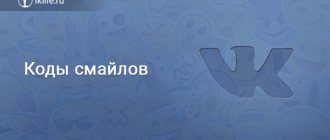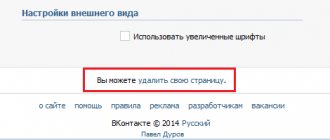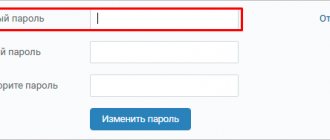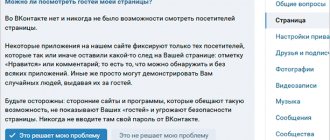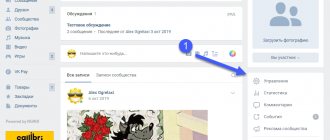How to recover a deleted post on VK?
I recently encountered this problem. I wanted to delete an image from the “Photos on my wall” folder, but in the end both the image and the post were deleted, which had been hanging on my wall for more than 3 years and was valuable to me.
The treasured “Restore” button was no longer there and I had to look on the Internet for solutions to this problem. Following the advice, I was not immediately able to restore the recording due to various pitfalls.
In this article I will explain everything as much as possible so that you don’t have any problems.
First, we need to go to the “Developers” section , which is located on the left under the list of main sections (my page, news, messages, etc.):
We get to the page for developers, scroll to the very bottom and there click on “API Methods” :
Then in the menu on the left, in the “List of methods” column, scroll to the very bottom and click on the “Wall” item :
And then in the menu at the bottom left we find the item “restore” , this method is responsible for restoring a deleted post on the wall of a user or community:
Working with the form
After all the manipulations, we finally get to the treasured form, into which we need to enter two numbers . The first is the id of the user or community on whose wall you want to restore the deleted post. The second is the id of the post itself:
And here is an important point: you need to enter numbers . My id was “dmikol13” and it didn’t work.
But don’t despair, changing your id won’t hurt you, since the old numeric identifier can be found in your page settings in the “General-Page Address” section and click “change”, exactly where you changed your id before. Below your new address will be the one we need, copy it and return to the form:
But you can hardly look up the record identifier somewhere for sure, so you’ll have to sort through the numbers a little. If there were other posts before and after the deleted post, then you won’t have to go through much, to do this we need to click on the previous post and look at its id, then on the next one after the deleted one and look at its id, we’ll get some kind of interval, let’s look at it using an example:
The example is taken from a popular community, which is why the numbers are so large, yours will most likely be smaller. We are interested in the number that follows the “wall-number_”, i.e.
after the underscore, in our case the id of the previous post will be 28994512, and the next one after the deleted one will be 28994663, and therefore the id of the post we need will be in this interval.
In the worst case, you will have to try 28994663-28994512=151 numbers.
We return to the form and begin to enter the id of posts, in the hope of “getting to the right one.” As we enter, we will receive error messages, which are usually of two types: “Post not found” and “Post was deleted more than 5 hours ago.” Yes, a post can be restored if no more than 5 hours have passed since it was deleted:
If the post is successfully restored, there will be no error messages, and the following message will appear in the form field:
That's all I have. Good luck to everyone in recovering deleted records!
Rating: 5 / 5
Source: https://dmikol.ru/prochee/kak-vosstanovit-udalennuyu-zapis-v-vk
What else is important to know about delayed recording in VK?
Like all functions in VK, deferred entries also have their own limits. It is important to know that you can save up to 50
entries (but publish
no more than 10
deferred entries for one day). Each of them will be available to administrators and editors of the group via the “Show N pending entries” link. Other group leaders will have the opportunity to edit them and change the designated time for publication, or post them to the wall immediately.
You also need to know that if the page of the author who postponed the entry is blocked or deleted altogether at the time of publication, which was blocked, the news will not be published, and the entry itself will be cancelled.
In addition to the VKontakte service, there are also third-party services for publishing such notes as deferred posts on VK. The use of third-party services in itself has a legal basis. But you should trust only trusted ones, for example BossLike - convenient functionality for promoting your groups on VK.
But it is necessary to remember that these are innovations of third-party developers, therefore the administration of the VKontakte site does not bear any responsibility for their reliability and performance. It is strictly not recommended to cooperate with services that ask you for a password for your VKontakte account, instead of using authorization through the API. You should be extremely careful with various programs and browser add-ons that offer automatic messaging functionality. Firstly, the use of this type of program in order to place pending entries from a phone or computer is, in principle, prohibited by the site rules. Secondly, these programs can be managed remotely by third parties and publish negative posts on your behalf, which can harm users and provoke penalties for groups and communities. Thirdly, the active use of such programs for publishing advertising messages in large quantities can lead to a ban on publishing a hyperlink for the community and even to its final blocking. Sometimes, to reach a larger audience, you can use a site that sells VKontakte accounts.
Ways to recover a deleted post on a VKontakte wall
Many users have a lot of useful and interesting information stored on their VKontakte wall: photographs, music, memorable messages. But this is an unreliable storage, because any records can be accidentally erased.
It is especially offensive if the information presented in the post was unique, that is, you will not be able to repost or post it again.
There is no need to get upset ahead of time: deleted data can be returned if you know how to act in this situation.
Instant Recovery
If you accidentally deleted a post on your VKontakte wall, but did not have time to refresh the page or exit your profile, you can restore the post in one click. Please note: a “Restore” link has appeared in place of the deleted entry.
When you click on it, the information you erased will appear again on the VK wall.
You can delete and restore VKontakte entries as many times as you like. The only condition is that you cannot refresh or close the page. After updating the page, the “Restore” link will disappear, and you will no longer be able to return the deleted post on the VK wall.
wall.restore method
If you deleted a message and closed your VK profile or updated the page, then to return the post you will have to use the wall.restore method, available in the developer documentation. This method allows you to restore a post on the wall of a user or VK community within a few hours after deletion.
- Open page settings. Scroll down the screen and go to the Developers section.
- Open the "Documentation" tab. In the menu on the left, find the “List of Methods” section. Find the “Wall” field and open the wall.restore method page.
To successfully use this method, you need to know two parameters - the identifier of the user page or VK community, as well as the identifier of the deleted entry. If you replaced ID in the address of a VKontakte profile or group with words, then you need to find digital identifiers.
- Open any post on the wall.
- Click on your browser's address bar to view the full post address.
Pay attention to the numbers after the word “wall”. “-96339986” is the community ID, “229” is the VKontakte post ID.
The greatest difficulty is determining the ID of a deleted post, which has to be selected from the interval between records.
How to make a delayed entry in VK
You can delay the publication time for posts on a user’s page, as well as on a community wall or public page. The essence and principle are the same. Let's look at applying a timer to a post on a user's page.
1. Write a post of any content, then select “More” in the attachment panel, and select “Timer” from the drop-down list.
3. You can activate the lock icon (), and then your post after publication will only be visible.
4. After the date and time have been set, click the “Add to Queue” button. A new tab “Delayed” with a counter will appear on the wall at the top, when you open it you can see the deferred post. Here in the settings you can delete the post or select the “Edit” item, where you can change the contents of the post and the date and time of its publication. The “Publish Now” function is also available - if you suddenly change your mind about waiting for your designated publication time.
5. You can create as many deferred publications as you like. At the same time, the bookmark counter displays the number of planned publications.
You can postpone an entry in a VK group in the same way. It is precisely in communities and on public pages that this function is especially relevant and is used more often.
VKontakte message timer
There are often questions online: is it possible to set a timer? The site does not yet have such a feature, and the timer function can only be applied to posts on the wall of a group or user. Perhaps in the future the development team will implement such an opportunity.
Many users have a lot of useful and interesting information stored on their VKontakte wall: photographs, music, memorable messages. But this is an unreliable storage, because any records can be accidentally erased. It is especially offensive if the information presented in the post was unique, that is, you will not be able to repost or post it again. There is no need to get upset ahead of time: deleted data can be returned if you know how to act in this situation.
How to restore a VK post on a wall
Knowledge of how to restore a VK post on a wall can come in handy at the most unexpected moment. Many users have the habit of using a social network wall as a repository of important information. However, you can accidentally erase the recording data by forgetting to copy it to the PC memory. We will tell you what to do in such situations below.
- Instant post restoration
- Wall.Restore method
Instant post restoration
If the desired entry was deleted accidentally, it can be instantly restored. The main thing is that after deletion the page is not updated. Just click on the phrase “Record deleted. Restore". And the lost post will immediately appear in its place.
Attention! The deletion and restoration cycle can be repeated an unlimited number of times. However, this can only be done before the page is refreshed. In addition, if the browser tab from VKontakte was closed after deletion, recovery also becomes impossible.
Wall.Restore method
In cases where you need to restore a deleted entry after a page refresh, you can use the Wall.Restore method. It is located in the developer section. This method demonstrates excellent results in returning posts that were deleted even a few hours ago! So, here are some instructions for working with it:
- Log in to your profile, open the page settings section.
- Scroll down the screen and find the “Developers” section. Enter it.
- Open the “Recommendations” tab and in the left menu click the “List of methods” section.
- In the “Wall” block, click the line wall.restore.
Reference! To work with this tool, you need to know the numerical values of the deleted post, as well as the page or community, depending on the place of publication. If the page ID has been renamed with a letter code, you need to remember the previous digital value.
Here are some guidelines for finding digital IDs:
- Click on any post on the wall.
- Examine the contents of the address bar. After the word “wall” there are numbers that correspond to the code of the community or page. The numbers after the “_” icon are the entry code.
We recommend: How to open a wall in your profile and group in VK
Of course, finding out the ID of a deleted entry is not an easy task. This can be done by simple enumeration. The fact is that posts and identifiers are assigned one by one. Therefore, you should look at the ID of the previous and next record, and thus find out the desired combination.
Next, the page and record IDs must be entered into the appropriate fields of the tool and click the “Run” button. After this, the post that was lost should appear on the screen.
These are the instructions for restoring a deleted entry in VK. The final choice of tool depends, first of all, on the time that has passed since removal. However, if none of them brings results, then, unfortunately, you will not be able to access the lost data.
In any case, do not forget that the VK social network is not a reliable enough storage for important information. Valuable information can not only fall prey to scammers, but also be lost due to a technical failure or as a result of accidental deletion.
Source: https://vkbaron.ru/obshhenie/posty-i-zapisi/kak-vosstanovit-zapis-v-vk-na-stene.html
How to recover a deleted post on VK
Home » VKontakte » How to recover a deleted post on VK
2
merchant 09.17.2019 18794
How to recover a deleted post on VK? This question is periodically asked not only by community administrators and editors, but also by some ordinary users of the social network. You can restore any post, but the complexity, speed and method of restoration will be radically different.
So, let's go in order.
1) The easiest way.
This is restoring a just deleted post using the "Recover" button.
The entry will immediately reappear on the VKontakte wall and can be edited. The only “but” is that this method can only help until the page is updated. If you leave the tab with a deleted post, this opportunity will disappear, as a result of which the entry can no longer be changed. This method is not something unknown, so we don’t dwell on it.
2)
The following method is not particularly advertised, but is very useful. Not everyone knows how to restore entries after a page refresh. The fact is that when you delete posts from the wall, they are not immediately erased from the VKontakte server database, but are first only hidden from prying eyes. Thanks to this, users have another 5 hours of time to restore lost material. To do this, you need to have certain data and carry out the process from the page from which the post was deleted.
We will need:
– id ;
– id of the deleted post;
– the account that happened to delete this post.
Finding out the community ID is quite easy. To do this, you need to open any post on the wall, clicking on the time of its publication, and copy the numbers after the word “wall” - this will be the address we need. Post id is the numbers in the post that come after the group id.
But, because The required post has been deleted, its address will have to be calculated manually. If comments in the group are closed, then this will not be difficult, since all posts are in order. But if the commenting function is available to subscribers, then the algorithm of actions will be as follows:
- Open the previous post before the deleted one;
- Count how many comments were written under it before the deleted post was published;
- Add the number of comments to the id of this post and an additional +1;
- The resulting number is the address of the remote post;
If the solution doesn't work the first time, try again. Alternatively, you can go ahead and start trying out all the possible values between the two posts that were published before and after the deleted one.
When the necessary data is received, all that remains is to enter it in the appropriate addition. To do this, go to the page settings, open the “Developers”
and click on the
“Documentation” tab.
Next, in the left side menu you need to click on the item
“List of methods”
the
“ Wall ” method among them and click on it.
Among the methods that open, select “ Restore ”
which allows you to restore a deleted post from a wall both in the community and on the user’s page.
You can go directly to this section via the link vk.com/dev/wall.restore. Scroll the page that opens to the very bottom, where we see three fields for entering text. Owner_id – community id, insert yours; post_id – post id, insert yours; version – we don’t change anything, leave it as it is and click “Run”. If everything is filled out correctly, the compiler will display the number “1” on the output screen, and the post we are interested in will be restored on the wall.
But remember that this method only works with posts that were deleted no more than 5 hours ago. After a day or more, it will no longer help.
3) If the first two methods cannot help,
and the question “How to recover a deleted post on VK?” is still relevant, then there remains one more option. It can even be called an “ace in the hole”, since, with the correct presentation of information, it can help return deleted posts of any date.
So, the last option is... contacting VKontakte Support! You can leave your ticket at the link vk.com/support?act=new&from=sg. It must indicate in which group the post was deleted, why, when and by whom. A similar appeal can be made if one of the editors was hacked and all posts were deleted from the wall on his behalf. If necessary, the ticket can be edited within the next few hours after sending. Often, support agents are cooperative and, after a short investigation, restore all deleted content.
Now you know that it is possible to recover a deleted post, and there are several ways to do this. Therefore, if something happens, do not worry. Just follow the tips from this article and you will succeed.
softolet - Internet services for business. A link to the material is required!
Rate the text:
Author of the publication
offline for 2 months
merchant
Merchant is the first of the site's authors, practitioners and wizard of the digital world.
Comments: 164Publications: 350Registration: 01/26/2014
How to restore VK posts on a wall: recommendations
Home » VKontakte » How to restore VK posts on a wall: recommendations
On the wall of each user of the VKontakte social network, many different entries, reposts and publications are stored. Some of them are written by a person himself, others are left by friends, and some are reposts of published posts or materials from various communities.
Many of these posts are not only informative or entertaining, but are often useful or contain important materials or information. It may happen that an individual or group of records will be deleted randomly. In this case, users are wondering how to restore VK posts on the wall?
Is it possible to recover a deleted recording?
It should be noted that regardless of whether the entries on the wall were accidentally or intentionally erased, the user has the opportunity to restore the deleted entries without any problems, but within a limited period.
Recovery methods
There are several options for restoring entries deleted from a VK user’s wall. They involve the use of various tools provided directly by the developers themselves. Those who are wondering whether it is possible to recover a deleted entry can find the answer below.
There are only two ways:
- instant recovery;
- using the developer tool.
Instant Recovery
Surely almost every user who is familiar with the interface of the VK social network knows about such a function, but at a crucial moment it is easy to forget about it.
How to create deferred entries in VK
So, you have created a post that you need to post on the wall in the group. Now you need to visit the “attach” section under the post, where you need to select “timer”.
A generated block with the inscription “Publishing time” will appear under the prepared entry. Set the desired date and time and add “Queue” for sending. Now you have a good understanding of what lazy writing is and how to use it.
Thus, the recording will be postponed and posted on the community wall within the specified period. If you decide to publish a post before the appointed time, you can open the list of deferred posts at any time and uncheck the box to send the post to the wall.
So, at any time of the day or night, even when there is no access to the Internet, you will have the opportunity to please your subscribers with great news or a tempting picture and prove the presence of good activity in the group.
A quick way to recover a deleted post on a VKontakte wall
Every day, many users of the social network “VKontakte” leave various posts on their wall. Sometimes it happens that after accidentally clicking the edit menu expansion button, you delete a post instead of making changes to the post.
In addition, the delete option is insidiously placed in first place, among other functions for editing a record. One way or another, this problem requires a solution.
In this material we will look in detail at how to restore a post on a VKontakte wall in various ways.
Methods for restoring a deleted post on a VKontakte wall
To restore deleted posts from a group wall or your profile, you can resort to both viewing a copy of the post in search engines, and using tools for developers, access to which is provided directly by the VKontakte website. However, the simplest and most effective way is to instantly restore the post, immediately after deleting it in the appropriate window.
Many knowledgeable users claim that the entry itself is not deleted from your profile or community wall, it simply becomes hidden. In general, this statement can be considered true, because data is uploaded directly to VK servers.
However, there is also an opinion that the recording can be restored within 5 hours or several days, after which the data is destroyed directly on the servers themselves.
One way or another, you should be careful when cleaning the wall and if important information is deleted, restore it instantly.
Instant Recovery
If you did not refresh the page after deleting, then go to this tab in the browser and simply click on the “Restore” button, the problem will be solved.
wall.restore method
If your case does not fall within the description of the previous one, then you have the opportunity to use the wall.restore developer tool by following the link - https://vk.com/dev/wall.restore. On this page you will also be able to see a dialog box with instructions and an example.
Scroll to the very bottom of the page, in the “Example request” section in the owner_id and post_id fields, where (owner_id) is your account identifier, and (post_id) is the number of the post on the community or profile wall.
Enter the ID of the user or group from whose page the post was deleted, and in the next field indicate the post number directly.
You can get information about the record number by selecting the desired number, referring to the previous post (numbering is strictly in order).
Viewing a copy of a post in search engines
After going to the page, in the navigation panel that opens, you can specify the query words to open the saved copy.
Peculiarities
Features include the unreliability of standard restoration methods, since in various situations the result of the work may not always be successful.
Source: https://GreatChat.ru/vkontakte/kak-vosstanovit-zapis-na-stene-vkontakte
Posts on the VKontakte wall
If our wall is a notice board, then the entry is precisely those announcements. All you have to do is submit this very ad - and immediately your post will appear in the news feed, and your friends will learn about it by watching the news. Let's look at how to create a post and what you can add to it. and what can be done with it.
How to write a post on VKontakte
It's easy to write a note on the wall. Look at the wall. Immediately below the feed of your photos you will see a window with the text “What’s new with you”.
As soon as you click on the window, it will expand and all the tools will become available.
In the main field you enter text. On the right is a set of emoticons - there are a great many of them. In the lower left corner are attachment tools. Here you can add a photo, video, music, or click on the “More” drop-down list, and then attachments such as documents, notes, maps, graffiti, a product, a survey, or a delayed publication timer will become available.
Note! You can also write on your wall from the “News” section!!! If you go to the news page, at the very top you will see a window for creating an entry - exactly the same one is on the wall at the very top. If suddenly, while viewing your friends’ news, it dawned on you - you don’t have to go to the wall to create a post, you can instantly create it directly from “News”.
Editing a post
Please remember that you can edit a post within 24 hours. After this, editing the “VK” entry is impossible.
To perform this action, you need to point at the three dots in the upper right corner of the window and select “Edit”. After that, you can change the text or attachment. When you are finished editing, click the “Save” button.
Attachments to the recording (photos, videos, music, documents, etc.)
You can add an attachment to any post. The list of possible additions includes: photographs, audio and video recordings, documents and notes, maps and graffiti, goods and surveys. The attachment tool is located in the lower left corner. Attachments of photos, videos and audios (as the most common attachments) are implemented with icons, while other attachment options are offered in a drop-down list.
For example, you can add photos either from the “VK” album or upload them from your computer. It is also possible to take a photo from your webcam and attach it.
You can add a video to your post in exactly the same way. You can attach a video either from one already downloaded, or enter its name or search word in the search bar, and select the desired video from the list provided.
Also, when searching for a video, you can use the advanced search according to the desired criteria. To do this, you need to point at the icon with two sliders and set the necessary parameters.
It's the same with audio. In addition to media files, you can attach any document (besides executable files such as .exe, .apk, etc.) - for example, a text file or a scan in PDF format. You can create a note or draw graffiti, pin a location on a map, and create a survey or list an item for sale. As you can see, the possibilities for attaching attachments are quite wide and satisfy almost all the requirements of social network users.
Views and likes of VK posts
You can like any post on VKontakte. This is done simply. There is a heart-shaped icon in the lower left corner of the window. If you click on it, you will like these images. After the like is given, the icon will darken and the counter will show the new value (+1).
If you simply hover over the icon, a pop-up window appears indicating who exactly liked the post. You can go to this window and see by name which of your friends and users rated your news.
The number of views is displayed in the lower right corner of the window. There is an icon in the form of an eye and a view counter. If you are viewing a post for the first time, you can clearly see how the number of views increases by one.
But you won’t be able to find out who watched your VK post. The social network only shows the number of views of a post and does not provide any other information about visitors to your page. Therefore, you will not be able to find out who exactly looked at your wall.
How to pin a post on the VKontakte wall
Why do you even need to pin a post? Perhaps you want to share important news or make an announcement that will be relevant for a long time. Or maybe you are selling some product, and you want the sale announcement to always be above others, and not go down with the release of new posts.
To pin an entry, you need to hover your mouse over the icon with three dots in the upper right corner of the window and select “Pin” from the drop-down list.
After you pin the entry, the message “Post pinned” will appear at the top of the window, and the “Unpin” operation will become available in the drop-down list.
It should be remembered that the fastening time is not limited in any way, and a post fixed to the wall can remain as long as you like until you unfasten it yourself. She is always above all posts (even new ones).
How to repost a post
VK provides a function for reposting posts. In other words, your friends can share your post and post it on their wall, in their group, or send it in a private message. In turn, you can share any friend’s post and repost it, for example, to your page.
There is a special function for this, which is activated by clicking on the icon in the form of a megaphone. Next to the icon there is a counter with the number of shares, and in the pop-up window (the same as with likes), you can see who exactly shared the post.
When you click on the icon, a window opens in which you can specify with whom or where you want to share the post: with friends and subscribers (that is, publish it on your wall), with subscribers of your community (if you don’t have groups, then the function will unavailable), or send in a private message. You can also add a comment and attach any attachment.
Timer and delayed recording “VKontakte”
On a social network, it is possible to publish a created post not immediately, but to postpone the publication time until later by setting the exact publication time. To do this, after creating an entry, select the Timer section from the “More” drop-down list.
Then all that remains is to select the date and time of publication and wait. At the designated time, it will appear on your wall without any additional actions. This function is often used in groups, when many posts are written at once, and then they are published, for example, one per day at a certain time.
In conclusion, I would like to talk about one more setting of the recording window. There is a lock icon in the lower right corner near the send button. If you activate it, then the recording will be visible only to your friends.