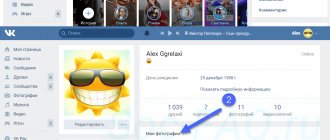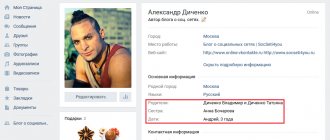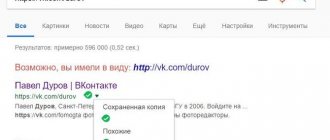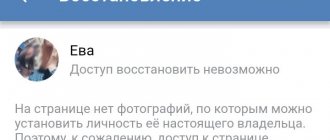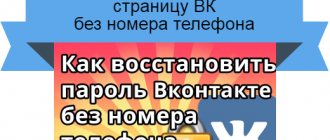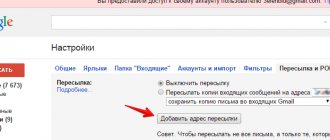How VK Pay identification is carried out is a question that interests many new users. The presented service is a separate platform in VK and performs the function of an Internet wallet. Any registered user can easily pay in various online stores, purchasing specific goods or paying for certain services in a special application on VKontakte.
How does the wallet work? Imagine that you want to attend VK Fest. Then purchasing tickets for the event is much easier if you make a payment through the built-in VK Pay payment system from your phone or computer. In this case, you do not have to leave your profile and go to third-party sites, just use the menu on the left and go to the desired section.
Why is it worth using VK Pay, if at the moment there are other analogues, including Yandex.Money, WebMoney or Qiwi?
- Users who have passed the identification procedure can take advantage of unique offers that provide discounts and increased cashback.
- Efficiency and convenience. You do not have to add a bank card to pay for selected product items. The only condition is to log into your social network account.
- Simplified translations. The developers have provided simple cash transactions. Send money to your friends or groups using just your phone number or using a QR code. That is, you do not need to link a bank card or provide complex details to make a payment.
- There are no commissions on many monetary transactions.
What is needed? What kind of photo should it be?
You need to take a high-quality photo that shows your face next to the screen and the application on the screen that you are filling out. The support service will compare your face with the face in the photos on the page you want to restore (if there are at least one photo on the page!), and make sure that it is the real owner of the page, and not an attacker, who is asking for restoration. And the application in the background is needed so that an attacker cannot take any photo of you and send it on your behalf. Now you understand that such requirements are necessary for the security of your own page.
How to take a photo correctly?
You need to take a photo of yourself against the background of the monitor (screen) so that your face and application are clearly visible on the screen. The photo should be clear (in focus), the lighting should be good (the face should not be in the shadows). We recommend using a horizontal photo format (landscape orientation). It will be more convenient if you ask someone to help you. If you use VK only from your phone and don’t have a computer, laptop or tablet, you’ll have to find something of this. In addition, it is recommended to submit an application from a computer. Many people have problems with their phones.
Some people get confused - they think that they need to take a photo in front of their VK page, which they need to restore. This is not true. You need to take a photo against the background of the application page that you are filling out and where you are going to attach this photo.
Is it possible to restore a deleted page if the deadline has already passed?
No, my friend, a deadline is a deadline. That is, if it has already passed, then nothing can be done - the page is deleted forever. What did you do all this time? I should have thought earlier. If more than seven months or even more than a year have passed, then now there is no way to restore it. It will also not be possible to extract any information from the page. When it says “The page has been deleted or has not yet been created,” this is the final verdict. But don't be upset. You can register a new VK page and continue to use the site, join groups, reconnect with all your friends and communicate with them.
Don’t delete your page anymore, because firstly, you won’t prove anything to anyone - no one cares, and secondly, there are other ways to solve problems:
Deleting a page is not a way to “temporarily stop using the site.” People came up with the idea of “delete a page temporarily”; this function is not intended for that. Deletion means that you are not going to use VK ever again and delete your page along with all the information on it, realizing that you will no longer need all this. If this decision was wrong, then the recovery period is long enough to understand this.
Why doesn't VKontakte accept photos?
VKontakte checks the quality of your photo and does not approve your application if the photo is not of sufficient quality. Or the application is simply not sent if the photo is bad. The problem can be solved. You just need to understand that taking a good photo is your personal concern. It is useless to cry in support and ask for something. You must solve your problem yourself. You will have to take the photo again and send it again.
Advice: do not argue with the support team about the quality of your photo. It is not for you to decide which quality is sufficient and which is not. You yourself find yourself in such a situation that you have to send a photo to restore access to the page, so follow the requirements.
Now specific solutions for different situations:
The photo in the background of the application is too dark
Photo too dark
VK writes: “The photo against the background of the application is too dark, try taking the photo in a well-lit room, use a flash or reduce the brightness of the screen.” How to fix?
- Make the light in the room brighter, turn on another light source, shine the light on your face (table lamp, floor lamp, etc.) and take the photo again.
- If you take pictures in the evening, try to do it better in the morning or during the day when the room is light.
- Try making the screen darker (turn down the brightness).
- You cannot take pictures in front of a window or in front of a lamp. Light sources should be behind the camera or to the side, but not in the frame.
- If your phone automatically adjusts the brightness so that the screen is very light but your face is very dark, try adjusting the brightness. You can tap on a dark place on the screen - for example, a face, a wall, a shadow - to adjust the brightness balance.
- Try turning on the flash on your phone (camera). But if it is reflected on the screen, it will be worse.
- If you have a tablet, try opening an application on it and going outside with it during the day to take a photo.
The main secret: make the room as bright as possible. Take photos during the day. Add even more light. Turn on the chandelier. Bring lamps and point them at yourself. But there should be no light sources in the frame (except for the screen with the application).
Image quality is too low
VK writes: “You are trying to upload an image of too low quality. Please attach a higher resolution photo." What to do? There is a requirement: the photo must be at least 1300 pixels (dots) horizontally. It is not at all necessary to look for another phone with a better camera or camera. Most modern phones can take such a photo without problems. When shooting, we recommend using a horizontal photo format (landscape orientation), where the long side is horizontal.
It may be a matter of camera settings if for some reason it takes low-resolution photos. You have the latest iPhone, the photos are excellent, why aren’t they happy with VK, stupid? Or maybe you once selected low quality in the camera settings, like on the cheapest phone. If you look at photos only on a small screen, then there is no difference for you. Set your camera to the highest quality setting or ask someone to sort it out. In addition, even an expensive phone sometimes finds it difficult to take a good photo that shows both your face and the glowing screen. If all else fails, ask a friend who understands technology to take a photo of you.
How to find out the size of a photo on a computer?
- Open the folder where the photo is stored.
- Click on the photo with the left mouse button once (select this photo).
- The size will be shown at the bottom of the window. For example, 960x720 is not enough, but 1300x1000 is already enough.
Advice: if all else fails, invite one of your friends over to help you take a photo. It's actually not difficult. A good photo can be taken with almost any phone in sufficient lighting.
Photo is blurry (out of focus)
If the photo is not sharp enough (the face or screen with the application is unclear, out of focus or blurred), then it will not be accepted. On your phone, you can focus the image by pressing your finger on the screen where you want to focus - on the face or on the screen. The distance from the head to the screen should be small. On the camera, focus is achieved when you press the shutter button not all the way (halfway). And if the focusing is not automatic, but manual, then you need to turn the ring on the lens.
And if the photo is blurry and you can’t take a clear one, it means the room is too dark. Make sure the lighting is good.
Photo is grainy, low quality
Most often, the photo turns out grainy when there is not enough light. To fix this, use the same tips that we have already given: make the light in the room brighter, bring another lamp, shine the light on your face. If you are taking photos in the dark, wait until the morning or afternoon, when the room will be lighter.
The photo does not load or is not sent, an error appears
This means that you have problems with your browser (the program through which you access the VKontakte website) or computer, Internet connection, and the like. Try clearing temporary files (cache and cookies) or installing another browser and sending an application with a photo through it. If nothing works, the photo file is not added, find another computer (laptop) or invite a computer technician.
If you're trying to upload a photo for your application from your phone, don't try. Many people have problems with this. For example, you click on the “Select file” button and nothing happens. There is only one solution to the problem: find a computer or laptop and create an application from it, through the full version of the VKontakte website.
There are no photos of me on the page I want to restore
Then there is no point in sending your photo in the background of the application - your application will be rejected. Why? Explanation here: The application to restore the VKontakte page was rejected. What to do? The only exception is if the photos on the page were deleted by the person who hacked it (read there).
Think: maybe the first recovery method is more realistic for you?
Restoring a VKontakte page.
The very first thing you should do if you lose access to VK is, of course, to use the instructions from the first person, in this case from the development team.
- Check if you have the Caps Lock
on your computer, this is the key on the left side of the computer keyboard, it makes all entered characters uppercase and capital letters. Accordingly, if the password uses lowercase characters, then entering the password will be incorrect. To disable this feature, press the Caps Lock key again and try entering your password again.
- The second reason for entering a password incorrectly may be the wrong language selected when entering. As a rule, the password contains English letters, and if you enter them on the Russian keyboard, the password will be incorrect. To change the language, press two keys simultaneously, Alt
+
Shift
, or click on the language icon in the bottom panel.
- To ensure that you enter it correctly, you can use the address input line in your browser and after you have written your password correctly there, copy and paste it into the input field. Use the right mouse button to bring up a menu with copy and paste functions.
These were the simplest manipulations when restoring the page, if you are sure that this is not the case, then we will proceed to other recovery methods, do not lose hope, we will definitely help you regain control of the !
How can you avoid getting into a similar situation again?
Read what you need to do to ensure that your VKontakte page is always safe: VKontakte Security.
- Password recovery, VKontakte access
- The VKontakte page was blocked (frozen). What to do? Solution
- My VKontakte page
- VKontakte: quick password recovery is not available. Why? What to do?
- What to do if you don’t have a passport, but VKontakte requires it to restore access?
- The application to restore the VKontakte page was rejected. What to do?
How to view the saved VKontakte password in the Browser.
For convenience, modern browsers offer to save the entered data, login and password and remember them for subsequent login. VKontakte prompts you to check the box “Someone else’s computer” when you log in. This was done precisely so that your data would not be saved on someone else’s computer. Let's look at how to view saved passwords in common browsers and restore the page:
Google Chrome
How to view the password and restore the VKontakte page using the Google Chrome browser.
To do this, go to settings, scroll to the bottom of the page and click “advanced”. Next, in the “Passwords and Forms” section, click “Customize.” At the top right, start entering the address vk.com and if the data was previously saved, then at the end of the line, click on the ellipses, select “Details”, then opposite the password, click on the eye to display it.
What to do if you don’t have a passport, but VKontakte requires it to restore access?
This problem is easily solved. Let's look at the screenshot where VKontakte requires a passport:
Question: where is the word “passport” there? Look again. Read it. Do not rush. It says that you need a photo of the document with your first name, last name and photo. Document. A document is not the same as a passport. That is, another document that contains your name, surname, and photograph will do! It doesn't have to be a passport.
Is it possible to upload a birth certificate instead of a passport?
Yes, you can. If you have not yet received a passport, that is, you are not yet 14 years old, then you still have a birth certificate. True, there is no photograph there - what to do? Answer: You can send a birth certificate without a photo. After all, you just don’t have a document with a photograph yet. Therefore they will accept the testimony.
If your parents don’t allow it, try to explain to them that VKontakte is a large, very well-known social network, and they only need the document to prove that you are you and not someone else. They will not use your testimony for anything else. And you really need the VKontakte website to receive important information - for example, for studying - and to stay in touch with classmates. Parents need to understand that this is not self-indulgence, and that access to the page is very important for you.
SIM card recovery
The easiest way to return a page on a social network is to restore the SIM card. If the number was registered to you or your friend/relative, contact the communication salon for help. Don't forget to bring your passport so that the mobile operator employee can easily identify you.
Note!
If a SIM card was purchased in one region, and you try to restore it while in another, the operator may refuse to provide you with the service. In this case, you can either go to the issuing region yourself or order courier delivery.
But it says there that you need a document with a photo!
Right. It says that you need a document with a photo. But you don't have it. So you can send your birth certificate - they will accept it. The support service understands that you do not have a passport yet due to your age. But they may ask you to take a photo with your birth certificate. Therefore, you need to check that they responded to your application - to do this, you need to go there using the link that comes to your phone via SMS.
To be on the safe side, you can immediately take a photo, holding the birth certificate next to your face, and attach this photo to the application. It should show both your face and your testimony, and it should all be clear and well-lit. How to take a high-quality photo (it talks about a photo in the background of the application, but the tips are also suitable in this case).
What if I don't want to send my passport even if I have it?
The series and number of a passport or any other document can be erased on a photo (or scan) - they are not needed by the VK support service.
In addition, as we have already said, they do not ask you for a passport. You can send another document with your first name, last name, photo (or birth certificate, if nothing else is available).
You have little choice: either send the document or not send it. In the first case, you will be able to restore the page, in the second, you definitely won’t be able to. Therefore, if you take your page seriously and you really need it, you will have to send the document. The VKontakte website is not a kindergarten. Imagine that some stranger claimed that your page is actually his. And he would demand to give him the page without checking his identity. Agree, if it were possible to do this, it would turn out to be a mess.
Is restoration always free?
If you have forgotten your VKontakte password and are looking for how to restore access quickly, never try to solve the problem through third-party resources, applications, and specialists. The only way to restore access is through the official VK website. The rest of the companies are ordinary hackers. Be wary if you are asked to pay for a service, send an SMS, or send money to your wallet.
If your device is infected with a virus, you will most likely receive a message asking you to pay to restore access. We do not recommend sending money to criminals; you may be deceived. First, scan your device with a powerful antivirus. If this does not help, contact a computer technician - you may have to reinstall the operating system.
You may think that the path is too difficult. But remember, this is designed to protect your content. Let personal belongings, even virtual ones, never fall into the wrong hands.
How to restore VK without a phone number: tips and tricks
There is only one way to restore VK without a phone number - contact support and apply for access. Depending on the situation and the email connection, the approaches and requirements for filling out the application may differ. Below we will look at the instructions for action, provide tips on filling out the form, and also give a number of recommendations to resolve the issue without a phone.
How to restore VK if there is no phone number, but there is a link to mail
If the page is linked to mail, it is easier to restore the VK page without a phone number. The algorithm of actions is as follows:
- Log in to the main page of the social network.
- Under the authorization line, click on the Forgot your password?
- A special field appears on the new page in which you enter your email, login or phone number. In our case, we have a mailbox at our disposal, but there is no point in entering data. This is due to the fact that the system will then send a password and require a code via SMS.
- Find the line below. If you do not remember the data or do not have access to the phone, click here. The last two words are presented as a hyperlink, click on them.
- Provide the link to your profile in full format and proceed to the next step (click Next).
- If the system returned your page, register your old and new phone numbers, indicate your mailbox and password, and then click on the Send request button.
The system asks you to specify the old password with which you were previously able to log into your account. Without this information, you will have to fill out an extended application. To do this, click on the link Click here in the paragraph where the old password is discussed. To restore a VKontakte page without a phone number, indicate the country and year of registration, and also provide a comment. If the entered data is confirmed, the user gains access to the page.
It can be useful:
- How to restore a deleted page on VK;
- How to remove date of birth;
- How to change your linked phone number.
Use a different browser!
Often several browsers are installed on the computer, this can be standard Internet Explorer, Google Chrome, Mozilla Firefox, Opera or others, for example a browser from Yandex. This method will help you log in without a login and password.
You may be able to log in to one of them if you have not previously logged out of your VKontakte account, or if your password was saved there. Naturally, this method is designed more for luck, then we will figure out how to log into VK using other methods.
How to restore VK without a phone number and without email
The situation is more complicated if the page is not linked to a mailbox and there is no access to the phone. In this case, go to the VK access recovery page (vk.com/restore?act=return_page), and if you have a mobile phone, follow the link static.vk.com/restore/. Go to the point where the code is sent via SMS and click I don’t have access to the number. Next, specify the ID that needs to be restored and click Next.
On the next page, check to see if the information is correct. To restore a VK account without a phone number, enter a new mobile phone (the one at hand) and fill in other fields. If there is not enough information, a link to Fill out an extended application for restoration appears (click it).
You can restore your profile if you provide the following information:
- Available phone number. Here the current data is indicated in relation to the SIM card, which is available at hand at a particular point in time. It is prohibited to use a phone number linked to another page. In this case, you may lose access to it.
- Photo on the background of the application. To restore VK access without a phone number, take a photo in good lighting against the background of the screen where the application is being filled out. To download an image, click Select file and find it on your PC. After that, click Open. If you cannot add a photo, do it from your PC after clearing the temporary files. After that, reinstall Web Explorer or try another option.
- Photo of the document. We are talking about a scanned copy or color photograph in a document with your full name and image. It is not necessary to use a passport. The loading principle is the same as in the case discussed above.
- Comments. Here describe why there was a need to restore the VK. Indicate when and why access to the page was lost. In our case, the option associated with replacing or stealing a phone number is selected.
After filling out all the fields, click on the Submit Application button. At the final stage, enter the confirmation code that is sent to your new phone number. The data is entered into a special window labeled Received code. If the input window does not appear, it may be due to problems with the Internet or Web Explorer. In the latter case, clear the cache, update the version, or use a different browser. Don’t rush to close the page, because in this case you won’t be able to restore your PC in this session—you’ll have to do everything all over again.
Sometimes it is not possible to restore VK due to the lack of two-way communication with the service. In particular, an access code is not sent to the phone number. There may be several reasons - lack of money in the account or an error in the specified number. Try sending a message from another device and check whether they reach their destination or not. Alternatively, you can install the SIM card in another device for testing.
A link to the application will be sent to the specified number, which you can follow and view the status of the application. If the administration does not have enough information, it refuses to restore the VK page if the number is lost. In this case, additional information may be required. That's why monitor the status of your application and respond to requests in a timely manner. After the application is approved, a message is sent to your phone with new login information. A login and password are written there, which can be changed.
If all the data has been entered, you can restore access to the VK page without a phone. The response comes within 24 hours, after which the account is available as usual.
An alternative way is to restore the SIM card
Before restoring VK without a phone number according to the principle discussed above, try bringing the SIM card back to life. This is not difficult if the number is linked to a specific person and real passport data. In this case, go to the salon and request a SIM card restoration service. After this, it is easier to restore VK, because the necessary data is at hand. If you know the password, you can simply log in using your usual username and password.
If the phone number already belongs to another person, and recovery without a smartphone is impossible, dial this user and explain the situation to him. Ask him to name the SMS that will come according to the specified data. Explain that you plan to link a new phone number and the old one will no longer be used. You can offer financial rewards. Do not put pressure on the person, but calmly explain the situation so that he does not suspect fraud.
How long does it take to recover a deleted page?
You can restore a deleted page within 7 (seven) months
(more precisely, 210 days) from the moment of deletion. To do this, you just need to log into the VKontakte website with the login and password from the remote page and then click Login - this is the phone number associated with the page, or the email address, if it was specified there.
Not everyone understands what “within 7 months” means. Let's explain now. For example, a page can be restored immediately after deletion. Or in a week. Or in a month. Or in two and a half months. That is, at any time while these 7 months pass from the date of removal. But if more than seven months have passed, then it is no longer possible to restore the page. Some people think that "through" means "through." This is not true. There is no need to wait seven months. On the contrary, if seven months pass, the possibility of recovery will disappear.
- How to find a person by phone number or photo on VKontakte
What to indicate in the registration data to restore access to VK without a phone
The method discussed above allows you to restore access to your account without a phone, for example, if you lost your number or the device was stolen. To increase your chances, the following conditions must be met:
- The restored page must contain your real first and last name.
- The profile must have real photos (not necessarily on the main one, but this option is better). Photos on the wall or in Saved are not suitable. If the data was deleted by a hacker, this must be indicated in the application. At the same time, attach a real image to the application by which you can identify the person (this was mentioned above). Without this, the application will not be accepted.
- Fill out your personal page as much as possible to make it easier to restore your account. Indicating only your first and last name is often not enough.
- The information in your profile must be correct. If a person has provided false information, the likelihood of restoring VK without a phone number is reduced. In this case, it is more difficult to convince the technical support worker.
If the application is nevertheless rejected, read the reasons for this decision. Often, the administration indicates actions that must be taken to continue the recovery process. Alternatively, you can contact technical support again or write a complaint against their employee. At the same time, present the facts in detail, provide scans of documents if required, and focus on logic (emotions aside). Rudeness and insults complicate the process. As a result, the chances of restoring access to VK without a phone number are close to zero.
Why was my application rejected? What to do in this case
Those. support does not always resolve the situation to the benefit of the person contacted. Often applications are rejected for the following reasons:
- There are no photographs on the page that can clearly identify its owner.
If all your photos are in the “Saved” / “Photos from the Wall” album, or you have not uploaded them to your profile, specialists will not be able to verify that the request came from the profile owner (even if there is a passport scan).
What to do
: Attach to your application a photo of yourself in the background of the appeal and links to photos in your friends’ albums where the page is tagged. Emphasize that the marks were made before you lost access to the page.
- The information provided on the page is not enough to identify the user
By not filling out your profile completely, you risk getting into a situation where it will be impossible to unambiguously link this profile to your page. Just your first and last name will clearly not be enough, since the owner of the page may turn out to be your full relative.
What to do
: if the refusal occurred precisely for this reason, send the consultant scans of documents confirming the information on the page. For example, if a school is indicated and the year of its graduation is a certificate, the first place of work is a scan of a work record book, etc.
- The information provided on the page is not true
Many users hide their real names and surnames, preferring to use pseudonyms. Therefore, if you are known on a social network as “Abvgdeyka Abvgdeykovna,” it will be difficult to prove your rights to the page.
It can happen to anyone: your page was hacked and deleted, you forgot your password or lost your phone. What you definitely shouldn’t do is get upset, because with our help you can restore the page and change the VKontakte password under the new 2017 design.
Let's decide which option for restoring access to VKontakte is right for you. Since the following will be a very long article, and it is not at all necessary to read everything, select the method you are interested in from the table of contents in the quick navigation.
Quick navigation: