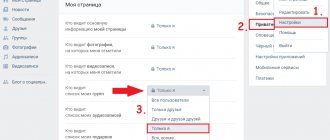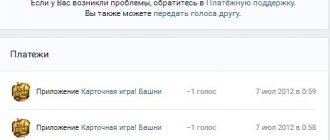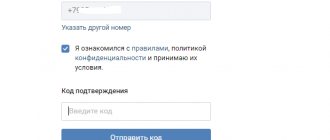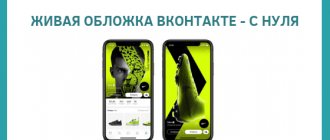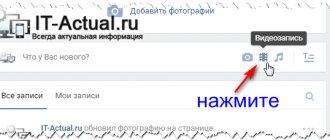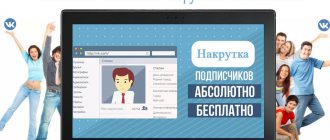Good day, dear readers of my blog. It seems like we all like getting likes so much. There is a real struggle for them. And yet, sometimes you have to get rid of them. It is very difficult to choose the right tool for cheating, and therefore the page begins to be replete with deleted accounts, popularly called dogs.
Or you simply have no desire to see likes from a certain person. The reasons are not that important. In any case, today I will tell you how to remove likes from a VKontakte photo or any other post. You will also learn about what methods to get rid of approval will not work. Don’t worry, there is still a way out, there’s just no point in wasting time on pointless attempts.
Why might you need to take away likes from VK photos?
Remove all “likes” at once or just some of the more minor issues. Let's talk about why this is necessary. A few reasons:
- Remove fake likes and leave live ones.
- Hide a specific person.
- Erase people whose pages have been deleted.
- You no longer like someone at all, and in anger you take away all the memories, even “I like.”
- Hide your existence from individual users.
- Clear the page and start life again.
You need to understand that this is only possible from a computer, unless we are talking about the manual method through bookmarks or a page. It is also impossible to erase other people's likes from other people's posts and posts.
Mass deletion
Unfortunately, the existing functionality of VK does not allow batch deletion of likes. You can try to do this using a special script written by folk craftsmen. Here's what you'll need to do:
- open the news and go to the “Like” tab;
- scroll the feed to the very bottom. If there are a lot of likes left, you will have to try;
- then open the page code and enter the script;
- refresh the page.
And here is the script: (function () { 'use strict'; if (!confirm()) return; var deletePostLink = document.body.querySelectorAll('a.like_btn[onclick^="Likes.toggle"]'); for (var i = 0; i < deletePostLink.length; i++) { deletePostLink .click(); } alert(deletePostLink.length + ' likes deleted'); }());
It is important to understand that such actions may result in penalties if the system determines them to be potentially fraudulent. That is, VK may think that your page has been hacked.
What to do if you find your hearts in completely unknown photographs? Let’s look at the article: “What should I do if someone likes my page?”
How to remove VK likes?
How to remove another person's rating from your personal page? Easy enough:
- Select the desired post and go down to the “Like” inscription.
- Users who have liked it are highlighted.
- We point at the desired person, a cross appears nearby.
- Click on the cross.
- We confirm the transfer of the user to the blacklist (later this action can be easily canceled through the settings).
- All “likes” from this person for the entire period disappear.
If you need to pick up your “hearts” (see “How to see the likes that you gave yourself?”), you should:
- Go to bookmarks (if they are not displayed on the page, add them to the visible menu items in the settings).
- Go to the photos, videos and posts you liked.
- Go to the posts and pick up your ratings by clicking on them.
You can only take other people's grades from a computer. From there, you can remove the user from the blacklist upon completion of the procedure (or not, why is it needed now).
If you need to update everything at once, download a special application; manually it will take a lot of time.
which I put
To better understand this issue, we will consider two versions of VKontakte - for a computer and a mobile application.
On the computer
In order to remove a VK like from a photo or post that we have ever rated, you will need to perform the following steps:
- Let's open the VKontakte news page. On the right side of the screen there is a section with various functions of the site. Let's find the item " Liked».
- Click on it with the left mouse button. In the section that opens there is a column “ Like photos ”. It will be possible to remove likes from photos that we previously rated. And below you can see records from our Fr. Likes from photos are removed in this way:
From photographs
- Click LMB on any photo from the list
- The picture will enlarge and there will be a heart icon on the right side of the screen. If it lights up red, it means the photo has been liked by us.
- Click LMB on the heart, after which it will turn gray.
- Thus, the like will be removed and the picture will disappear from our line with rated photos.
From publications
Now let’s remove o from the publication below. To do this, perform the following steps:
- Let's go down the page until the publication is completely visible.
- At the bottom left of the post there is a heart that is highlighted in red.
- Click on it with the left mouse button. The heart will turn gray.
- After refreshing the page, the entry will disappear from the section with your favorite objects.
- That's all. This way, we were easily able to remove likes from photos and posts that we had previously rated.
It is worth mentioning that this section has a filter that allows you to sort the displayed content.
This is what the page looks like when all the checkboxes in the filter section are checked:
Now let’s remove all these checkboxes and see what happens:
The page became completely blank. This way we can easily sort what we need to see. Let’s say, if we want to find the photos we like, then we put a tick in front of the “ Photos ” item and then we will no longer be shown unnecessary likes on comments and other objects.
If we put o by mistake, then you can immediately remove it right in the feed, without resorting to the method above. This is done like this:
- On the rated photo or post, simply click on the like icon again.
- If it no longer glows red, then we have succeeded.
On the phone
To remove likes from photos or posts on VK via phone, perform a series of sequential actions:
- Let's open VKontakte on a page with all sections of the site. Let's find the line "More".
- A few additional lines will pop up. We need a “Like” column, depicted in the form of a heart.
- A page will open with all the objects that we have ever rated. In the center of the page there is a special ribbon with sections that helps the user find the desired publication, photo, comment, or other.
- Let's say we remove the like from the first publication on this page. To do this, scroll down until you see the “Like” icon.
- Click on the red heart. After that, it will turn gray, and this will mean that the like has been successfully removed.
In this way, you can easily switch between different sections and remove unnecessary marks. For clarity, let’s remove the like from some video. Go to the “Video” section.
We see a red heart under the video. We click on it.
After this, the like will be removed and this video will disappear from this section.
How to remove VKontakte likes using services?
To remove all personal and fake “Like” messages, use special services. Using utilities, you can independently choose what you want to hide and where. Applications especially recommended:
- AutoVK, which allows you to remove all users from the blacklist, as well as messages, likes from photos (videos, posts, avatars). And this is not the entire list of what the program is capable of. But the utility only works from a computer.
- Vkopt is a browser extension that can be downloaded to your PC. After downloading, you need to refresh the page, press Ctrl + F5, select the “Delete” function. Everything you rated will be displayed, but you will have to clean it up manually. Remember that taking away someone else’s “Like” doesn’t work that way.
- CleanerVK is a utility for gadgets that allows you to delete all entries at once, friends, likes and posts. It’s easy to set up, just select in the program what you need to do.
If you decide to take away absolutely all your likes, then manual cleaning will not work. It displays only recent entries and posts. It is better to download the appropriate application and install it on your personal computer.
You will be wondering: “What information can be extracted from likes, and how to use it?”
How to delete all your likes at once?
Here you will have to work with scripts, but it will not take much time and detailed instructions will not cause you any problems:
- We log in to the VKontakte main page from a computer and go to the “News” tab in the left column;
- On the right we find the “Like” tab, open it;
- Scroll to the very bottom, no matter how long it takes, and press the key combination ctrl + shift + J;
Open the browser console on the VK page - In the window that opens on the right, enter the following text and press Enter.
Script text for removing likes on VK
Then we refresh the page and repeat the procedure as long as necessary until all likes are completely removed.
Possible problems during the process of cleaning and updating the page
If you manually deleted them, but still found posts with your “Like” messages, then you need to install a program or extension. You could easily miss a post or lose a recording; this won’t happen with utilities.
Have you deleted a person’s like and disappeared from your friends list? You need to go into the settings, go to the blacklist and get it out of there. The thumbs up given by a friend will not be returned, but the user will no longer be a friend.
When you can't delete a like
There are cases when you cannot remove a like, no matter how much you want it. I would like to start with this topic so as not to waste the readers' time. You can read a hundred articles and try a hundred methods, but they won’t work.
For example, deleting someone else’s like on someone else’s page will not work. Yours – please, I’ll tell you about this a little later. Getting rid of the approval of a stranger will not work.
Since 2021, you cannot get rid of one like given by a certain person. You will remove from your page every thumbs up he ever gave. For example, you will find a photo from a month ago and it will have a like from some Nikita. Delete this like, and along with it, all the others you have given over the years will disappear.
You can't remove a like from your phone. The VKontakte application does not allow you to delete likes from your page. You will have to access your VK page through a computer or a browser such as Google Chrome or Yandex installed as an application for mobile surfing the Internet. Turn on the full version of the site and do exactly the same as in the step-by-step instructions for this article intended for PC.
There is one more small limitation. You cannot delete someone else's like without blacklisting the person who posted it. There's nothing wrong with that. I'll show you how to remove people from it. They, in turn, will not even know about this unpleasant incident.
Is it possible to disable likes on VK?
Some people are interested in how to disable likes on VK. Unfortunately, the site developers have not yet provided users with such a function.
Alternatively, you can delete it manually. To do this, you need to hover your mouse over the heart and click on the area of the frame in which it is written how many people liked the post.
In the window that opens there are icons of the pages of those users who left about. Next, you need to click on the cross that appears in the upper right corner of the avatar when you hover your mouse over it.
We should not forget that a person whose likes have been deleted is blacklisted. If you need to delete all information from one specific user, you can simply block him.
How to see all your likes on VKontakte?
You can view your VKontakte likes by going to the news feed. On the right side of it is a list. You must click on “Like”.
You can view your information from the official VKontakte smartphone application in the same way. You need to click on the word “News” located above the news feed. In the list that opens, select the “Like” section.
Also, to view the content you like on VKontakte, you can simply follow the link: https://vk.com/feed?section=likes.
Effective ways
When someone likes your photo or comment, they will be listed as liked. It is from there that it needs to be removed.
To do this you need:
- hover your mouse over the heart icon, after which a list will appear (it may be incomplete) of people who liked this publication;
- hover the mouse over the inscription “People liked (number)” and click. This is important - if we simply click on the icon of a person who left a like, we will be taken to his page, and we do not need this;
- A new window will open with a list of everyone who left their sympathy. We select the desired person, point at his icon, then notice a cross in the upper right corner;
- click this cross and see the following:
This means that with this action we will delete not only this o, but also all others that were left by this character, regardless of when and where. In addition, he will also be blacklisted, and accordingly, he will no longer be able to leave his likes on your publications, or simply view your profile.
We confirm the action, refresh the page and see that there are exactly one less likes. The required result has been achieved.
The essence of VK’s policy is that you can’t just delete someone else’s like. It will be possible to get rid of it only by completely blocking this person.
Why remove other people's likes?
Each social network has a rating system - likes. They can be placed under absolutely any content (photo, video, recording, etc.), unless the profile is closed with privacy settings.
Sometimes situations arise when a particular heart is unwanted and you want to remove it. This could be a tag from someone you recently had a fight with, or from someone whose account has been deleted. Sometimes you just get tired of a certain user with their increased activity and want to block him.
Do you think this option will work?
Situations are different and, one way or another, they all require an answer to the question: “How to remove someone else’s like?” Next, I will answer this question for three social networks: VKontakte, Instagram and Facebook.
How to prohibit other users from liking others on VK?
It is impossible to completely prohibit other VKontakte users from leaving likes. However, you can limit them by allowing access to your page only to those people who are your friends.
To do this, you need to open the settings section. In the list on the right, you need to select “Privacy”. Next, you should simply limit access to all kinds of content on your page, allowing only friends to view it.