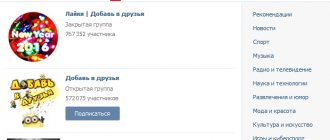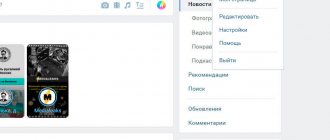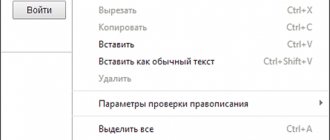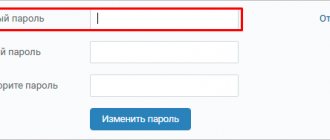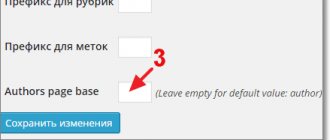The most frequently used passwords have been collected on this page, look at them and never use them if you don’t want to be hacked!
At the dawn of the creation of computer technology, the first operating systems, computer networks, when programmers were just starting to think about creating functionality to differentiate access for different users, few people imagined that most user passwords would be so similar...
Today, decades later, despite the intensive work of thousands of information security specialists, 90% of users have not learned how to make good passwords for their email, Wi-Fi, and pages on social networks. This fact benefits all sorts of hackers and those who like to have fun reading other people’s letters... The majority of users use simple, familiar passwords, a list of which we publish below. This list is published for one purpose only – to open people’s eyes and warn them against creating bad passwords.
Created a simple password - helped a hacker gain access to your personal information.
TOP 30 most popular passwords
- 1234
- 12345
- 111111
- 123123
- 123456
- 696969
- 1234567
- 12345678
- 123456789
- 000000
- putin
- abc123
- access
- baseball
- batman
- dragon
- football
- letmein
- master
- michael
- monkey
- mustang
- password
- qwerty
- shadow
- superman
- trustno1
- king
- fuckyou
- fuck
What will a bad password lead to?
It seems that bad passwords are the lot of private users and small companies. In fact, an irresponsible attitude towards passwords leads to negative consequences even at the level of international organizations and structures. Here are some examples of not taking data protection seriously:
- advised subscribers to use the word Nutella as a strong password.
- One of the White House employees left a piece of paper at a bus stop on which an insecure email password was written.
- A student from India interned at Google and was able to access the company's satellite through the administrative panel by simply leaving the login and password fields blank.
- The data of more than 14 million Texas voters in the US became available online simply because the server was not password protected.
- United Nations employees store documents in Trello and Google Docs, which are not password protected. Through the links they become available to everyone.
What to do? Correct mistakes! Conventionally, they can be divided into three groups: critical, serious and shortcomings.
The most popular and simple digital passwords
Oddly enough, there are still people who don’t bother with their passwords and set the simplest numeric (digital) passwords on their devices and accounts. Here is a list of the most popular passwords consisting only of numbers:
- 010101
- 030303
- 999999
- 555555
- 0987654321
- 123123123
- 050505
- 666666
- 101010
- 010101
- 1234567890
- 777777
It is worth noting that this type of password can be cracked in a few seconds by simple guessing or a brute force program (for example WiFi Crack).
Complex passwords for VKontakte (examples)
- Does VKontakte monitor users?
- What to do if a contact is hacked or blocked?
- Bypass contact blocking using anonymizers
In general, I’m glad that you came to this page, because as I understand it, you were looking for complex passwords for VK on the Internet, which means you were thinking about the security of your social network account.
And this cannot but rejoice, it’s high time, users, long time ago! If it seems to you that the password is complex, that it’s like your mother’s name, and then two numbers from her year of birth and the number of your month of birth, or something like that - this is all nonsense, believe me.
But why? And the whole point is that no matter what password you come up with, if you can remember it, then it can be hacked. There are, of course, rare cases, but we won’t talk about them.
All the passwords that can be remembered have long been in the database of hackers who, attention (!), select passwords automatically for days, without stopping! They have already perfected everything, they have a network of computers that do this every now and then, and everything is thought out there so that the administration does not find out about it.
It’s just that there is not much attention to ordinary users - they are mostly hacked on demand, or if there are other “financial” reasons for this.
I can give you a guarantee that if you have a complex password for a contact, then no one will ever hack you, of course, I also mean the absence of any viruses on the computer, but this is no longer related to passwords, here you need to be more attentive.
Well, if you also have a connection to your phone, then this is generally iron-clad protection.
Want an example? Ok, but this is not a contact, but an ICQ. I have an ICQ number, very rare and short, in general it’s easy to remember and it probably costs $50-$100, and if you find a password for it, you can hack it and sell it.
But I myself don’t remember the password, I changed it five years ago, and haven’t changed it since then, and that’s because the password is very complex. But there are no viruses on the computer and there haven’t been and I don’t think there will be, that’s the whole secret.
See How to create a complex password? Write any set of symbols and numbers in a text notepad, preferably both large and small letters. Length - from 8 to 12, more than enough.
Now look, here are examples of complex passwords:
- jfl7FLS90SJ
- 89FNAss90z
- ZZgkdf5N
- LLmxdks99
Well, is it very difficult? That’s right, it’s not difficult, but remembering them on your own is difficult. No matter how difficult it is =)
What to do? Create one password, for example, which you will use on not very “important” sites, so use it, just write it down somewhere in advance, for example in your phone (in a draft SMS), unless of course no one can read it =)
And again, believe me, a complex password that even you can’t remember is the best protection. All easy passwords and all words and their combinations, and everything that you can remember in terms of a password - all this is already in the database of those who constantly hack accounts!
Category: Internet / Tags: VKontakte / January 2, 2021 / More details
Return to home!
Passwords commonly used in Russia
As you know, we Russians have a special mentality, which is extended throughout the entire post-Soviet space, by the way. Our mentality even affects the passwords we use; we have selected the most popular ones:
- password1
- gfhjkm
- 1q2w3e4r5t6y
- hjccnz
- Russia
- cyfqgth
- Home phone number
- Cell phone number
- putin01
- habibufc
- russia2018
- vputin
- medvedev
- soto4ka
- leningrad
- xuyxuy
- baltika9
- laikos
- navalny
- eskander
- brigada
- fapfap
Equipment setup
What does root certificate (ca) mean? The root certificate (ca) is part of the key used by certificate authorities to sign issued SSL certificates. By issuing a root certificate, one of these centers guarantees that visitors and organizations requesting ssl will be verified and work with the domain will be legal. Certification authorities with a twenty-year history: globalsign, comodo, symantec, trustwave, geotrust. They use "named" root certificates, which are recognized by most modern browsers. This means that: When a globalsign root certificate is installed on a resource, the browser identifies it as being issued by a trusted "guarantor" and performs a private verification of the site. If basic data about the authority's root certificate is not available through the browser window, then the site does not have a “guarantor” and the browser considers it untrustworthy. This happens quite often with self-signed security certificates (eg let's encrypt): Read about what the browser says above that the connection is not secure or trusted. However, a root certificate alone is not enough. In order for this domain to be considered secure, in addition to the root certificate, an intermediate document and a personal domain certificate are required, which are also issued by the certificate authority during ssl production. The validity of intermediate and personal certificates is confirmed by the root certificate. The chain of certificates installed on the portal gives grounds to consider it a “secure SSL certificate” on the network. Personal website data for security purposes Install an ssl document and your project will be interested in collaborating on a secure https connection Where can I order a root certificate? Root certificates are issued by certification authorities. Reg.Ru works with the necessary certification centers. Select the ssl certificate that suits your needs and select it on the ssl certificates page. You are also given the opportunity to take advantage of the special reg.En offer and secure a free SSL license for one year when choosing a domain or hosting. Read about the incident above: how to choose a free SSL certificate? After purchasing ssl, which is activated under this contact letter, you will receive an email with the necessary data to mount the diploma on the portal separately, the root certificate). Read more about the contents of the above email where you can get information to install ssl certificate. Can I create a root certificate myself? To generate a root certificate with your own hands, you will need to gain authority from us. This process is associated with significant financial costs, so in many cases we recommend resorting to the help of existing certification centers. Installing a certificate chain A list of trusted certificates used to start the chain is provided in the information letter after ssl is issued and activated. To install the certificate chain (including the root certificate), use the available descriptions in the help topic: Installing an SSL Certificate. To view the certification authority when visiting this resource.
Types of passwords
Today, the following types of encryption are distinguished:
- alphabetic;
- symbolic;
- digital;
- combined;
- using register.
The first 3 categories are considered the most unreliable. If only letters or symbols were used to create a password, then such a cipher is quite easy to crack even with the most basic program. Such “passwords” can be used exclusively on forums or accounts that you are not afraid of losing. The following coding categories are worth considering more seriously.
Favorite sayings
The scheme is similar to children's counting rhymes. Only as a basis you take your favorite and very memorable phrases of thinkers, celebrities or movie characters. You can complicate your life somewhat by replacing the letter “h” not with “4”, but with “5”, for example. There can never be too many confusing maneuvers!
Example:
I found out that I have
There is a huge family:
River, field and forest,
In the field - every spikelet...
Replace the letter “h” with “8”, do not forget about upper case and punctuation marks.
Ze,8evTjc^H,g,bk,Dg-rr…
Nursery rhymes
We take any children's rhyme or counting rhyme as the basis for the password. It is advisable that it be found only in your area and not be generally known. And better than your own composition! Although any children's rhymes will do, the main thing is that the lines are firmly stuck in your head from a young age.
The password will consist of the first letters of each word. Moreover, the letter will be written in uppercase if it is the first in the sentence. We replace some letters with numbers similar in spelling (for example, “h” with “4”, “o” with “0”, “z” with “3”). If you don’t want to get too confused with replacing letters with numbers, look for a counting rhyme that already contains numbers. Don't forget about punctuation marks that separate words and sentences - they will come in handy.
Example:
The turtle has its tail between its legs
And she ran after the hare.
Got ahead
If you don't believe it, come out!
We replace the letters “h”, “z” and “o” with similar numbers. The second, third and fourth lines begin with capital letters and are therefore written in uppercase. Include four punctuation marks. Of course, we write in Russian letters, but on the English keyboard layout.
4[gB33g.0d,Ryd-d!
The 17-character password is ready! It may not be perfect because it contains repeated characters and consecutive lowercase letters and numbers. But to call it simple is certainly hard to come by.
The second way to find out someone else's password on VK
If you know your phone number or email address, you can try to guess the password logically. Mostly people use the same combinations that are difficult to forget, for example:
- 123456;
- qwerty;
- your date of birth or someone close to you;
- First Name Last Name.
If you have access to a phone that is linked to a page on VK, you can simply recover the password. This procedure is very quick, but after the changes a person will of course not be able to access his page.
Generators
And in order not to rack your brains over how to come up with a password, it is much easier to use ready-made programs for this. However, you need to understand that when using such applications there is a risk that they themselves may turn out to be developed by attackers, so it is much better to come up with “passwords” on your own.
However, it is still worth considering what a generator is. This program creates passwords by randomly selecting random combinations of letters, numbers and other symbols. In this case, as a rule, several encoding methods are used at once, with the exception of “reversals”.
This type of program is very small and easy to install. As a rule, they have only 1 button, so even an inexperienced user can easily select the password he likes and use it.
Such programs usually have internal antiviruses installed that prevent attacks by intruders. However, it is worth considering that the codes will be saved in the program database, so malware may have access to these files.
In addition, after using the generator, many users receive extremely complex passwords that are simply impossible to remember. Some people make the huge mistake of recording this information in a file, saving it on their computer desktop. Doing this is strictly prohibited.
Is it possible to see the password in a VKontakte profile?
It would seem that it should be possible to see your key in the page settings when you log into a social network. But there is no such possibility. You can change the data, but to do this you need to know the current settings. Let's make sure of this.
Opposite the “Password” item we see information about the date of its last update and the inscription “Change”. Click on it. 3 columns appear for entering text, the first of which implies knowledge of the current value of the parameter.
As you can see, you cannot see the information we are interested in in your profile. I think this is not an accident, but a precaution so that a stranger cannot get it and use it.
The most popular passwords: don't be so lazy!
People all over the world are the same in one respect - they use too simple passwords on the Internet. I don’t think that those who read me are susceptible to this problem - after all, people are from the IT industry, so they should use strong passwords. But it will be all the more interesting for you to read about how stupid the rest of the majority is acting.
Once upon a time, the Finnish gaming site Älypää was hacked and the hackers obtained passwords from 127,000 accounts (for Finland with a population of 5 million, this is a lot - about the same as 4 million accounts for Russia).
What are the most popular passwords on this site? Here are the top 7 passwords (the number is the number of such passwords):
- 449 - salasana
- 328 — 123456
- 206 — Älypää
- 144 - kissa
- 137 - johanna
- 119 - perkelle
- 113 — 54321
It’s easy to guess that salasana is “password” in Finnish. In second place is the most common password in the world - 123456!
Yes, yes, this simple password is the most common one.
The third place is the name of the site.
The fourth is translated as “cat”.
Fifth is the name. It is especially stupid to use your name or the name of your lover as a password - I hope there is no need to explain why.
6th place - the most favorite Finnish curse word “perkelle”.
These 7 passwords appeared about 1,500 times in total in a sample of 127,000 passwords.
This means, according to the theory of probability, a hacker only needs to try them on any other Finnish site to gain access to approximately 1% of accounts! And if you take all the passwords from the top 50, then the probability rises to 5-10%!
Think about it - a hacker can easily gain access to 5-10% of accounts simply by trying 50 identical passwords for each account! Moreover, this can be done very quickly using a simple script.
Do you think this is only a Finnish problem?
Nothing like this.
Here are the top 20 most popular VKontakte passwords with percentages:
- 123456 134 0,34%
- 123456789 85 0,21%
- qwerty 85 0.21%
- 111111 51 0,13%
- 1234567890 41 0,10%
- 7777777 39 0,10%
- 123321 34 0,09%
- 666666 33 0,08%
- 1234567 31 0,08%
- 123123 29 0,07%
- 12345678 26 0,07%
- qwertyuiop 26 0.07%
- qazwsxedc 25 0.06%
- 000000 23 0,06%
- love 23 0.06%
- 555555 22 0,06%
- zxcvbnm 22 0.06%
- 654321 19 0,05%
- gfhjkm 19 0.05%
- 1q2w3e4r 18 0.05%
Russians are much lazier - they mostly use numbers
It turns out that with only 20 of these passwords, any hacker can hack 2-3% of VKontakte accounts by simply trying to enter all of them for each account.
Of course, we can say that this is how it should be for those who use such passwords. But people may not even realize what this threatens.
And here are the top 20 most popular passwords in the English-speaking world (Password - Pieces Found):
- 123456 290731
- 12345 79078
- 123456789 76790
- Password 61958
- iloveyou 51622
- princess 35231
- rockyou 22588
- 1234567 21726
- 12345678 20553
- abc123 17542
- Nicole 17168
- Daniel 16409
- babygirl 16094
- monkey 15294
- Jessica 15162
- Lovely 14950
- Michael 14898
- Ashley 14329
- 654321 13984
- Qwerty 13856
For users of the English-language Internet, fiction clearly works better than for those on VKontakte. Although, again, there are too many passwords with the name and different variations of the numbers 123456. And in general, the level of security is not much higher.
Having a list of 5,000 popular passwords, the chance of successfully hacking an account reaches 20%! Every fifth account can be hacked by a simple script that sends 5,000 passwords in turn!
Something clearly needs to change on the Internet and force users to enter complex passwords.
And here the other side of the problem arises - users do not like and do not want to enter complex passwords! It is easier for them to refuse to access a site that requires them to enter at least 6 different characters in the password, including numbers, letters and punctuation marks.
As a result, it turns out that sites deliberately expose their users to risk by allowing them to enter any primitive password, but they do not put anyone off due to complexity. Although in recent years there has been a positive trend towards banning the use of simple passwords consisting of a small number of characters.
Related posts:
- The most popular game methods
- The most popular game software developers
- We store our passwords correctly and securely
- Five effective ways to ensure your online safety
- Creating a vkontakte application
Jargon and terminology
This implies the use of professional jargon that is understandable to an extremely narrow number of people. These words are much more distant from the average person than the criminal sayings that are widely covered on television and the streets of any city.
For example, you can use a hospital discharge or a tricky medical definition.
Example:
Cyclopentaneperhydrophenanthrene is a 28-letter term. It turns out to be a bit long, so I propose to throw out the vowels and dilute the remaining consonants with upper case.
How to quickly remember a new password?
To do this, it is best to use some phrases that no one else repeats. It is not recommended to use quotes from famous people, as many people do this.
You can use an automatic poetry generator for this, as well as other poetry services, of which there are a huge number today.
Perhaps there is a word or expression in the family that is rarely used by anyone else. You can simply use Latin letters to write it, and also supplement them with some significant numbers that will not be the date of birth.
Programs for finding passwords on a PC
Whether you save information in the browser or not, combinations of numbers and letters that were entered on all sites are still stored in it and on the computer. You won’t be able to find them out just like that; there is no folder on your hard drive with all the keys. But there are special programs and utilities that will help solve the problem if all the methods described above are not suitable.
- Multi Password Recovery Portable – does not require installation, retrieves all codes entered from the computer;
- PasswdFinder is also an independent software that will get ciphers from all services and sites;
- WebBrowserPassView is a browser add-on that can be installed in the extensions section; it finds all the keys that were used in a given Internet browser.
To be honest, I have never used such products, so I recommend reading reviews and installing a reliable antivirus before downloading.