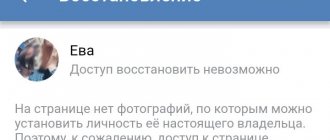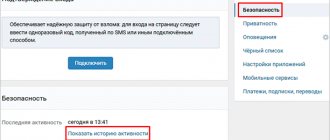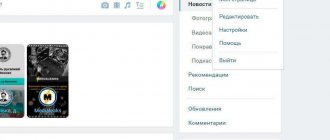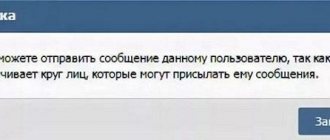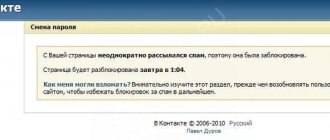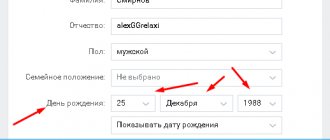What to do if frozen?
Is it possible to unfreeze the page? VK is a huge social network. It has many advantages:
- Ease of use.
- Large number of users.
- Lots of useful features.
- Opportunities are constantly increasing.
- It’s comfortable to communicate on the site.
- The portal can also be used to build a business.
But VK needs to protect users. Therefore, the system carefully monitors people’s actions and identifies violators.
There are two ways to search for spammers, hackers, and various unscrupulous users:
- Automatic detection. Special algorithms can identify suspicious actions.
- Dealing with user complaints. Many moderators review them and block violators.
A similar scheme has long been used in social networks. An automated system tracks some spammers, while other violators are blocked based on complaints. Thanks to this, it is possible to ensure comfortable use of the site.
What to do if your VK page is frozen until tomorrow? Have you committed any prohibited actions? It is highly likely that your profile has been hacked.
What to do now?
Initially you need to wait for unlocking. If a time is specified, then after it expires, access to the page will appear. The duration of the ban depends on the severity of the violation.
The second step is to check who else might have visited the page. Need to:
- Open the settings item.
- Go to safety.
- Open information about completed entries.
- The list indicates the browser or application, time, IP.
- If the addresses are different from the ones you use, then the profile has been hacked.
- Change your password immediately to prevent attackers from using your account.
We recommend installing any good antivirus. Run startup scan to have the program scan your device. It is possible that there are spies on your PC stealing personal data.
Often the user cannot enter the page because spammers have taken it. Then you need to start the recovery procedure and gain control of your account. The process will take a couple of minutes.
We will answer the question of how to unfreeze a VK page ahead of time via phone, but later. A good way to protect yourself from hacking is to use two-factor authentication. How does it work?
- At the first stage, a person enters a login and password.
- Then a code is sent to the linked phone.
- It is indicated in a special field.
- Entry occurs.
Of course, the method does not provide a 100% guarantee. There is always a chance that a skilled hacker will be able to hack such a complex system. But there are very few “geniuses” in this area, and ordinary scammers will no longer be able to gain access to the profile.
Is defrosting paid or not?
Actions to restore access to your account are completely free. And if you
It is proposed to send an SMS for the purpose of unfreezing, then ignore this information and check which site you have visited and whether there are any viruses on your PC. There are also situations when VK asks you to unfreeze the page and enter your mobile phone number to confirm that you really are the holder of this account. Attention! The number you need to indicate is the one you linked to the page. You will receive an SMS message with a verification code. You need to enter it in the provided field on the site to confirm your actions. Entering a number is usually requested by the system when it suspects that the page has been hijacked by another person. Therefore, immediately after the code is accepted by the site and access is restored, the first thing you need to do is change your profile password. This can be done in the settings, on the main page.
Can it be defrosted?
What blocking system is in place in VK?
- A warning is issued for the first violation. The user is asked to change the password and ensure the security of the account. It is possible to quickly unfreeze a page through a phone number.
- Repeated violations result in temporary blocking. This is how the administration restricts the user and indicates the inadmissibility of actions prohibited by the rules. The time after which access is restored is displayed.
- If all the warnings do not help, the account will be frozen forever. This is essentially the death of the page.
Why is blocking happening?
Freeze for the following actions:
- Sending spam in personal messages to other VKontakte users;
- Spam, insult, obscene language in public groups and in private messages;
- Fraudulent actions committed against VK users;
- Mass entry into various open groups (mutual exchange of memberships in groups through services or promotion of all of the above);
- Mass repost (share) of posts and likes (mutual exchange of likes and reposts through services or cheating of all of the above);
- Complaints from users (3-4 complaints from different users, and they will be blocked).
These are the main reasons why a VKontakte account is blocked. If you haven’t done any of the above, then this means that you have been hacked, and freezing will only come in handy so that you can change your password and thereby save your contact account from the dirty work of attackers.
The blocking time is set differently, which is influenced by many factors. For example, if you have never been blocked before, and this time a minor violation was noticed (spam, insult, use of services to get likes, reposts), then you can immediately unblock the VKontakte page by changing your password, but if the violation was serious (fraudulent actions) or you have observed minor violations very often, then the freezing period can be very long. From 3 days to 3 months or lifetime ban.
Now let's look at the main question. How to unlock a profile on VKontakte?
Defrosting without a phone number
At the first warning, defrosting occurs exclusively by phone number. Don't have access to it? Then get ready for a long and complex recovery procedure.
How to unfreeze a page in VK without a phone number? We do not promise that the procedure will end successfully; the decision is made by the administration. Let us describe the immediate process:
- If you do not have access to the phone number, then exit your profile.
- Go to the main page.
- Find the recovery point.
- There is a special link for people who do not have a number; they cannot go through the standard procedure.
- Provide as much information about the page as possible.
- The administrator will contact the user.
- He will have a long conversation with the person, asking for various data.
- It is possible that the user will have to submit a scan of their passport as proof.
- If all the data matches, then restoration occurs.
But the result may well be negative. In what cases are they denied:
- The person is unable to provide basic information.
- There are doubts as to whether the page belongs to him.
- The user cannot send a scan of his passport at the request of the administration.
- Refuses to perform various verification actions.
If the decision is negative, you can forget about the profile. It is useless to argue with the administrator; he has already responded to the request and may begin to completely ignore the user. It's better not to waste time and create a new account.
Why is the VKontakte page frozen?
There are several main reasons.
- The second common reason is various actions on the part of the user. This may include, for example, suspicious o.
- The page can be frozen even if the user distributes messages of a non-spam nature, in which, for example, he insults another user.
- Let's not forget about hacked accounts, when attackers can perform several actions at the same time, including sending spam, suspicious actions, etc.
How to defrost ahead of time?
You have frozen a contact page, how can you unfreeze it faster? The Internet is already filled with various methods and dubious sites offering recommendations. But you should know the truth.
You shouldn’t believe all the resources that distribute false information to attract users and increase activity on the site. If a profile has been frozen for a while, access to it will be restored at the specified hour.
Don't consider VK administrators stupid. These are professionals who have taken into account ways to circumvent restrictions and thought through all the nuances. Defrosting ahead of time is not possible. Didn't the administrator just indicate the date and time for restoring access?
Therefore, if it is frozen for a while, then all that remains is to wait. Of course, people don't want to lose the opportunity to communicate with friends. But the user has no other option. So accept it, there is no way to bypass the restrictions and do not believe dubious sources.
Reasons for freezing
If your page has been frozen, you will receive a notification about this when you try to log into your account. All functions of VKontakte will be completely blocked: you will not be able to communicate, view news or edit profile data.
Officially, the administration of the social network announced three possible reasons why the account was frozen.
Blocked by moderator
Your page may have been frozen due to a complaint from other users. Each person on VK has the opportunity to complain about another user of the social network. All accusations are reviewed manually by moderators. If they find the evidence against you substantiated, they freeze the page.
We recommend: How to remove captcha on VKontakte
Reasons why a complaint may be filed against you.
- Pornography. If your page contains videos or photos intended exclusively for an adult audience, then the user has the right to write a denunciation to the administration. It is also prohibited to send 18+ materials in private messages unless the recipient has given consent.
- Sending spam. As you already understand, sending unwanted messages can entail quite natural punishment. Be especially wary of sending intrusive messages to strangers. According to statistics, it is strangers who most often send complaints for spam.
- Bad behavior. If you lose your nerves during correspondence and you no longer control the manner of your communication, then the interlocutor may, instead of retaliating with aggression, silently send a complaint for insult.
- Fraud. This is most often complained about by friends who suspect that your page has been hacked and is being used for deception and profit.
- Advertising page clogging the search. If an account was created for the purpose of marketing and promoting a product or service, then this must be indicated in your personal information. In the case when an advertising page is disguised as the profile of an ordinary user, moderators can block it forever! Then all efforts at promotion and promotion will be in vain.
- Clone of my page (or my old page). In this case, even you can file a complaint against yourself (if it is your old profile that you no longer use or have lost access to). This item can also be indicated in a message to moderators if the page is a copy of another person’s profile and was created without his knowledge.
Freezing by safety system
VKontakte has an automatic protection and security system that reacts with lightning speed to any suspicious actions that violate the rules. Why can they freeze you automatically?
- For spam. Sending multiple messages of the same content is interpreted as intrusive communication or advertising mailings. The security system monitors the content of your messages and can freeze the page if it suspects something is wrong.
- For using cheating services. Using any online services and programs to artificially increase the number of friends, comments, likes and other page indicators must be done extremely carefully. It is better to stretch out the cheating process over several days so that the blocking system does not work.
We recommend: How to set a trap on VKontakte
Breaking
One of the most common reasons for freezing a page is that it has been hacked or is suspected of being accessed by unauthorized persons. It is worth knowing that the social network VKontakte, like many others, collects information about its users. This is done for security purposes and to create targeted advertisements. Almost all your actions are tracked:
- what device you logged in from;
- what browser and operating system do you use;
- you have an official application or any other installed;
- what places do you visit;
- what groups and personal pages you visit.
This list can be continued for a very long time. If someone accesses your profile from an unusual place or performs actions that are unusual for you, this will raise suspicions in the security system. For example, you live in Volgograd and usually log into VK in the morning and afternoon, but suddenly at 3 o’clock in the morning you visited your page from the center of Vorkuta (which you have never been to because you can’t stand the cold). If something like this happens, VKontakte will freeze the profile.
How to defrost if frozen forever?
You already learned how to quickly unfreeze a page on VKontakte ahead of time - no way. The blocking occurs for a certain period so that a person can think about the inadmissibility of such actions.
If warnings do not help, the user continues to violate the rules, then the administration takes extreme measures. The blocking occurs forever, the page dies.
It is useless to write to administrators and ask them to unfreeze their profile. They do not make an exception for regular violators, so specialists will refuse the user. Start registering a new account.