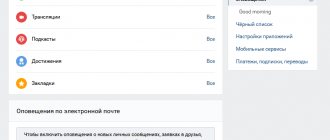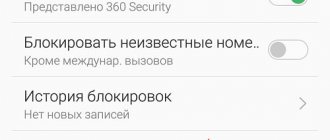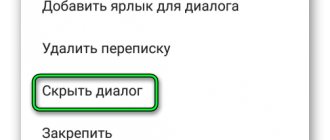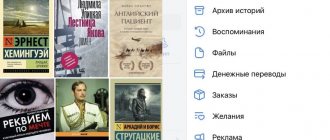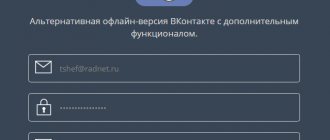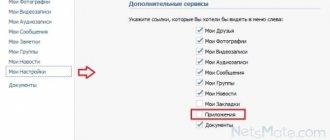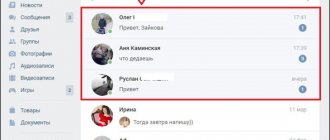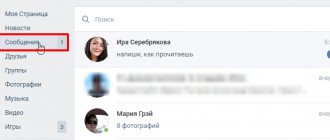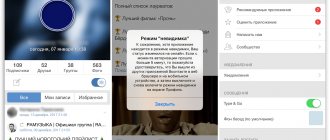Today, numerous users communicate through VKontakte. To make it easier to log into this social network and use its capabilities, different clients are used that have significant advantages. In this regard, device owners are often interested in how to be offline in Kate mobile if necessary. This will allow you not to show your presence on the resource to anyone.
Important! This option appeared in the client after a large number of user requests. Therefore, people have the opportunity to contact the program developers with other wishes. Maybe user recommendations will help make the utility even better, although it already has a large number of functions.
The advantages of this software are the following features:
- instant messaging;
- ease of use;
- voice recording and attaching a file to the wall;
- listening to music;
- watching videos;
- using several accounts at once;
- change of design;
- installation on SD flash drive;
- viewing and commenting on news.
The listed advantages of the software are a small part of all the features of the program. To get to know everyone, you need to download the utility to your phone. It will allow you to communicate effectively with your friends.
How to make a new background in messages in Kate mobile
How can you always or sometimes be offline in Kate mobile?
By default, the new application shows who is present on the resource. In other words, if a person uses a social network, then people see him. To change this function you will need to do the following:
Be invisible - how to be offline in Kate mobile
- Click on the menu icon, which is three vertical dots;
- Enter settings;
- Select the sub-item “Online” .
Invisible
Next, you will need to open an item with the same name in a new window. After this, two options to configure the option. To be invisible in the Kate Mobile application, you need to click on the bottom line . These actions will allow you to remain invisible in VK and perform various actions. For example, the user will be able to read information that has been posted on the site by other people. The resource can be used in this way for a very long time. In this case, all your contacts will think that you have long forgotten about VKontakte. Each person will decide for himself personally why he needs to use this function.
Important! If you decide to send some news (message) to your own wall, then this useful option will be automatically disabled.
This article will help every person quickly figure out how to turn on invisibility in Kate Mobile in a few seconds. After this, any user will be able to quickly switch and remain invisible to all their contacts for a long time.
How to delete your page in Kate mobile
Author: · Published 10/21/2017 · Updated 09/18/2018
When logging into a VKontakte account, the user inevitably receives an online status. However, the ability to remain “unnoticed” by others is valued by many fans of social networks. This function is provided by some applications for working with accounts, including Kate Mobile.
- How to view history in kate mobile
Stealth mode in Kate Mobile
One of the undoubted advantages of the Kate application for Android mobile devices is the ability to remain incognito.
You can make your presence on the VKontakte social network hidden in the Kate Mobile mobile application. It is enough to check one box in the program settings and the user’s status will be displayed as “offline”.
This is a very convenient option for those who want to check for news or messages, but for some reason do not want to communicate with friends and subscribers on the social network.
Method 1: Turn on “invisibility” from the Kate settings menu
Offline mode can be set in several ways. The following are step-by-step instructions on how to enable “invisibility” in Kate Mobile through the main menu of the application.
- In the Kate main menu, select “Settings” .
- Next, find the line “Online” , this section is responsible for offline mode settings.
- In the window that opens, the “Online” (1) is responsible for switching between visibility modes. “Text typing” line (2) allows you to hide the fact of typing a response message from other users.
- In the pop-up window, you need to move the active label opposite the inscription “Be offline if possible .
- Next, read the warning window and click OK .
After completing the instructions, the user receives conditional “invisibility” status. Offline status does not work when updating the news feed and writing messages. After each such action, the date and time of the last visit to your account will change.
Method 2: Set offline status from the Profile tab in Kate Mobile
You can change your presence status on the VK social network in Kate faster and easier from the Profile tab.
- To do this, in the “Profile” (1) of your account, you need to touch the image of your smartphone (2).
- In the dialog box that appears, check the box next to “Be offline if possible ,” as in the “Online” .
- Next, read the warning about the conditionality of the “invisibility” mode and click “OK” . The mobile device icon will then immediately become inactive. You can change the typing alert only from the main application settings menu.
It should be noted that in earlier versions of Kate Mobile there are no warnings. However, the date and time the user last visited the page also changes when posting posts and sending messages.
The main function of the Kate Mobile application is invisibility . But not everyone knows how to activate it. In this material we will tell you how to do this. After all, Kate Mobile is extremely popular. And therefore you need to know everything about this client.
Other Features
- fully customizable interface;
- you can work with multiple accounts without downloading additional software;
- you can quickly exit online mode;
- you can go to the page of another person or group without the risk of being detected (if invisibility is turned on);
- listening to audio, editing tracks;
- convenient interface for recording voice messages (can be played back before sending to the interlocutor);
- There is a video cache, you can configure settings to save traffic.
A comparison with official clients for accessing the VKontakte social network is presented in the table below.
| Application name/feature | Fully customizable user interface | Presence of invisibility | Saving media files to cache | Publishing news, sending messages | Do Not Disturb Mode | You can put a password on the application | You can hide the dialog |
| Kate Mobile | Yes | Yes | Videos uploaded directly to the site | Yes | Yes | Yes | Yes |
| Official client for VKontakte | No | No | No | Yes | Yes | Only through third party software | No |
Through BlueStacks or any other Android emulator, you can install any mobile application on your computer, including access to the VKontakte social network. Which one to choose - official or unofficial - is up to you to decide.
More details
It is worth recalling that Kate Mobile is an alternative client for users of the VKontakte social network. It has advanced functionality, a simple interface and customizable design.
Also, this application works very quickly and practically does not load the smartphone. Even very old. Key features of the program include stealth mode, a customizable interface, and the ability to leave messages unread.
All this allows the program to remain in the lead for many years now. Many people prefer this particular client to the official one. And these people are quite understandable. However, let's talk about how to enable invisibility in Kate Mobile.
- Kate Mobile Pro app review
Turn on invisible
This option has been available in the application for a very long time. Previously, you could turn it on and you would remain invisible to other users. Moreover, you could read the feed, like posts and repost.
Now everything is different. You just have to refresh your feed, and the program will immediately show that you are online. But it’s not the Kate Mobile developers who are to blame for this, but the VKontakte administration. Nevertheless, it is worth enabling this very useful feature. To do this you need to do the following.
- We launch the application using the corresponding shortcut on the main screen of the gadget.
- Tap on the button with the image of three buttons. It is located in the upper right corner of the main window.
- Next, select “Settings” .
- After that, look for the “Online” and click on it.
- Now again tap on the “Online” and in the window that appears about.
- “Typing” option . This way, your interlocutor will not see that you are typing a message to reply to him.
- Also Fr. All messages will remain unread. Even if you have viewed them.
- Now you need to restart the client. Close it in the usual way and launch it again.
That's all. Stealth mode is activated and in use. If you do not perform any actions on VKontakte, then no one will understand that you are online. Unfortunately, this option now only works this way. But at least it works. And thanks for that.
Invisible
As soon as you visit your page, your status will automatically change to online. Other users will see that you are now online. To enter stealth mode, you must:
- click on the three dots icon in the upper right corner;
- select “Settings” in the drop-down list;
- click on the line “Appearance”;
- here find and check the box next to “Phone view” (this is necessary for quick access to the invisible);
- go back to the “Settings” menu and go to “Online”;
- Select the required options here.
All changes made will be automatically saved. Now your status will change to “Offline” as soon as you send a message, publish a news item, or refresh the page manually.
Reasons for stopping the stealth mode in Kate Mobile
As you know, one of the secrets of the popularity of the Kate Mobile mobile application was the ability to be on VKontakte in invisibility mode. This mode had many advantages, one of which was the ability to enjoy the functionality of the social network without having to be distracted by annoying messages from other users. The “invisibility” mode was especially appreciated by girls who avoided communication with not always desirable, and at the same time quite persistent, gentlemen.
The VK administration deliberately decided to eliminate the invisibility regime, explaining this by the social nature of the network. “VKontakte” was created for communication, designed to facilitate communication, while “invisibles” are in dissonance with these principles. Therefore, the administration decided to get rid of the “incognito” mode, forcing many hidden invisible people to “come out of the darkness.”
How to log into VK invisible
It is worth considering different ways to solve this issue, there are several of them:
- directly through your VKontakte account;
- via the website;
- using special services;
- using a browser extension.
Below we will look at each of these methods in more detail.
Account
The simplest action that is necessary is to simply log into your account, open messages and show no activity for 15-20 minutes. You don’t have to stare motionlessly at the list of sent dispatches - at this time no one is stopping you from moving to other sites and viewing any information. The only thing you can’t do is go to other VK sections, see friends, or update your profile.
Website vklife.ru
An alternative way to log into VK invisible from a computer involves using a special utility that can be downloaded to your PC from the website vklife.ru.
Its main advantages are:
- easy to use;
- the ability to find interesting music and videos without using a search engine;
- maintaining correspondence directly from the application;
- receiving messages about important events and activity of friends on your page.
The mode is configured directly in the program when switching to an invisible position, the indicator located in the profile will show the switch to offline.
Login to VKontakte invisible using the APIdog service
There is another possibility, how to log into VK invisible, for example, using the APIdog service. You need to go to the resource, log in using the data for your VKontakte account, and mark the operating system. Then your VK profile will open, only now anonymous.
Invisibility mode in VK using a browser extension
In addition, various browser extensions also help you stay out of reach of other network members. For Chrome-based search engines, this is VKfox. The application is downloaded from the developer’s resource or directly from the store, installed, after which you must give permission to access the VKontakte functionality and disable the online option. However, in this case, a comment or a written message may give you away - the mode will immediately change.
In the Opera browser you will have to use the network settings - switch to advanced functionality, remove o. And that’s all – all you have to do is log into your account and return the mark to its place. Stealth mode works until the first update.
What to do if Kate Mobile's offline mode stops working
As expected, disabling the “invisibility” mode caused a storm of indignation among many VK users. Some are threatening to stop using Kate Mobile, others are calling for leaving VKontakte, others are threatening to sue the administration of the social network, and still others are asking to sign a petition to Mail.Ru Group and VKontakte managing director Andrei Rogozov asking to return the regime invisible (the petition has already received the required 25 thousand votes).
Of course, time heals, and the storm of indignation will soon subside. However, on May 4, the Kate Mobile administration had already released an update to its application, giving users a slightly stripped-down version of the “invisibility” mode.
Now, to ensure the invisibility functionality, the program will not update “Messages” and “News”, and you will also lose invisibility if you send a message to someone or publish an entry on your page.
If you want to break any of the “invisibility taboos,” the application will warn you about this with an appropriate notification.
The invisible mode is activated by going to your profile, clicking on the button with the image of a phone number, and selecting the “Be offline if possible” option.
Select "Be offline whenever possible" to activate stealth mode
Other alternatives that exist on the Internet either do not work or are capable of infecting your computer with any of the malignant virus programs. But if you know alternative effective options, share them in the comments to this article.
Features of use
Kate's main distinguishing features are as follows:
Unique opportunities
Before using Kate Mobile, you should familiarize yourself with its unique capabilities. The first of them is stealth mode. It allows you to hide your presence on a social network from any other users. With some restrictions, you will be shown as "Offline".
Another interesting point is the message pre-reading function. If you use it, the sender will not know that you have viewed the entire contents of the correspondence. The latest messages will still remain unread.
We can't help but mention the audio caching feature. With its help, you can move any musical composition from a social network directly to the device’s memory. In the latest updates it was removed; to restore it you need to install the old version.
Many people will find the search system convenient. It is divided into several sections. For example, you can search for the desired message or news in a group.
Kate Mobile - Android - a program for working in undoubtedly the most popular social network in the CIS and far beyond its borders - VKontakte with simply phenomenal functionality. This is a very reliable, low-resource and simple client. Stay in touch with your friends from VK.
List of Kate Mobile features:
- several different design themes;
- changing text size;
- several parallel running accounts;
- Possibility of installation on a flash drive;
- graffiti;
- stealth mode;
- menu news feed;
- working with a list of friends;
- correspondence;
- working with photographs;
- downloadable music;
- working with video;
- convenient search;
- notification system;
- widgets;
- group menu;
- auto synchronization of contacts;
- work with subscriptions;
- creating surveys;
- changing your avatar;
- disabling images.
How to turn on invisibility from your phone?
Many VKontakte account owners use the social network through an application on their mobile phone. The application is designed in such a way that it will not be possible to repeat the method from the first point, since the user constantly refreshes the page when he goes to other tabs. VK stealth mode for a smartphone works differently:
- You need to download the Kate Mobile program for VK from the Google Play Market.
- Log in by logging into the application and entering your data - login and password.
- To activate invisible mode, click on the icon with three vertical dots on the main page.
- Go to the “Settings” section.
- Select the “Online” item.
- Select the “Invisibility Settings” tab.
This tab offers the user 3 options at once: typing, online, close unread. The “typing” option does not show the other person that the user is typing a message. The “close unread” option does not allow the interlocutor to know that the SMS has been read. You must select the “online” position in order to be completely invisible on VKontakte.
In order not to reset this function, the user should not refresh the page, go to the news or the “Private Messages” section. He should also not send messages or post on his wall. This function will work for owners of Android smartphones; this feature is not provided for iPhones.
How to find out whether a person is online or not if he is using Kate Mobile?
no nameSeptember 2021.162385How does it work?LifehackInternet TechnologiesWhy did I know this?”
class=»question__header-menu»>ReplyReply45Comment1 Subscribe4012 repliesPhil Podolski3 years agoUpperclassman Just go to the list of interesting pages to which he is subscribed or groups. Open the list of members of the selected group, check the box “currently on the site”; if there are many participants, then use the filter to find a friend. If he is currently using this application, he will be shown as a “person online”, but without an icon. When you go to its page, you will see that there is no “online” icon, but the date of the last visit through the official application or the website itself.
OTHER AUTHOR ANSWERS How to figure out whether it is love or a habit? And why does love subside after 2 years? How will “signa” be, in our usual sense, in English? 127-24" class="answer__menu">Kirill Andryushchenko3 years agoIT student, I love smartphones and gadgets
This of course does not answer the question, but I will add it to general information.
For those who didn't know:
The “invisibility” function is also available in the official VK client.
To do this, you need to go to the application settings / about the program, click on the dog three or more times and enter this combination in your phone: *#*#856682583#*#*.
This will enable VK debugging, which will include the “Invisible” function. There you can also disable advertising.
If it doesn’t work for someone, there is a Secret Codes program that opens debugging mode in different applications.
Relevant for Android.
- Blacklist in Kate Mobile
OTHER AUTHOR ANSWERS What are some useful applications that few people know about? Why has the Minecraft game become so popular and what has the new generation found in it? How does an expensive quadcopter differ from a cheap one? 90-6" class="answer__menu">Dolgikh Maria3 years agowithout superpowers
As easy as pie.
Add this person to your bookmarks, go to the same section, select those who are online - and voila!
It will show even those who do not have an “online” marker.
OTHER ANSWERS FROM THE AUTHOR What are the funniest phrases uttered in a dream that you have ever heard/said? Recommend interesting series with meaning. Has your perception of the world changed after watching them? Can you tell me a time when you were on the verge of death? 15-2" class="answer__menu">Lyosha Sergeev3 years ago I’m sitting here, yes
Log in to APIdog, users with any identifier are displayed there, even Kate, or, as mentioned above, through VK Coffee (only on Android).
6" class="answer__menu">Violetta Ustinova3 years ago Secondary school graduate, gaining experience as an artist with a diploma as a pianist
It is now very popular among teenagers to save pictures. So, it happens that they forget that they are sitting with Kate with this function turned off and saving pictures. Therefore, under the picture there is a time and date. And if a person doesn’t do this, then I don’t know any other way :o
14-11" class="answer__menu">
Black day for spies
This day came in April 2021. The owners of the official VK changed their policy regarding user anonymity. From that moment on, the invisible mode in VK for androids ceased to be relevant. The corresponding options in Kate Mobile and other programs have ceased to be useful. The resource itself was called a platform specifically for open, friendly communication.
The decision to bring users out of the shadows led to a number of interesting effects:
- Codes for invisibility on VK immediately began to be offered by various semi-official or even completely suspicious resources. Despite the explanations that the issue is not access to the option, but the elimination of the anonymity system, there were many who wanted to purchase alphanumeric ciphers. Most of the buyers of the “secret developments” were quickly disappointed.
- Kate Mobile also separately announced the disabling of the option, clearly explaining that the possibility of encrypted presence has been canceled. This has not stopped attempts to circumvent the restrictions. Spy options were also offered on behalf of well-known developers. They were, however, ineffective.
- Various temporary solutions to the problem have been proposed to allow at least partial return to a comfortable status. But, firstly, it was no longer quite what users were used to. Secondly, if the attempt to install the desired mode failed, people were again persuaded to buy “general hacking” programs.
- The previous instructions also continued to be given for use even on specialized resources. Probably, in this way the site owners raised interest in them and tried to ensure an increase in visits.
A rainy day for those who like to keep things secret did not discourage them from wanting to resolve the issue one way or another. Fashion has not declined, there are simply fewer opportunities for its implementation. But ordinary users could feel a little calmer - it became more difficult to look through their intimate photos without leaving traces: after all, the anonymous person didn’t care how many people looked over his shoulder on the bus or subway.
How to remain invisible in VK for iPhone users
If VKontakte invisibility for Android currently causes a number of difficulties, then owners of mobile phones and gadgets from Apple can try their luck by installing applications such as Vfeed or Swist on their own devices. Users who were wondering “how to use VKontakte in offline mode” until recently could use the functionality of the Vfeed mobile application, but today this product, like most of its kind, has begun to lose ground. Therefore, unfortunately, it will not be possible to enable incognito browsing of social network pages.
How to be invisible on VKontakte using an iPad or iPhone? VK invisible is available through the Swist program, which can be downloaded from the AppStore. When the utility is installed, all that remains is to activate the incognito mode, after which the user is able to chat with friends and leave comments from the phone, while formally being offline. The functionality of the application is similar to Apidog, and also has an intuitive interface and support for the Russian language.
How to log into VK invisible from your phone
If you most often monitor VK spaces through your phone and at the same time want your friends not to write to you at this moment, then it is possible to log into VK invisible from your phone.
The VFeed application will be indispensable in this case. Go to the App Store and download it to your iPhone. After downloading, the application will ask you to log in to VK. Next, you can safely view messages and news while remaining offline for your friends.
If you use Android, then Katya mobile will help you be unnoticed by your friends. In this application, you need to go to “settings” and near the section “to be online if possible” click on the checkbox.
This way, you will become invisible and unnecessary messages will not bother you.
Invisibility mode VKontakte
Invisibility mode VKontakte
allows you to view messages from friends without abandoning important tasks or relaxing on VK.
With the advent of special services, you don’t need to install programs for a long time to be offline for others. The convenience of the invisible mode is that you do not need to instantly respond to incoming messages. This feature will pleasantly please those people who are tired of a huge number of notifications.
Every user of social networks wanted at least once to remain unnoticed when logging into the network: calmly watch videos, listen to music, or avoid unpleasant and annoying messages, with subsequent accusations of being ignored. Therefore, we will figure out how to log into VKontakte invisible from a computer, and most importantly, safely.
How to log into VK invisible from an Android smartphone
Despite numerous requests from users to add this function to the official client for mobile platforms, refusals are constantly received due to the discrepancy between this function and the company’s concept. But craftsmen do not sit idle and solve pressing problems on their own.
When visiting the VKontakte website, you don’t always want to communicate with friends. I would like to remain unnoticed online by other site visitors. There are various methods to solve this problem. Invisibility in contact will be necessary so that no one is distracted while doing work. A situation arises when you need to visit a page for a short while, and suddenly someone sends a message. This may result in correspondence that will take much longer. Stealth mode will help eliminate this drawback.