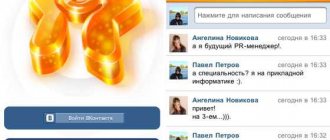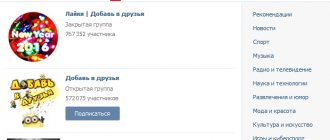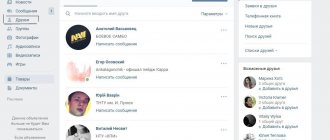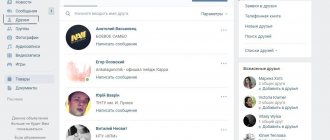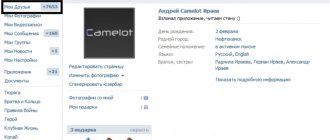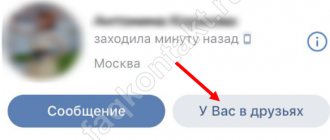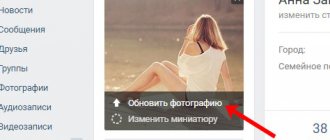Adding subscribers as friends one by one
Manual approval of friend requests involves the following set of actions:
- Log in to your VK account.
- In the right menu of the “Friends” section, click the “Friend Requests” tab.
- Click the “Add as a friend” button for each subscriber one by one.
Attention! If you want to approve not all, but only certain applications, you should press the key combination Ctrl+F. Enter a name or other selection parameter in the search bar. And only then click on “Add as friend” for the found users.
After users are added as friends, they can be sorted into pre-created lists. For example, this could be “Colleagues”, “University Friends”, “Classmates”, “Neighbors”, etc.
How to make many friends on VKontakte: step-by-step instructions
Step #1
First, let's enter our office.
Step #2
In the second step, we need to find one of the special groups created for mutual acquaintances, quickly adding friends, reposting and liking. Finding such a group is easy using a search.
Simply enter the word “FRIENDS” in the search bar and go to any of the groups found.
Step #3
So we moved to a group called “Add as friends!” (https://vk.com/wormix_plus). What do we see here? A huge number of friendship offers on the wall!
Step #4
In order not to lose this group, we join it. Often, communities where you can get many VK friends are open. Anyone can join them. Likewise, anyone can leave a message on the wall. And there can be a dozen, a hundred, several hundred such messages!
Step #5
After joining the group, in order to get many friends on VK, you can send invitations to those people who leave requests on the community wall. To do this, open their pages in new browser tabs (you need to right-click on the name), send applications to everyone in order.
Step #6
We will not be able to get many VKontakte friends at one time, since the number of available applications is limited. You cannot send more than 40 friend requests in one day. And this limit cannot be exceeded.
Step #7
As soon as all your applications are completed, you can either postpone the procedure until the next day (when applications are added) or write on the community wall. If you want to get many VK friends in one day, don’t stop writing suggestions on the group wall, and new people will be added to you.
Adding all friends using a script
The next method will require some knowledge, but will significantly save time on adding all subscribers as friends. To help novice users, these instructions:
- In the “Friends” section, click the “Friend Requests” tab. Scroll down the list.
- Copy the java***script script into the address bar of your Internet browser:var buttons=document.getElementsByTagName('button'); console.log(buttons); for(key in buttons).
- Erase the *** marks after the java letters.
Press the Enter key on your keyboard.
If necessary, scroll through the subscriber list again and repeat steps 2-4. This way you can quickly add as friends all users who have sent requests or have recently been unfriended.
As you can see, there is nothing complicated about instantly approving all friend requests. The main thing is to remember the procedure and save the script code, which will help save time for more interesting activities.
Greetings to the guests of my blog. While sending out messages and responding to users on social networks, I was faced with a limitation in the number of messages sent to people. Do you know that feeling when you have to ask people to wait because you can’t answer them today. After talking with the support, I realized that such bitterness only applies to those profiles that are not among my comrades. Consequently, I wondered how to convert subscribers into friends in order to communicate with them without any restrictions?
It seems to me that many people are interested in this issue, which is why I hasten to offer several ways to carry out this procedure. Among them:
- independent manipulation;
- use of special developments.
How to use programs to add VK friends?
Programs for adding friends to VK have been used for a long time. You can find a wide variety of software online to suit every taste. Some are online services that can automatically generate the required number of subscriptions. Others are programs that need to be downloaded and installed on your PC. But they all have one thing in common - they help you recruit a large number of people much faster than if you manually sent applications and waited for a response to them.
Such programs are designed to make our work easier and help us achieve our goals. If you want to make enough friends, then you need to know the basic principles of how such software works.
There are two types of services:
- Relying on people from your base (in such cases you will receive bots or offers). Here the promotion will be carried out at the expense of incoming applications.
- Cheating on living people. Here the promotion will be carried out through outgoing requests.
In the first case, everything is extremely simple. You launch the software and watch how new applications arrive in your account. Then all you have to do is accept the friendship.
In the second case, everything is somewhat different. You will need to parse the target audience (if necessary), then send friend requests to the resulting list. You can also send out personal messages asking for additions if you know how and what leverage to use.
Another fairly popular tactic for adding people as friends through programs is mass liking. That is, the robot visits the pages of different users and likes them. People will come to visit you in return and see your profile, thereby you “heat the ground” for further actions. After a while, you can send friend requests to the same people. This way, your account won't be new to them, and they'll be more likely to accept the invitation.
The use of tools such as sending DMs and mass liking is necessary, since VK has a limit on the number of outgoing friend requests per day - up to 50 pieces. That is, just by inviting you will be able to add no more than 50 people per day (and even then, some of them will not reciprocate). If you want to have many more friends, then you should definitely use other tools that the programs offer.
Independent manipulations
In the first case, you just need to go to the social network on your profile and click on the “My subscribers” button. The result of the work done will be a list of all people showing interest in your page. Your goal is achievable, because to achieve it you just need to find the right person, click on his avatar and add him as a friend. This key is located directly below the profile owner's photo (upper left corner).
Everything would be fine, but it takes a lot of time, because the number of people who want to become friends is constantly growing. It turns out that early applications are moved to the bottom, therefore, the queue reaches them last. And it also happens that the user has already lost interest in your offers. Do you agree?
Developments that work wonders
A new software development comes to the rescue, because if you use a special script, you can perform the manipulation much faster (add everyone if the number of subscribers is small, otherwise the operation will have to be repeated several times). To do this you need:
- log into your own profile on social networks;
- select the “friend requests” tab;
- enter the script in the address bar field:
javascript:var buttons=document.getElementsByTagName('button'); console.log(buttons); for (key in buttons)
- Click on the Enter key.
In the same way, you can remove unnecessary people, remove fake subscribers and even those profiles that came to you as a result of cheating. This procedure, namely deletion, can be performed thanks to VK Bot. When you open this program, such a function is easily found, and the procedure itself does not take a long time.
By the way, this program also has a function for instantly converting subscribers into friends. Just open the program, go to the “Profile” section, then select “Friends”, and click on the key of interest.
As you understand, the procedure for assigning a different status to subscribers is quite simple, and most importantly, it can be done in various ways: by adding it yourself, using a script, thanks to the VKBot program. All the options presented work, but which one will you choose?
Don’t forget that you can share the information you receive with your friends and colleagues. To do this, simply click on the button with the image of your social networks and be sure that your subscribers will receive it instantly. That's all, see you again on the pages of my blog.
Best regards, Elena Izotova.
Adding subscribers to VKontakte is not all that VTope can do
add subscribers to VKontakte, how to get VKontakte subscribers for free, number of VKontakte subscribers
On the social network VKontakte, each user has the opportunity to immediately identify as a subscriber the person who has submitted a friend request. First, go to the page of someone who wants to make friends with you. See how interested you are in her. If you do not want to follow her updates, return to your page, to the “My Friends” section. There you will see three links. One of them suggests keeping this user as a subscriber. Click on it. This user will be able to read your updates, but his posts will not appear in your news feed. If you have several applications at once, you can define all applicants as subscribers at once.
You can also convert a mutual friend to subscribers if his page does not cause you much interest. To do this, simply remove the user from the friends list. Go to his page. Under the photo you will see a line indicating that such and such a user is your friend and can read all the materials open to friends. A pop-up window will appear in front of you, asking you to remove the user from your friends list. By doing this, you will automatically convert him to subscribers. If the user tries to start sorting things out, and you don’t want to offend him, explain that you would like to keep in touch with as many people as possible, but you cannot expand your friend feed indefinitely.
In other social networks, this issue is resolved in much the same way. True, the concept of “subscriber” does not exist everywhere. For example, in LiveJournal you can receive notifications about updates to a magazine that interests you, without even including this user in your friend feed. You will simply receive personal messages with the texts of your posts. On this social network, you may not even know how many subscribers you have. Another option is also possible. It is exactly the same as in VKontakte, that is, you simply exclude a magazine that is not interesting to you from your friend feed.
- how to add subscribers in contact
- How is the list of important friends on VKontakte formed?
Modern phones and digital cameras allow you to take high-quality pictures of pages with text.
, various entries. Moreover, to create an electronic text document based on them, it is enough to use one of the special applications.
Install one of the programs for recognizing texts from images. Adobe FineReader has the greatest functionality. This application is paid, but has a fairly long period of free use, which is enough to familiarize yourself with the main functions of the program and its further purchase. Launch Adobe FineReader and select the appropriate language for the recognized text, then specify the path to the images from which you want to recognize information. Wait until the program completes all necessary actions. After this, the text translated into electronic form will appear in the right column, which can be saved in DOC format. Remember that the application only recognizes . It is also desirable that the quality and size of the photo
were quite high. If the text is in a foreign language and needs to be translated into Russian, then use the translate.google.com service by copying the fragment there and pressing the “Translate” button. Use the Google Translate mobile application for Android, which allows you to translate text from a photograph or image directly. To do this, download the program from the Android Market and run it. You will need to take a photo of the text through the application itself, which will automatically launch the camera. This is a very useful feature for travelers. For example, you can take a photo of a sign, road sign or advertisement and translate the text posted on it. Google will automatically send the image to its own servers and send it after a while. However, unfortunately, this application is only available to owners of Android smartphones. Everyone else will have to use the functionality of computer applications described above for text recognition.
- how to translate text program
A video blog has become one of the means of increasing income for its enterprising owners. Watching a video, voting for it, discussing it - all these actions of various unique users promote the video, generating (sometimes considerable) income. Subscribers are your main asset, so it is important to increase their number. How to do it?
It happens that there is a need for one or another social network from the eyes of friends. This will not be difficult to do, but the desired effect will be obtained.
The social network VKontakte is one of the most popular and popular today. It has a large number of different advantages, ranging from the convenient search for friends on the Internet to the fact that it is simply convenient to communicate here (even with several interlocutors at the same time). In this social network, the user can find everything he needs: music, videos, games, photos and much more. Sometimes VKontakte users need to hide some of their contacts (friends) from the general list.
How to accept applications from a computer?
Log in to your VKontakte account and open the list of publics. Go to the “Management” tab, where the groups that you can manage will be shown, select the one you need.
Second step - on the main page, under the avatar, find the icon with three dots.
Next you will see a menu of available actions. You should select the first one – “Community Management”.
We get to the main admin menu. We look at the sections on the right - we need the “Participants” tab. Click on it.
If someone has expressed a desire to become a member of the group, then when you go to this block, immediately under “Participants”, there will be the necessary subsection with those who want to join.
However, if there are none, you will not see it, but will find the “Managers” subsection.
Moving inside the section, we see the number of new requests, as well as buttons with which you can give approval or refusal to a person.
You can accept one person at a time, carefully reviewing each one, or you can click on the button at the top - “Approve all”. Or first reject those who are not suitable and then give the go-ahead to everyone else at once to save your time.
Once accepted, they will disappear from this subsection and appear in the list of active participants.
How to hide friends?
You can hide your friends from your acquaintances or loved ones quite simply. The VKontakte social network has a huge number of different services and functions, including the ability to hide friends from prying eyes. In order to accomplish your plan, you need to log in to this social network with your username and password. Then left-click on “My Settings” (this item is located in the menu on the left). Then, when the new page loads, you need to select the “Privacy” tab. Here the user can change not only the visibility of his friends, but also much more. Basically, this tab is designed to restrict certain groups of people from your data. In order not to show one or several friends at once in your list, you need to find the line “Who is visible in the list of my friends and subscriptions” and then click on the inscription “All friends”. After this, a small menu will open in which you will be asked to select the friends you want to hide from prying eyes. On the left side of this window are all your friends and subscribers, and on the right are hidden ones.
Features of the Macro Add as a friend on VKontakte from different accounts
The instructions for purchasing, installing and operating the macro are identical to the previous one. Only the macro itself is called VK-add_friends_Acc_Dif+capcha . Accordingly, the macro has additional functions, namely:
- The main feature of the macro is, of course, the ability to automatically add friends from different accounts. Account logins and passwords are written in a separate file vklogin.txt separated by commas. Each login and password is on a new line. There can be as many of them as you like.
When you have prepared the vklogin.txt file, place it in the Datasources folder in iMacros. Typically the path is: C:/Users/%USERPROFILE%/Documents/iMacros/Datasources - No more than 40 friends are automatically added from one account. If there are fewer friends, the macro will stop working, and if there are more than accounts, the macro will simply stop when it adds 40 friends from each account.
The macro itself will ask you one more question: – How many accounts do you have?
You only need to enter numbers. In fact, this is the number of lines in the vklogin.txt file, since how many accounts you have, so many lines with logins and passwords.
That's all. The script will automatically change accounts and add 40 friends from each account. The macro will stop itself if one of the following events occurs: – accounts run out; – the list of friends will run out.
ENJOY!!! Macros work for you)
Final stage
In order to hide one of your friends, you need to click on the “Plus” sign, which is located to the right of the names of your friends. After this, your friend automatically becomes hidden. Of course, you can easily remove people from this list by clicking on the “X” symbol. Ultimately, you will need to save all your changes. Once you refresh the page, all changes will take effect. You can easily view the result on the same “Privacy” tab. At the very bottom of this list there will be a button “See how other users see your page.” A new window will open in which you can view your saved results. If they do not satisfy you, they can be easily changed.
The social network VKontakte allows you to view your friends
and classify them at your discretion, and also see in the news feed who has been added to your friends.
But in the news you can’t see who left your friends
.
However, this can be judged by reducing the number of total friends
in the “Friends” block.
Mass deletion of VKontakte friends
If you urgently need to clean up your list of friends, you don’t have to go to each of them on the page and delete them manually. It is quite possible to use special programs and scripts that allow you to instantly remove several people at once. One of such programs is VkBot, whose functionality includes a mass deletion option based on specified criteria. However, such applications should be used with caution, because they can disrupt the stable display of site functions and even compromise your username and password.
It is quite possible that by deleting friends from your page on the VKontakte social network, you will come to the understanding that virtual friendship is not at all what you should strive for in your life. Then the ideal way to instantly clear your entire friends list is not to download any special application, but to simply delete your account.
Hello! We all make rash and quick decisions sometimes. Very often this concerns new friend requests. Many people don’t even view them, but immediately . But it also happens that among the subscribers there are people you need and there is a need to add the subscriber as a VKontakte friend.
Today I will tell you how to transfer a person from a subscriber to a friend on VKontakte. You can go in 2 ways.
Way 1.
Go to the “my friends” section and select the third tab – “friend requests” (https://vk.com/friends?section=all_requests):
All users who were once your friends and you deleted them, or those who were added to you and you left them as subscribers are displayed here. The list can be sorted “by the number of mutual friends” and “by date added”. Unfortunately, there is no internal search, so if you need a specific person, press the key combination “CTRL + F” and try to find him using standard browser tools. Once the required subscriber is found, click on the “add as friend” button. You will receive a message - “Your USERNAME is now in your friends list, and you can define a list for it.” If you wish, you can assign your new friend to one of the categories.
Way 2.
. Under your avatar, on the main page of your profile, there is a “my subscribers” button:
Click on it and a list with two tabs will open, where you need to select “subscribers” and there find the user you want to add to your VK friends list. Just click on his thumbnail photo and go to his user profile. There will be an inscription - USERNAME is subscribed/subscribed to you (can read your posts in the News, which are open to everyone.).
Click on the “add as friends” button:
That's all! Now the user is your friend on social media. VKontakte network, not a subscriber. If you have anything to add to the article, write in the comments.
Greetings to the guests of my blog. While sending out messages and responding to users on social networks, I was faced with a limitation in the number of messages sent to people. Do you know that feeling when you have to ask people to wait because you can’t answer them today. After talking with the support, I realized that such bitterness only applies to those profiles that are not among my comrades. Consequently, I wondered how to convert subscribers into friends in order to communicate with them without any restrictions?
It seems to me that many people are interested in this issue, which is why I hasten to offer several ways
carrying out this procedure. Among them:
- independent manipulation;
- use of special developments.
Outgoing friend requests on VKontakte
Outgoing friend requests on VKontakte
notify you of how many people have not accepted your friend request. When you send your request, you subscribe to the page of the person with whom you want to start communicating. If he doesn't add you for a long time, you remain in his subscribers. Also, in outgoing requests you can see which of your friends excluded you from their friends list.
If you do not want to see the outgoing requests tab in front of you, unsubscribe from all the people who are in this section.
You cannot view the outgoing requests area from your phone; it is only accessible from your computer. If you unfollowed a person and on the same day knocked on his friend’s door again, then VK will not send him a notification about a new application. And you will simply be automatically transferred to the list of subscribers.
How to view friend requests on VKontakte
To view friend requests on VKontakte
you need to go to the “Friends” tab. Click on the new area.
If someone wants to start communicating with you, and you are on the site at that moment, you will receive a sound notification. In order not to miss a single application, you can enable notifications. To do this, go to the settings section. Further:
- Tap the Alerts area.
- Mark your desire to receive news about new friends on your phone with a tick.
- It is also possible to configure this notification to be sent to your email. To do this, just scroll down and in the appropriate section select how often you want to receive notifications about new friends.
If you already have enough friends, and you want people who want to get to know you to be able to become only your subscribers, then you will need to go to the privacy section.
Next, move to the “Contact me” settings area. Here, opposite the inscription “What friend requests are notified about”, select the “From friends” item. In this case, in front of the person who visits your page, instead of the “Add to Friends” button, there will be a “Subscribe” button. Also in the settings section, you can hide your .
Greetings!
In the process of using social On the VK network people communicate, add each other as friends. However, the friend request you send is not always confirmed by the person to whom you sent it.
You see in your feed the events that happen on his page, but if he has private messages for “non-friends” closed, then you still won’t be able to write to him. At the same time, you will become his subscriber.
You can also lose your friend status if a person removes you from their friends list. After which you will also become a subscriber to his page.
If you don't like this state of affairs, or you just need to see a list of all those people to whom you have sent friend requests, then you have come to the right place.
In the article we will look at how to open and view a list of outgoing friend requests on VK, both through the VK website and from a mobile phone, using the official client for working with social media. VK network.
Naturally, by opening this list, it will be possible to withdraw all those outgoing requests that are there.
Independent manipulations
In the first case, you just need to go to the social network on your profile and click on the “My subscribers” button. The result of the work done will be a list of all people showing interest in your page. Your goal is achievable, because to achieve it you just need to find the right person, click on his avatar and add him as a friend. This key is located directly below the profile owner's photo (upper left corner).
Everything would be fine, but it takes a lot of time, because the number of people who want to become friends is constantly growing. It turns out that early applications are moved to the bottom, therefore, the queue reaches them last. And it also happens that the user has already lost interest in your offers. Do you agree?
Developments that work wonders
A new software development comes to the rescue, because if you use a special script, you can perform the manipulation much faster (add everyone if the number of subscribers is small, otherwise the operation will have to be repeated several times). To do this you need:
- log into your own profile on social networks;
- select the “friend requests” tab;
- enter the script in the address bar field:
javascript:var buttons=document.getElementsByTagName("button"); console.log(buttons); for (key in buttons)
- Click on the Enter key.
In the same way, you can remove unnecessary people, remove fake subscribers and even those profiles that came to you as a result of cheating. This procedure, namely deletion, can be performed thanks to VK Bot. When you open this program, such a function is easily found, and the procedure itself does not take a long time.
By the way, this program also has a function for instantly converting subscribers into friends. Just open the program, go to the “Profile” section, then select “Friends”, and click on the key of interest.
As you understand, the procedure for assigning a different status to subscribers is quite simple, and most importantly, it can be done in various ways: by adding it yourself, using a script, thanks to the VKBot program. All the options presented work, but which one will you choose?
Best regards, Elena Izotova.
Relatively recently, a scheme began to operate in which all users who submit a request to add you to “Friends” automatically become your subscribers. And they remain so until you add them.
Let's talk about how to unsubscribe, how to remove a person from friends to subscribers, and generally consider all the intricacies of this system.
VKontakte, we reviewed earlier. However, since then, as they say: “A lot of water has flown under the bridge.” Today, even people who were removed from your friends list for some reason can follow your page updates.
Becoming a subscriber is not difficult. All you need to do is click the “Add as a friend” button on the page of any user. Literally immediately, this user will be able to see you among the subscribers to their page. By adding you as a friend, you will be moved from subscribers to the friends category. And without adding, you will still remain a subscriber. In general, everything is very simple. Now let's talk about how to unsubscribe and how to transfer a person from friends directly to subscribers.
Features of VK Add Friends Pro
- The list of users is placed (manually) in a separate file vk_base_add_friends.txt ;
- Automatically answers related questions while working;
- The macro automatically inserts the answer into Capcha. The captcha pops up quite often, approximately every 5 friends. Attention! Capcha is solved using the Anti-capcha.com service. This service requires an additional fee.;
- Creates a report about added friends in the file vk_report_add_friends.txt , where it indicates: Time of the action;
- User link;
- Completed action: Friend request sent
– the macro has just sent a friend request; - The user does not accept friend requests
– the user has disabled the ability to add friends;